How to run a SQL report
Running a SQL report
Steps to run a SQL report
-
Step 1: Open pgAdmin
-
Step 2: Click on Execute arbitrary SQL queries, connected to your PosgreSQL instance:
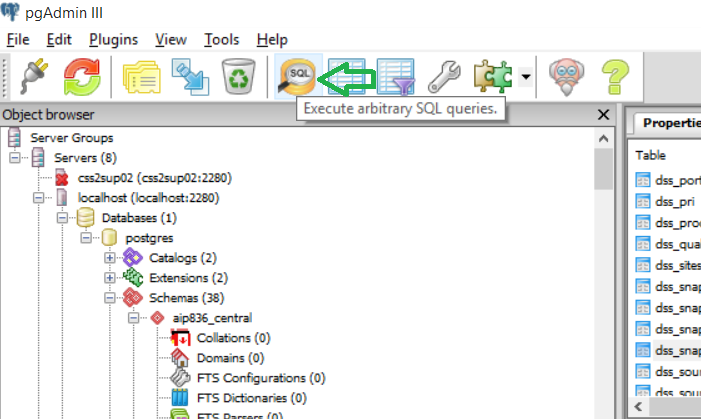
-
Step 3: Copy your script in SQL Editor
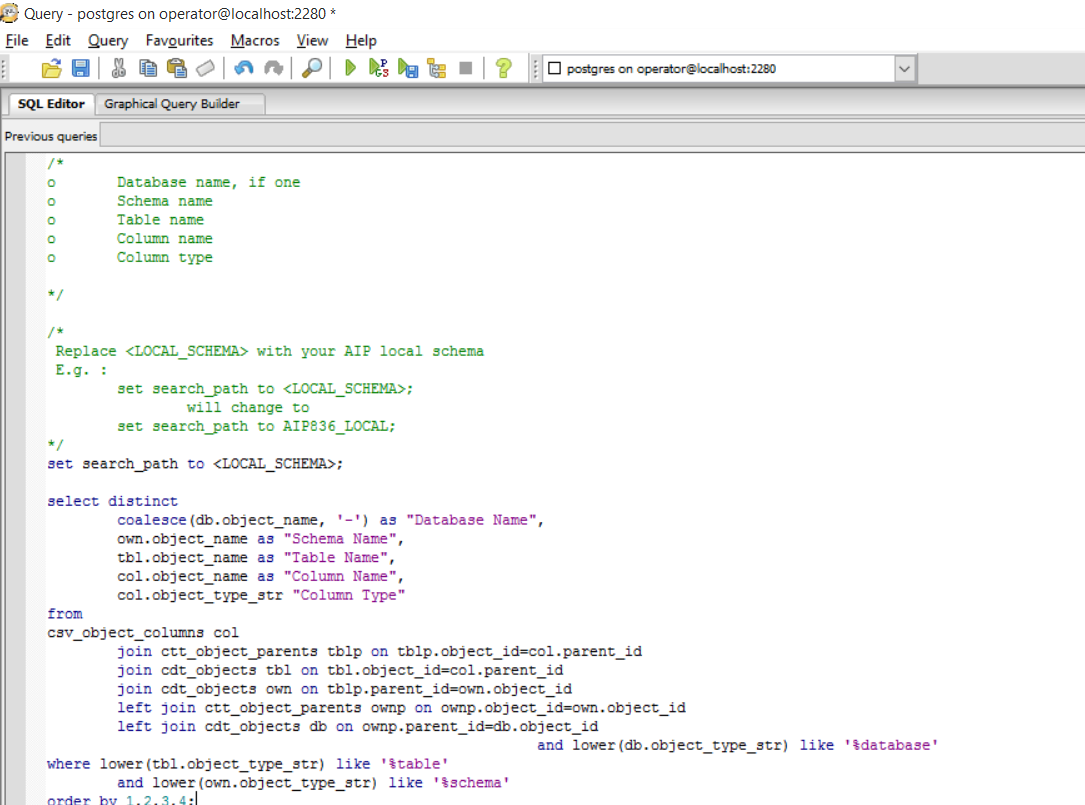
-
Step 4: Click Replace All, to make the replacements.
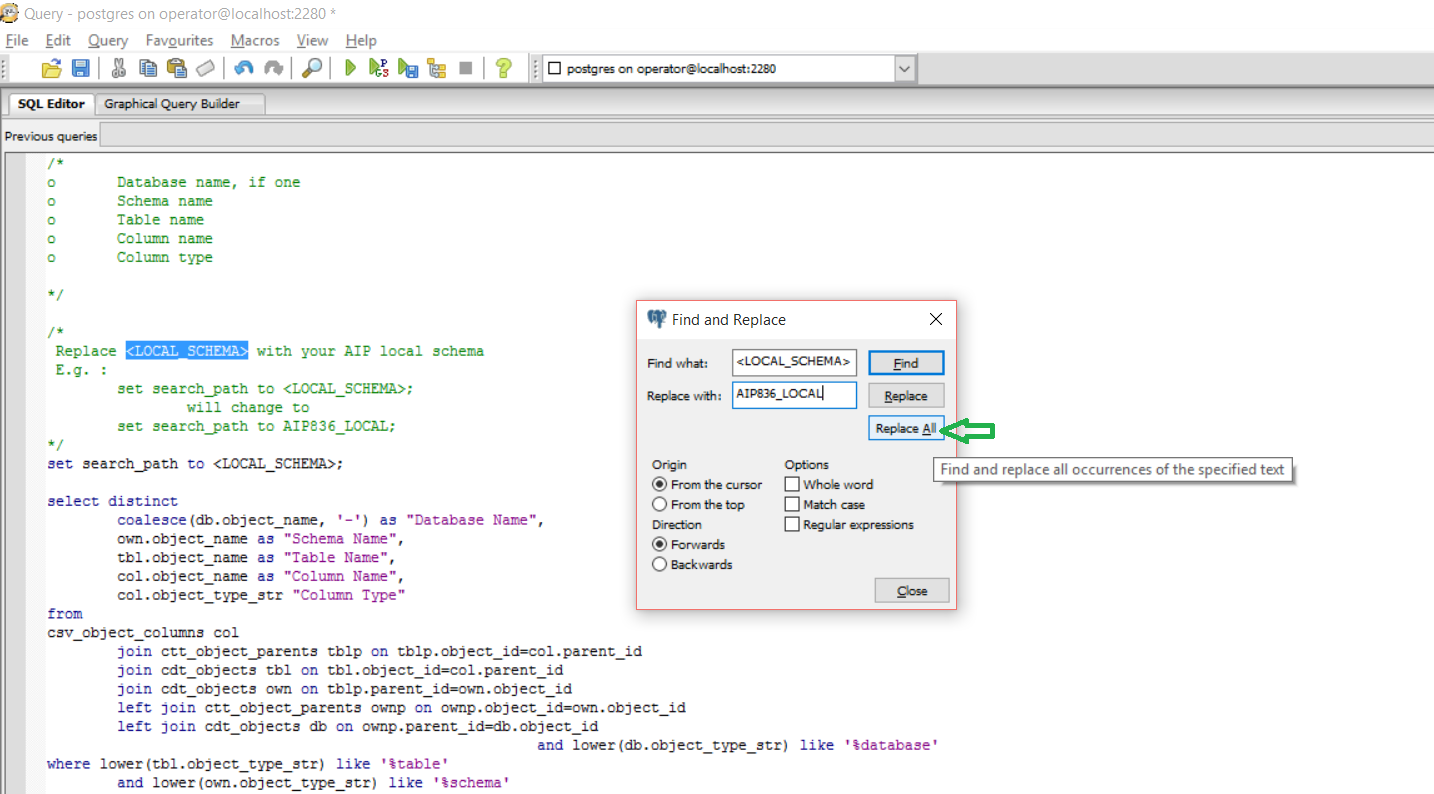
-
Step 5: Change the output of your script : menu Query, option Execute to file, change the file name, than click OK. You will receive the confirmation of your export: Data export completed successfully.
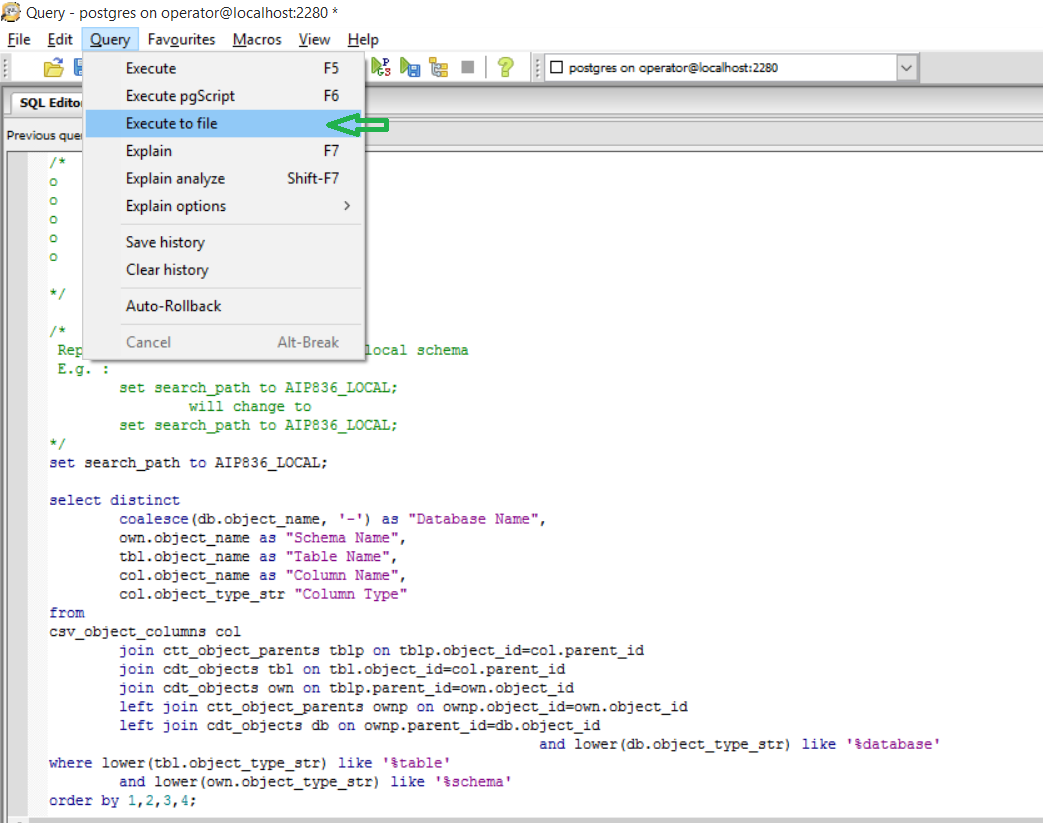
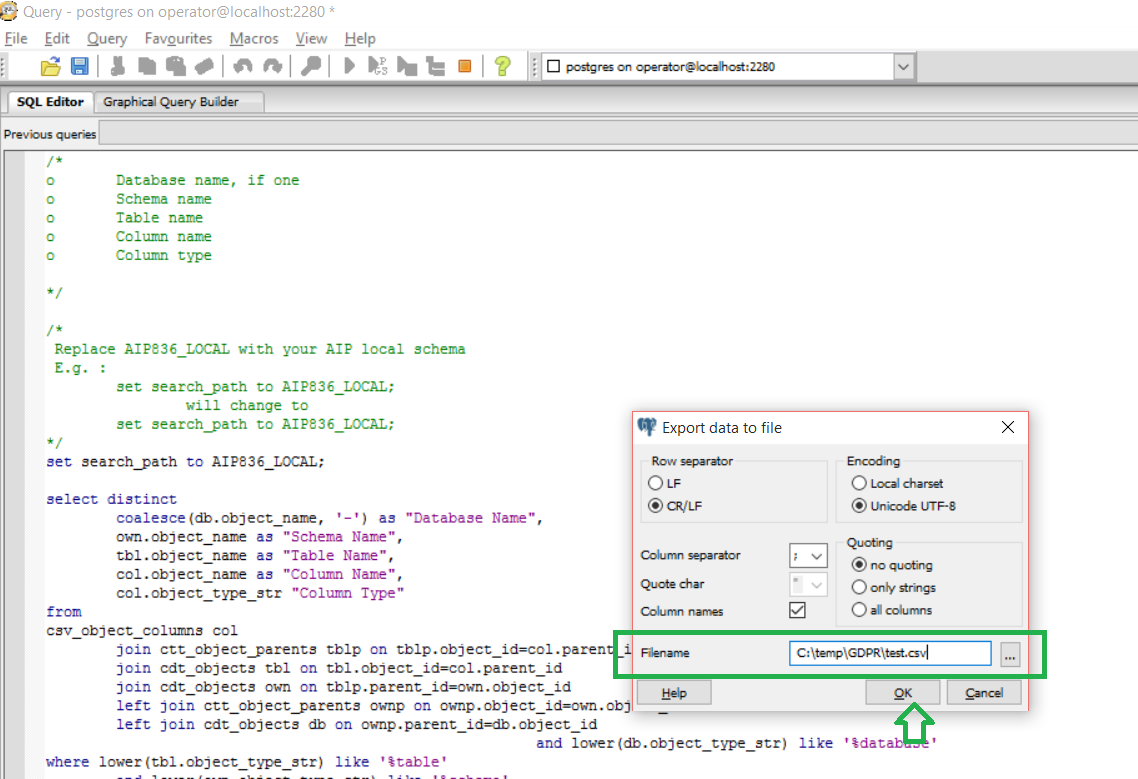
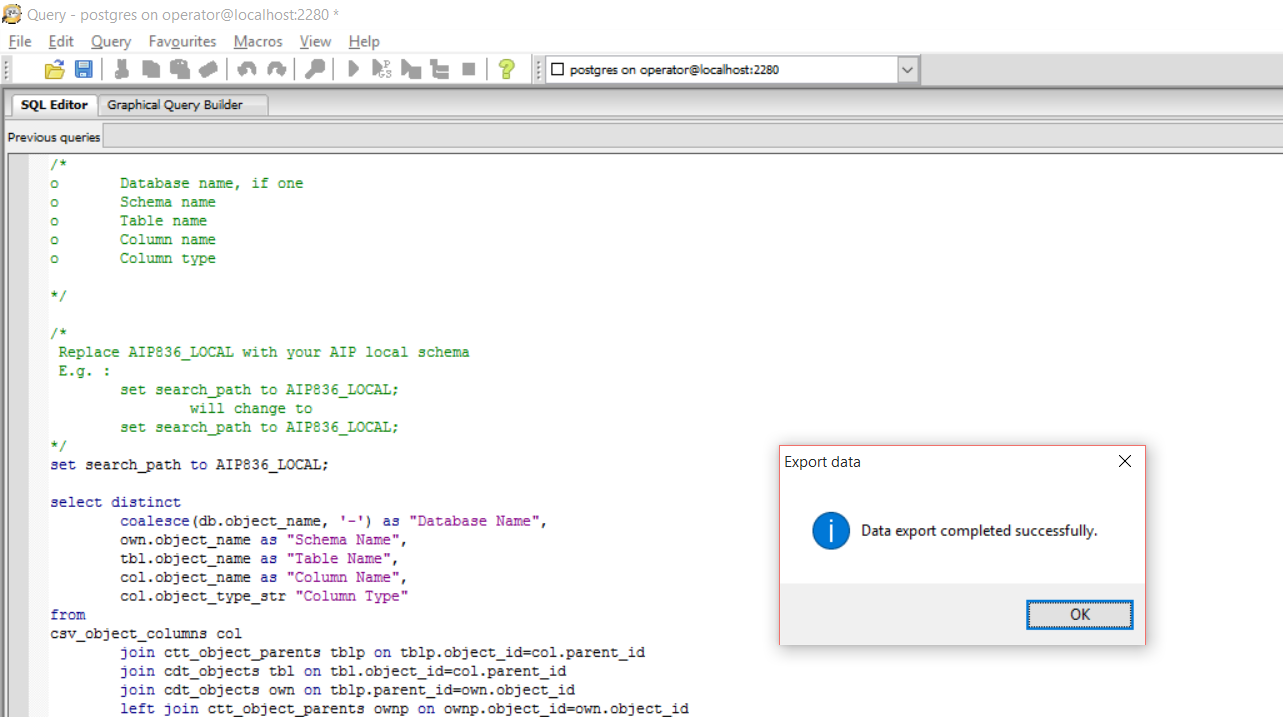
-
Step 6: Open your file and check the result
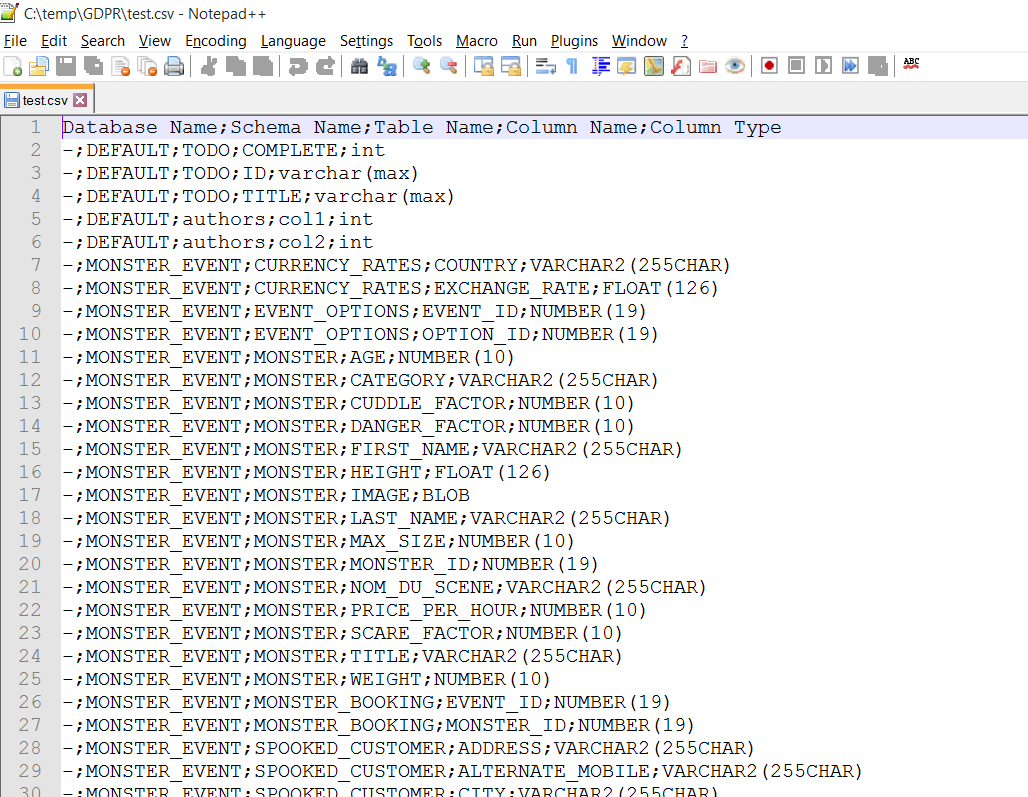
SQL Reports
List of the columns
The attached SQL file list_of_the_columns.sql could be used to generate the list of the columns, here is the description:
- Database name, if one
- Schema name
- Table name
- Column name
- Column type
List of the transactions and columns / tables accessed by transactions
The attached SQL file list_of_transactions_columns.sql could be used to generate the list of the columns / tables accessed by transactions, here is the description:
- Transaction Name
- Technical name of the transaction, full name
- Database name, if one
- Schema name
- Table name
- Column name
- Kind of the access: READ / WRITE
Analysis Unit Reports
Hierarchy of the objects
There are two unit reports:
- For the first one the input is a folder, e.g. deployment folder,
- For the second the input is a knowledge base. The format of the output is JSON.
Command line when the input is a folder:
fullnames_report.read_path_symbols(‘folder_name’)
e.g.:
fullnames_report.read_path_symbols('../../tests/diags')
Examples:
- Generated_6f62ed57-ceee-4610-a703-ccb2c9802fdc_PreReport.json - Generated_3c59dd03-c6ff-4842-8602-dca85dd298f2_PreReport.json
Command line when the input is a knowledge base:
server = Server()kb = server.get_schema('local_name')application =
kb.get_application('application_name')kb_fullnames_report.KBFullNamesReport.start_application(self,application)e.g.:server
= Server()kb = server.get_schema('sqlreports_local')application =
kb.get_application('castpubs')kb_fullnames_report.KBFullNamesReport.start_application(self,application)
Examples:
- Generated_eaa659ae-79fc-40b1-bf9a-97a4d30b3e0f_KBReport.json
- Generated_3a638d4f-482f-41e5-91a3-9862b84453ae_KBReport.json
List of the objects having the same name in different schemas
Command line:
fullnames_report.read_path_symbols(‘folder_name’,2)
e.g.:
fullnames_report.read_path_symbols(‘duplicated_objects’,2)
The output is text format and it looks like:
ObjectFullName;File
TOTO.utilisateur;duplicated_objects\test1.sql
TITI.utilisateur;duplicated_objects\test1.sql
List of the columns with sensitivity for data sensitivity
The report expected to have a parametrization file, e.g.: sensitivity_columns_param.txt
Command line:
columns_report.read_columns_from_path(‘sql_folder_name’,
‘.parametrization_file_name’)
e.g.:
columns_report.read_columns_from_path(’../../tests/diags’,
‘..\sensitivity_columns_param.txt’)
columns_report.read_columns_from_path(’../../tests/mssql/castpubs’,
‘..\sensitivity_columns_param.txt’)
Example report: Generated_Sensitivity_c1d8c183-539f-4e25-8a36-0ea818d5632c.datasensitive