Kotlin - 1.1
Extension ID
com.castsoftware.kotlin
What’s new?
See Release Notes.
Description
If your application contains Kotlin source code and you want to view these object types and their links with other objects, then you should install this extension. All files with the .kt extension are analyzed. Kotlin code and Java code may coexist in the same application, and a Kotlin method may call a Java method, and inversely. If a JEE analysis is defined for the Application, call links from Kotlin methods to Java methods should be created. But links from Java methods to Kotlin methods are not supported yet: this is a limitation.
Technology support
- Kotlin 1.x
Function Point, Quality and Sizing support
- Function Points (transactions): A green tick indicates that OMG Function Point counting and Transaction Risk Index are supported.
- Quality and Sizing: A green tick indicates that CAST can measure size and that a minimum set of Quality Rules exist.
| Function Points (transactions) | Quality and Sizing |
|---|---|
| ✅ | ✅ |
Compatibility
| Core release | Operating System | Supported |
|---|---|---|
| 8.4.x | Microsoft Windows / Linux | ✅ |
| 8.3.x | Microsoft Windows | ✅ |
Download and installation instructions
The extension will be automatically installed by CAST Imaging Console when at least one .kt file is delivered for analysis.
Source code discovery
A discoverer is provided with the extension to automatically detect Kotlin code: one Kotlin project will be discovered for the package’s root folder when at least one .kt file is detected in the root folder or any sub-folders, resulting in a corresponding Universal Technology Analysis Unit.
Supported frameworks
The following libraries are supported for Web Service HTTP calls:
- Retrofit
- Android Volley
- Spring Http
Once the Kotlin extension analysis is finished, the analyzer will output the final number of web service calls created.
The following libraries are supported for database calls:
- Spring JDBC
- Android SQLite
- Android Room
Once the Kotlin extension analysis is finished, the analyzer will output the final number of sql links created.
Retrofit
import retrofit2.http.GET
import retrofit2.http.POST
interface ApiInterfaces {
@GET("v2/Contacts")
fun getContacts(): Call<CrmContacts>
@POST("v2/Contacts")
fun addContact(): Call<AddResponse>
}
This code produces Web Service HTTP calls
Android Volley
import com.android.volley.Request
import com.android.volley.RequestQueue
import com.android.volley.VolleyError
import com.android.volley.toolbox.JsonObjectRequest
import com.android.volley.toolbox.Volley
class MainActivity
{
private fun apiHit() {
val textView : AppCompatTextView = findViewById(R.id.textView)
val url = "https://jsonplaceholder.typicode.com/users"
val queue : RequestQueue = Volley.newRequestQueue(this)
val request = JsonObjectRequest(Request.Method.POST , url, null , {
response: JSONObject? ->
textView.text = response.toString()
} , {
error: VolleyError? ->
textView.text = error.toString()
})
queue.add(request)
}
}
JsonObjectRequest, StringRequest are supported
This code produces Web Service HTTP calls
Spring http operation (since version 1.0.3-funcrel)
import org.springframework.stereotype.Controller
import org.springframework.validation.BindingResult
import org.springframework.web.bind.WebDataBinder
import org.springframework.web.bind.annotation.*
interface ApiInterfaces {
@Controller
class VisitController(val visits: VisitRepository, val pets: PetRepository) {
// Spring MVC calls method loadPetWithVisit(...) before initNewVisitForm is called
@GetMapping("/owners/*/pets/{petId}/visits/new")
fun initNewVisitForm(@PathVariable("petId") petId: Int, model: Map<String, Any>): String
= "pets/createOrUpdateVisitForm"
}
This code produces Web Service HTTP operations. Supported annotations are:
- @GetMapping
- @PostMapping
- @PutMapping
- @DeleteMapping
Spring beans (since version 1.0.3-funcrel)
The following code:
import pkg.queue.StandaloneBxCleanup
import org.springframework.context.annotation.AnnotationConfigApplicationContext
fun main(args: Array<String>) {
val standaloneBxCleanup = app.getBean(StandaloneBxCleanup::class.java)
standaloneBxCleanup.cleanupBxData()
}
package pkg.queue
@Component
class StandaloneBxCleanup(@Autowired val parseProcApiFactory: ProcApiFactory,
@Autowired val bxCleanerFactory: BxCleanerFactory,
@Autowired val cleanupExecutorService: ExecutorService) {
fun cleanupBxData() {
}
}
will generate the following links when analyzed:
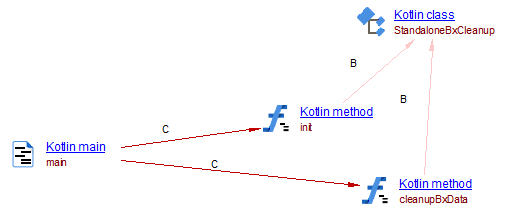
The following code:
import pkg.queue.BillQueueProcessor
import org.springframework.context.annotation.AnnotationConfigApplicationContext
fun main(args: Array<String>) {
val billQueueProcessor= app.getBean(BillQueueProcessor::class.java)
Thread(billQueueProcessor).start()
}
package pkg.queue
@Component
class BillQueueProcessor(@Autowired val parseProcApiFactory: ProcApiFactory,
@Autowired val bxCleanerFactory: BxCleanerFactory,
@Autowired val cleanupExecutorService: ExecutorService) {
override fun run() {
}
}
will generate the following links when analyzed:
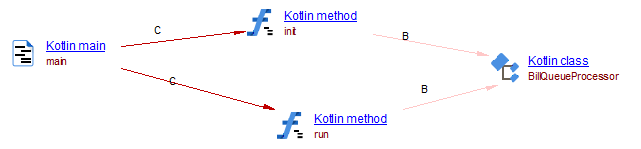
Spring JDBC (since version 1.0.3-funcrel)
Only links to database procedures are supported. The following code:
package pkg.db.proc
import org.springframework.jdbc.`object`.StoredProcedure
class BxCleanupBillList(jdbcTemplate: JdbcTemplate) :
StoredProcedure(jdbcTemplate, "best.pkg_bb_bill_load.bbl_get_bx_cleanup_bills") {
fun getBxCleanupBills(): List<Long> {
val outputParams = execute()
return outputParams[cv1Param] as List<Long>
}
}
will generate the following links when analyzed:
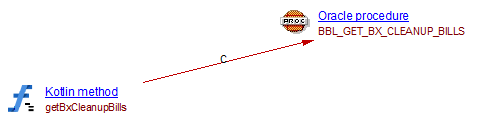
Same for following code where “REPLACE_FORBEARANCE” is a procedure.
interface ForbearanceRepository : CrudRepository<Client, String> {
@Query("CALL FORBEARANCE_P.REPLACE_FORBEARANCE(:clientId, :eventId, :category, :type, :subtype, :note, :reasons, :accountNumber, :productSource, :expectedEndDate, :monitoringPeriodStartDate, :forbearanceChangeRequestAt, :source)")
fun replaceForbearance(clientId: String,
eventId: String,
category: String,
type: String,
subtype: String?,
note: String?,
reasons: String?,
accountNumber: String?,
productSource: String?,
expectedEndDate: LocalDate?,
monitoringPeriodStartDate: LocalDate?,
forbearanceChangeRequestAt: LocalDate?,
source: String)
}
A link is created to the “FORBEARANCE_CV” table for code:
interface ForbearanceRepository : CrudRepository<Client, String> {
@Query("select * from FORBEARANCE_CV f where f.CLIENT_ID = :clientId", rowMapperClass = ForbearanceAdapter.ForbearanceMapper::class)
fun replaceForbearance(clientId: String,
eventId: String,
category: String,
type: String,
subtype: String?,
note: String?,
reasons: String?,
accountNumber: String?,
productSource: String?,
expectedEndDate: LocalDate?,
monitoringPeriodStartDate: LocalDate?,
forbearanceChangeRequestAt: LocalDate?,
source: String)
}
A link to the “ENROLL_CORPORATE_CLIENT” procedure is created for code:
import org.springframework.jdbc.core.namedparam.NamedParameterJdbcTemplate
....
namedParameterJdbcTemplate.update("""
CALL ENROLLMENT_P.ENROLL_CORPORATE_CLIENT(
:enrollmentDraftId
)""".trimIndent(),...)
Android SQLite (since version 1.1.8-funcrel)
Supported libraries are:
- android.database.sqlite.SQLiteDatabase
- androidx.sqlite.db.SupportSQLiteDatabase
package fr
import androidx.sqlite.db.SupportSQLiteDatabase
abstract class GalleryDatabase : RoomDatabase() {
companion object {
private val MIGRATION_4_5 = object : Migration(4, 5) {
override fun migrate(database: SupportSQLiteDatabase) {
database.execSQL("ALTER TABLE media ADD COLUMN video_duration INTEGER default 0 NOT NULL")
}
}
}
}
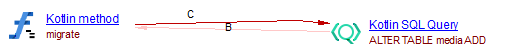
Android Room (since version 1.1.8-funcrel)
Supported libraries are:
- androidx.room
- android.arch.persistence.room
package fr
import androidx.room.Entity
@Entity(
tableName = "card_alert", primaryKeys = ["idelco", "type"]
)
data class Alert (
val idelco: String,
val type: AlertType,
)
import androidx.room.*
import fr.Alert
@Dao
abstract class AlertDao {
@Query("DELETE FROM card_alert")
abstract fun deleteAll()
@Insert(onConflict = OnConflictStrategy.IGNORE)
abstract fun insert(obj: Alert): Long
@Update
abstract fun update(obj: Alert)
}
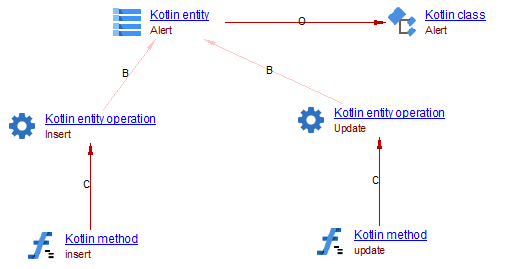
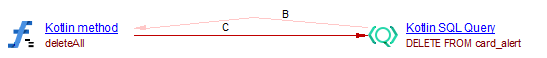
What results can you expect?
Example application
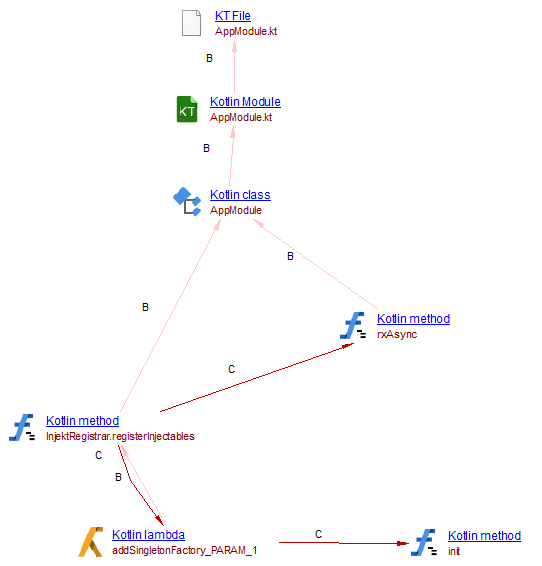
Kotlin code which calls java code:
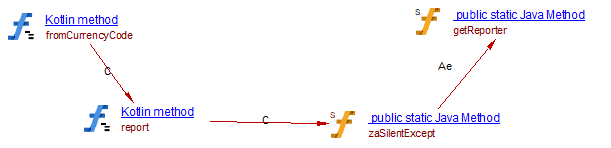
Properties, getters, setters
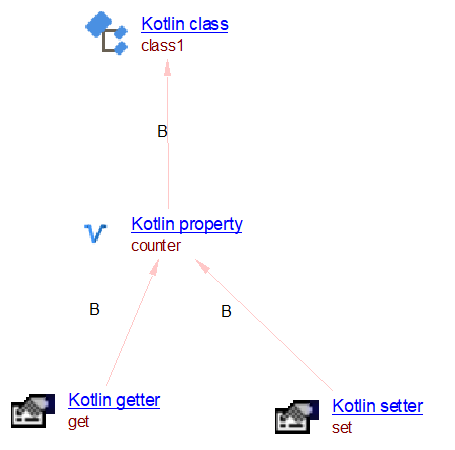
class class1 {
val counter = 0
get() = field
set(value) {
if (value >= 0)
field = value
}
}
Objects
| Icon | Description |
|---|---|
 |
Kotlin anonymous class |
 |
Kotlin class / Kotlin generic class / Kotlin JVM class / Kotlin JVM generic class |
 |
Kotlin function / Kotlin JVM method |
 |
Kotlin generic interface / Kotlin interface |
 |
Kotlin instantiated class |
 |
Kotlin lambda |
 |
Kotlin main |
 |
Kotlin method |
 |
Kotlin object |
 |
Kotlin property |
 |
Kotlin getter |
 |
Kotlin setter |
 |
Kotlin source code |
 |
Kotlin Get HttpRequest Service Kotlin Web service Get Operation |
 |
Kotlin Post HttpRequest Service Kotlin Web service Post Operation |
 |
Kotlin Delete HttpRequest Service Kotlin Web service Delete Operation |
 |
Kotlin Put HttpRequest Service Kotlin Web service Put Operation |
 |
Kotlin SQL Query |
 |
Kotlin Entity |
 |
Kotlin Entity Operation |
Structural rules
The following structural rules are provided:
- 1.1.8-funcrel
- 1.1.7-funcrel
- 1.1.6-funcrel
- 1.1.5-funcrel
- 1.1.4-funcrel
- 1.1.3-funcrel
- 1.1.2-funcrel
- 1.1.1-funcrel
- 1.1.0-funcrel
You can also find a global list here: https://technologies.castsoftware.com/AIP/technologies/1030000 .
Known Limitations
- Links from Java methods to Kotlin methods are not supported.