postgreSQL schema export or extraction as operator
Introduction
This page explains how to export DDL from a PostgreSQL database for use with the SQL Analyzer extension.
Extraction example - Windows
- Open a Command Prompt with “Run as Administrator” rights.
- Switch to the PostgreSQL bin folder, e.g. :
cd "C:\Program Files\CAST\CASTStorageService2\bin"
- Export a specific database:
REM pg_dump.exe -h <your postgres host> --username=operator --format plain --schema-only --schema=<your schema name> --port=<your postgres port> --file=<the name of the SQL (DDL) file> <database name>
pg_dump.exe -h localhost --username=operator --format plain --schema-only --schema=castpubs --port=2280 --file=c:\temp\castpubsDDL.sql postgres
Note, don’t forget the parameters:
- format plain : this will output a plain-text SQL script file
- schema-only : this will dump only the object definitions (schema), not data
Here is the process using the pgAdmin GUI:
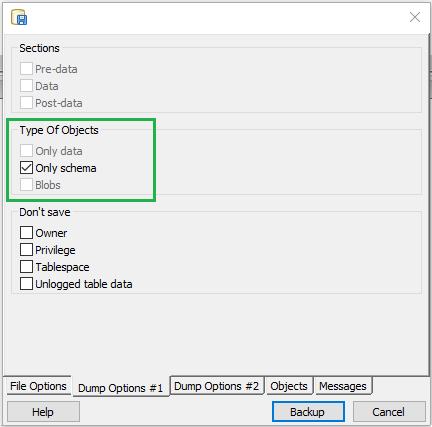
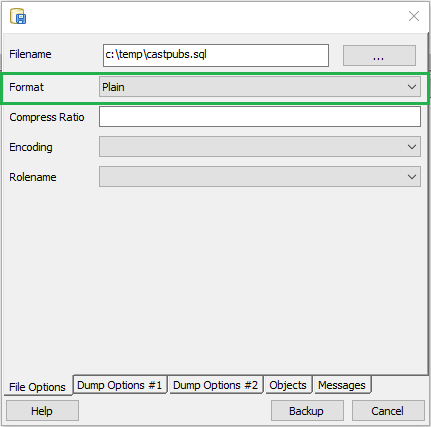
Official documentation
Have a look at the official documentation for more details/parameters and examples: https://www.postgresql.org/docs/9.5/static/app-pgdump.html.