C and Cpp Analyzer - 2.3
Extension ID
com.castsoftware.cpp
What’s new
Please refer C and Cpp Analyzer 2.3 - Release Notes for more information.
Description
This extension provides support for C/C++/Pro*C. When installed, this extension replaces the C/C++ Analyzer embedded in CAST Imaging Core and provides additional features and improved analysis capabilities.
In what situation should you install this extension?
If your application contains C/C++/Pro*C source code and you want to view these object types and their links with other objects, then you should install this extension.
Note that CAST Console will automatically download this extension when C/C++/Pro*C source code is delivered.
Technical information
This extension will be used launched when the option Analyzer to invoke in the CAST Management Studio is set to Legacy analyzer. See Analysis configuration for more information.
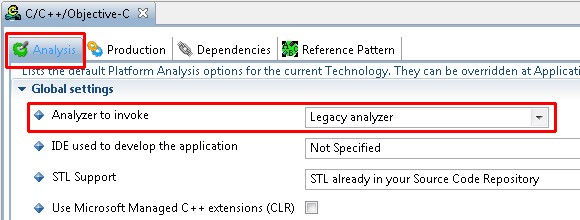
Function Point, Quality and Sizing support
This extension provides the following support:
- Function Points (transactions): a green tick indicates that OMG Function Point counting and Transaction Risk Index are supported
- Quality and Sizing: a green tick indicates that CAST can measure size and that a minimum set of Quality Rules exist
| Function Points (transactions) | Quality and Sizing | Security |
|---|---|---|
| ✔️ | ✔️ | ❌ |
Compatibility
| CAST Imaging Core release | Supported |
|---|---|
| 8.3.3 and above | ✔️ |
Detailed technology support
Language support
- C++ language is supported up to C++17
- C language up to C99, C11 and C17
Language extensions supported
- Oracle Pro*C and IBM DB2 SQC extensions (EXEC SQL commands embedded in C code)
- some Microsoft C++ Component Extensions:
- interface
- property
- for each
Available project discoverers for the CAST Delivery Manager Tool
- Visual C++ 2003
- Visual C++ 2005
- Visual C++ 2008
- Visual C++ 2010
- Visual C++ 2012
- Visual C++ for versions > 2012 The Analysis Unit generated for this project is mapped to a Visual C++ 2012 environment profile
Visual C++ 2013, 2015, 2017 and 2019 projects, will be discovered as a Visual C++ 2012 project (i.e. the Analysis Unit generated for this project is mapped to a Visual C++ 2012 environment profile). You can therefore:
-
either change the analysis options in the CAST Management Studio so that:
- “IDE used for this Analysis Unit” is set to “Not Specified”
- “STL Support” is set to “Cast emulation”
-
or have Visual C++ 2012 installed on the analysis machine and analyse the code as a Visual C++ 2012 project.
-
See Technical notes for a list of additional tips and information.
-
See Project discovery for more information about how discovery functions.
Required third-party software
To successfully deliver and analyze C / C++ code, the following third-party software is required:
| Install on workstation running CAST Console | Install on workstation running Node services |
|---|---|
| Nothing required Note that no project discoverer exists for Visual Studio 6.0, however, source code can still be packaged. |
Software required: If you intend to use the CAST - VC++ XXX - Mandatory Part Environment Profile (usage is recommended), then you MUST install: - All include files of third party libraries that are used. - The appropriate IDE depending on source code to be analyzed: - Visual Studio 6.0 - Visual Studio .NET 2003 - Visual Studio 2005 - Visual Studio 2008 - Visual Studio 2010 - Visual Studio 2012 Note that - if you do not install the appropriate IDE for your source code, then the analysis will fail. - the above information does not apply to other source code (C/C++ compiler from vendors other than Microsoft). |
Download and installation instructions
CAST Console will automatically download this extension when C/C++/Pro*C source code is delivered.
Packaging, delivering and analyzing your source code
Please see: C and Cpp - Prepare and deliver the source code and all child pages:
What analysis results can you expect?
Please see: C and Cpp - Analysis results.
Rules
Please see: C and Cpp - Structural rules.