Qualification specifics
Introduction
A Mainframe application is often based on several types of components such as programs, JCL jobs, databases, files, transactions, maps etc.
The Mainframe Analyzer takes into account these components for the IBM z/OS platform. It can also analyze COBOL programs based on the COBOL-85 standard for other platforms. However, in this case, only COBOL programs are analyzed and other platform-specific components are not.
For analysis purposes, it is necessary to identify the characteristics of the COBOL dialect used to develop the programs and if they access any databases. There are several DBMS and the CAST Mainframe Analyzer covers only some of them. Moreover, it is useful to find out if the application has a batch processing part and/or an on-line part (based on transactions) or not. Indeed, batch processing means that programs are executed through jobs (implemented in JCL language), logical files are assigned to physical files and IMS resources are attached to programs. JCL source files can refer to procedures or include files. If they are not taken into account, then the analysis will not be complete and results will be partial. In addition, on-line processing means that programs can access specific resources and can call each other through specific commands. If this is also taken into account, it influences the results for programs in terms of incoming or outgoing links.
On-line programs usually have more “coupling” and, as a result, may be more sensible than batch programs in robustness point of view. Thus, it is useful to be able to differentiate batch programs and on-line programs in order to deliver more accurate information in the resulting dashboard.
Generally speaking, dividing the application into fine grained modules means that CAST AIP will provide more value.
The following sections discuss about the source code qualification process, the various existing mainframe platforms, how the delivered source code could be organized, and the description of components that are supported by CAST AIP.
Multiple mainframe platforms
It is important to understand that there is not only one platform but several mainframe platforms. The best known is certainly the IBM z/OS one.
Although each platform generally manages the same type of components (programs, jobs, transactions, files, databases, etc.), these components can not be taken into account by the same set of parsers. For instance, jobs from IBM zSeries computer family are not implemented with the same language than jobs defined on Unisys A Series computers or Tandem computers. As such, it is important to know and understand which platforms (or part of them) can be analyzed by the Mainframe Analyzer and which ones cannot.
The following tables show the different types of COBOL dialects, job control languages, transaction managers and DBMS that have already been encountered and contain information about their support by CAST AIP and the potential issues that may occur.
COBOL
Platform / OS |
COBOL dialect |
Support |
Comment |
|---|---|---|---|
| IBM z/OS | Enterprise COBOL for z/OS - up to v6 |
High |
|
IBM Cobol for OS/390 VS COBOL II |
Medium |
|
|
IBM i |
COBOL/400 |
High |
|
Unisys A Series |
Unisys Cobol |
No |
|
Bull DPS7 (GCOS7) Bull DPS8 (GCOS8) |
GCOS Cobol |
Low |
|
Tandem NonStop |
HP COBOL for TNS/E Programs |
Medium |
|
Unix, AIX, Windows |
Microfocus |
High |
|
| ACUCOBOL-GT | Medium | ||
Windows |
Cobol .NET |
No |
|
| OpenVMS | HP Cobol for OpenVMS | Medium |
|
| Stratus VOS | VOS Cobol | Medium |
|
Note that some AIP quality rules specifically target IBM style COBOL, therefore you may find that results of these rules may not be pertinent if you are using a different compiler such as Microfocus. Rules which target IBM style COBOL usually quote this in the “Reference” section of the rule documentation, e.g.:
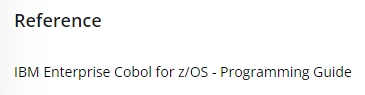
JCL
Platform (OS) |
Control Language |
Support |
Comment |
|---|---|---|---|
IBM zSeries (z/OS) |
JCL |
High |
|
IBM i (AS/400) |
CL |
No |
CL/CLP is supported thanks to IBM RPG Analyzers |
Unisys A Series |
Workflow |
No |
Workflows are implemented in Algol language (yes, this language is still used) so it is difficult to analyze it with a Universal Analyzer profile/extension. |
Bull DPS7 (GCOS7) Bull DPS8 (GCOS8) |
JCL |
No |
A Universal Analyzer profile/extension could be developed to take GCOS8 job into account. This is more difficult for GCSO7. |
Tandem/HP |
JCL |
No |
Difficult to analyze with a Universal Analyzer profile/extension. |
Transaction Managers
Transaction Manager |
Platform (OS) |
Support |
Comment |
|---|---|---|---|
CICS |
IBM zSeries (z/OS) |
High |
|
IMS/DC |
IBM zSeries (z/OS) |
High |
|
TDS
TP8 |
Bull DPS7 (GCOS7) Bull DPS8 (GCOS8) |
No |
|
DBMS
DBMS |
Platform (OS) |
Support |
Comment |
|---|---|---|---|
Db2 |
IBM zSeries (z/OS) |
High |
EXEC SQL … END-EXEC macros |
ORACLE |
Unix |
High |
EXEC SQL … END-EXEC macros for Pro*Cobol. |
IMS/DB |
IBM zSeries (zOS) |
Medium |
|
IDMS |
IBM zSeries (z/OS) |
No |
|
DATACOM |
IBM zSeries (z/OS) |
No |
It is often used in conjunction with the IDEAL programming language. A custom extension has been developed for IDEAL/Datacom, however it is a User Community extension and is therefore not officially supported by CAST. |
ADABAS |
IBM zSeries (z/OS) |
No |
A custom extension has been developed for this platform, however it is a User Community extension and is therefore not officially supported by CAST. |
IDS2 |
Bull DPS7 (GCOS7) |
No |
|
DMS2 |
Unisys A Series |
|
|
Questions to ask…
The first thing to do with regard to the source code is to ask some questions about it and about how the architecture within it has been developed. These questions are going to help you qualify the source code, and find out if applications contain components that can not be analyzed and if it will be necessary to undertake any customization.
Possible answers to questions are listed below - these are only indications and you will probably receive other answers:
Questions to ask |
Possible answers |
|---|---|
What platform and/or operating system is in use? |
Platforms and associated OS that are generally encountered are:
|
Are COBOL programs compliant with COBOL-85? If yes, then what is the compiler? |
Most common COBOL compilers are:
|
Is there a COBOL code generator? |
There are many code generators. Some of them are frequently encountered, such as:
|
Are there programming languages other than COBOL? |
There are many other programming languages that you may encounter:
There is an Universal Analyzer for PL/I, as product. Natural, EasyTrieve or SAS and more have User Community extensions and are therefore not officially supported by CAST. |
Is there a transactional part? If yes, then what is the transactional monitor? |
There are several Transaction Managers:
|
What is the DBMS accessed by programs? What is the technology of the DBMS? |
There are several types of DBMS used on mainframe platforms. Relational:
Hierarchical:
Network:
|
Are there technical layers for data access or program execution? |
Technical layers can be developed to manage access to persistent data or to manage calls between programs. They are often materialized by specific subprograms that are called by applicative programs. |
Are there middleware like MOM or ETL ? |
For example:
|
How is the name of executable programs built
(load module on z/OS platform)? |
The executable program can be named by using the PROGRAM-ID clause of COBOL programs, by using their source filename or by using another name defined during the compilation step. The two first cases are taken into account by the Mainframe Analyzer but not the third case (and, in this specific case, call links can not be created). It is therefore important to understand how executable programs are named. |
Are there naming conventions that allow programs to be grouped in applications, chains or domains? |
For example, first two characters corresponding to the application code, the two after corresponding to the sub-application code… |
Try to get answers before starting the implementation tasks. Indeed, this information is important for understanding the components that could be analyzed by using the Mainframe Analyzer, the settings that should be configured, the potential customizations that may need to be done and the known limitations.
Collecting information about the source code
At the end of this step, you should know how:
- To find the components required for the analysis
- To check if they are correctly defined in order to be processed by the Mainframe Analyzer
- To identify the characteristics of the COBOL program
You should also have information about:
- The location of all required components
- The different types of COBOL programs
- The databases accessed by the programs
- The list of potential missing components
Source files
In Mainframe environments, source files do not have extensions. An extension must be added during or after the file transfer from the host machine to a Windows server otherwise CAST AIP cannot correctly deal with the files. It is highly recommended to use dedicated extensions for each type of source file, which will be recognized by CAST AIP during source code packaging and analysis. The following table shows the extensions you can use:
| Source file | Extension |
|---|---|
| COBOL program | COB or CBL |
| COBOL copybook | CPY or COP |
| JCL job | JCL |
| JCL procedure | PRC |
| IMS PSB | PSB |
| IMS DBD | DBD |
| IMS DC | TRA |
| CICS Mapset | BMS |
| CICS CSD flat file | CSD or CICS |
In addition, it is very useful to isolate the source files in dedicated folders as soon as possible. The following figure shows an example of a source file tree:
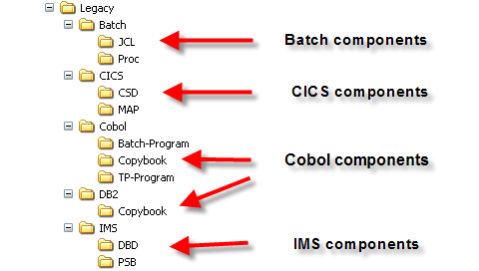
A source file tree example
If this is done, the Delivery Manager Tool could be used more easily to collect the whole source code or specific parts required for the analysis.
Distributing the source code
The larger the application you need to analyze, the longer the analysis can take to complete. Large applications and consequently long analysis times also increase the risk of memory related errors occurring during the analysis. If this is the case it may be necessary to distribute the source code in several packages in the Delivery Manager Tool that will lead to the creation of multiple Analysis Units in CAST Management Studio, according to the recommendations listed hereafter:
- Place all JCL components for analysis in the same package where possible even if multiple packages contain the same JCL components (see 5 below)
- Always include copybooks in packages that also contain COBOL programs.
- COBOL programs can be distributed over multiple packages - CAST will then automatically associate linked objects. It is difficult to estimate the size of COBOL programs because the expanded version will be analyzed - as a result, you should try to distribute the COBOL programs evenly across the available packages.
- CICS files can be placed in their own package.
- For applications that contain COBOL programs, JCL components and IMS databases together, IMS files can be placed in one separate package, but it is preferable to place the COBOL programs and the all JCL components in the same package (see 1 and 2 above) - if you split the COBOL programs over multiple packages (see 3 above), you should place all the accompanying JCL files in all packages that contain COBOL programs.
- Identical objects taken into account in multiple packages associated to the same Analysis Service (formerly known as the Local/Knowledge Base) will be merged.
For example:
- AU 1: all IMS files
- AU 2: all JCL files and first part of COBOL program files and all copybook files
- AU 3: all JCL files and second part of COBOL program files and all copybook files
- AU 4: all CICS files
All packages must be associated to the same parent Application if you want links between objects in the different associated Analysis Units to be detected.
Components that are taken into account
COBOL programs
The COBOL analysis forms the main part of the Mainframe Analyzer. Consequently, it is important to find all COBOL components and to qualify the COBOL source code properly.
The COBOL language analyzer is the most important part of the Mainframe Analyzer. You need to find the following information in order to know how many jobs to create and which parameters require activation:
- COBOL type
- Code format
- Source files location
The COBOL Analyzer is based on the COBOL ANSI 85 standard and several
extensions (refer to the Cast AIP Release Notes to find out which
extensions are taken into account). You need to know this before running
the analysis. The customer can provide you with this information.
Initially, COBOL is a strict code-formatted programming language. A
source code line is based on five areas:
| Area | Column range | Description |
|---|---|---|
| Left | 1 through 6 | Ignored |
| Indicator | 7 | Used for comment line, continuation character, debug line… |
| A | 8 through 12 | Program division and section names; first level data definition; procedure division section and paragraph names |
| B | 13 through 72 | Program clauses; second level (or more) data definition; procedure division statements |
| Right | 73 through 80 | Ignored |
There are extensions available which make it possible to avoid this strict column format. The Left area and the Right area disappear and the developer can use more than 60 columns for his code (in area B). This is the case, for instance, with Microfocus COBOL.
You need to search for the source files: where are the programs and where are the copybooks? It is quite common for the files to be located in several directories. For instance, you could have a directory for the batch programs, another for the transactional programs, another for the subprograms, another for the common copybooks, another for the transactional copybooks…
It is important to look at these directories and to check their content by answering the following questions:
- Is it really and only COBOL code?
- Are they programs or copybooks?
- Which column number is used for the Indicator Area?
- Do they have the Right Area?
Occasionally, component source files implemented in other programming languages than COBOL are hidden among COBOL source files. When you try to analyze them, the analyzer will produce syntax error messages or will ignore them. If you find this type of source files then you can change the file extension (for instance, “NOT-CBL”). As a result, they will not be analyzed. You will probably find them after the first analysis.
The COBOL Analyzer needs to know the Indicator Area column number. You can easily find this information by opening a program source file and searching for the ‘*’ column in comment lines. If there is no comment line then look for the “IDENTIFICATION DIVISION” statement. The Indicator Area column number is the column number of this statement minus 1.
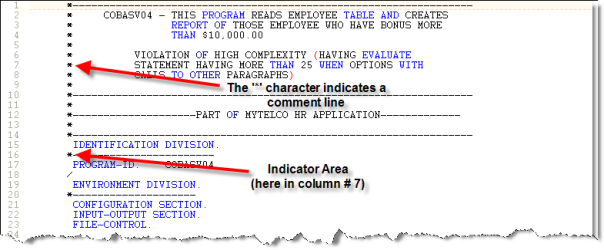
COBOL areas
It is possible that program source code does not have the Right Area. You can verify this by opening a source file. If there are statements after column number 72 then you will need to check the corresponding option (“End Column No Comments”) in the analyzer wizard (“Options” page).
The following piece of code shows Microfocus COBOL code without the Left area and Right area. The Indicator area starts at column number 1:
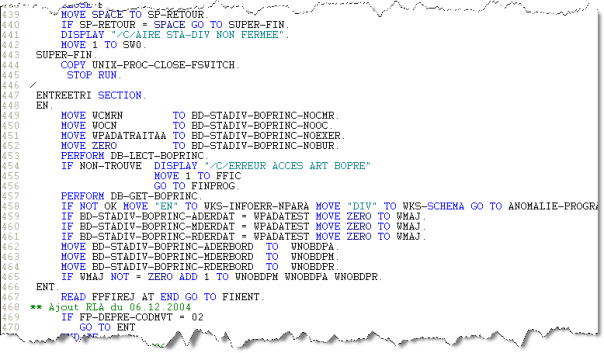
The COBOL terminal format
If programs have different Indicator Area column numbers or if some programs use the Right Area and others do not, then you will have to analyze the programs in different Analysis Units configured with specific parameters and options.
Partitioned Data Set (PDS)
If the source code of your COBOL programs is stored in Partitioned Data Sets (PDS), you need to extract all MEMBERs that correspond to the COBOL programs you want to analyze and place them in a flat file. In order that this flat file can be divided up (on the Windows machine) into as many files as there are COBOL programs, it is important that each MEMBER is preceded by a banner that contains its name (ex: “MEMBER NAME myprog”, where myprog is the name of a member). The DMT tool provides a specific extractor allowing to get component source code through PDS dump files.
The following image shows an example of a JCL file that can extract MEMBERS stored in a PDS and then save them in a flat file. This JCL must be configured according to the norms used in the execution environment.
Note that you can download this file here (note this is a ZIP file that contains the JCL file).
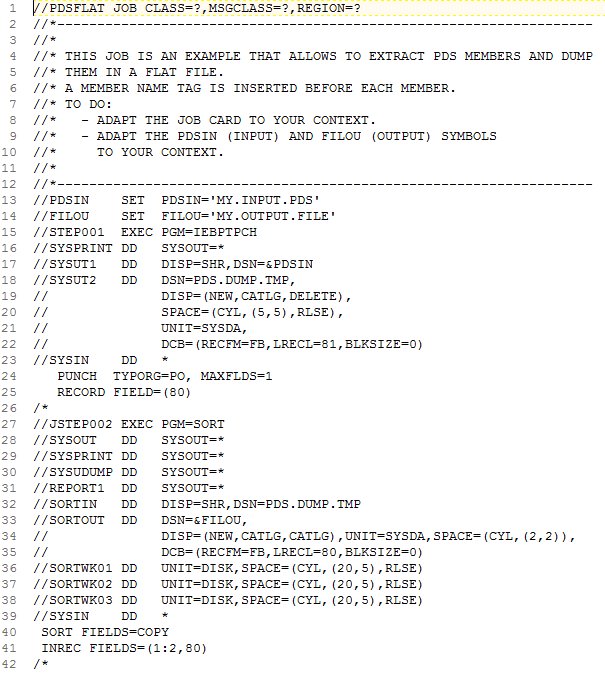
JCL for extracting MEMBERs to a flat file
COBOL Program vs COBOL Program TP
When a Mainframe application is synchronized in CAST Imaging, the synchronization process will distinguish two different types of COBOL Programs as shown below. These are both COBOL Programs but CAST Imaging uses this classification to distinguish between batch and transaction execution mode:
- COBOL Program - executed in batch mode
- COBOL Program TP - executed in transaction mode
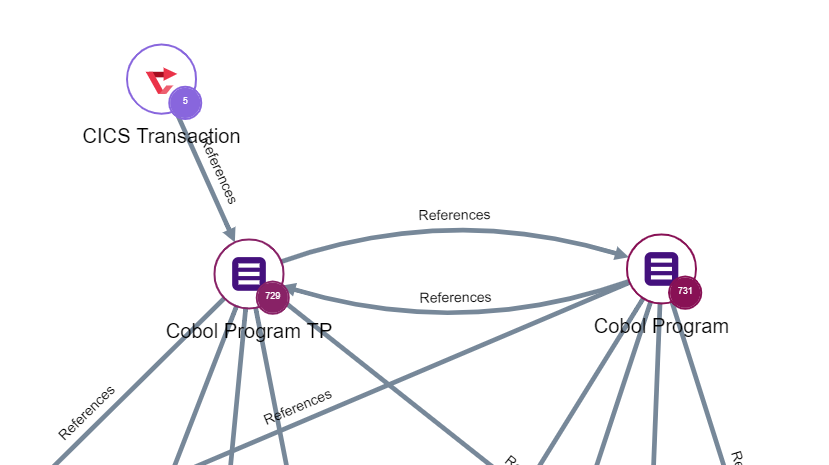
Batch processing
A COBOL-based application can have a batch processing part. This step explains how to identify batch components and how to verify the completeness of the source code. The Mainframe Analyzer takes into account JCL for the IBM z/OS platform only.
Batch processing allows you to run large groups of tasks (which can invoke programs) without any human interaction. A task is implemented by a JCL running a sequence of programs. A JCL source file can include procedure source files which contain common commands.
A JCL is a sequence of commands (named cards such as JOB, EXEC or DD) and is composed of one or more steps which run a program and assign resources such as data files, database environment… The first thing to do is to look for the source files for JCL and for procedures. You can use a GREP tool to find them. A JCL source file starts with the “JOB” card and a procedure source file starts with the “PROC” card. The second thing to do is to find out if the JCL includes procedures. Calls to procedures are made through the “EXEC” cards. Use your GREP tool to find these cards. There are two categories of “EXEC” cards:
- EXEC <procedure_name>
- EXEC PGM=<program_name>
The first allows the inclusion of procedures into a JCL and the second allows a program to be called (which is not necessarily a COBOL program).
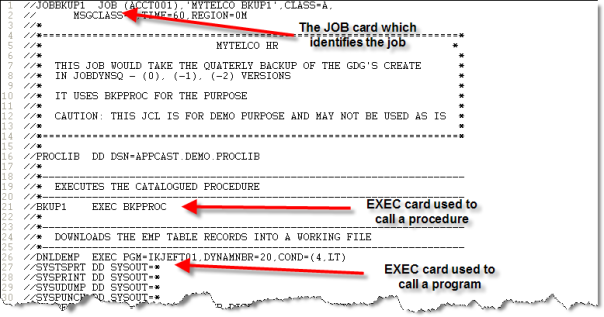
JCL source code example
If you find the first category of “EXEC” cards then it means that there are procedures used by the jobs. You must then make sure you have the corresponding source files. If not, then you can ask the customer to give you the missing procedures.
You will inevitably find the second category of “EXEC” cards because the main goal of a JCL is to run programs (utility, technical and application programs). If you build the list of called programs then you will be able to check if it does not miss any. However, you will have to distinguish the technical programs from the others. It is often easier to run the analysis and to check any unresolved programs after the analysis has completed.
On-line processing
A COBOL-based application can have a transactional part. This step explains how to find out usages related to transactions and helps the reader to identify the corresponding components. The Mainframe Analyzer can analyze on-line programs developed to run on the CICS environment. It works with several types of information:
- Macros embedded in the program source code
- Screen definition
- CSD table
You can easily find out if the programs use CICS commands by scanning the source files with a GREP tool to find embedded macros. These macros look like the embedded SQL macros and start with the “EXEC CICS” string.
If there are CICS programs then there are generally also screen definition files (except if the screens are managed by another software layer). These files contain BMS code describing the screens (named maps). You can find them by using your GREP tool and searching for the “DFHMSD” string.
There is a similar concept in an IMS DC environment (supported in AIP Core ≥ 8.3.19 or by the Mainframe Analyzer extension, see Mainframe - IMS DC support): screens are described in MFS files and the MFS language is a macro language like BMS. MFS can be analyzed by the Mainframe analyzer since AIP Core ≥ 8.3.25 or by the Mainframe Analyzer extension.
Note though that if the customer uses IMS DC, then it is not appropriate to ask him for BMS files since they do not exist in this environment.
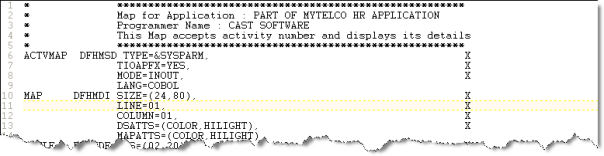
BMS map source code example
Finally, if there are CICS programs, then it is useful to also have the
CSD table. It allows the creation of CICS objects and more particularly
links from transactions to programs.
The CICS Analyzer currently works with the definition of the CSD
resources and not with a dump of them. This should contain the
following statements (you can see an example in the Figure 8):
- DEFINE TRANSACTION()
- DEFINE PROGRAM()
- DEFINE TDQUEUE()
- DEFINE FILE()
- DEFINE MAPSET()
This resource definition can be delivered via a copy (into an ASCII flat file) of the script used to define the CICS environment or by using a JCL in order to extract this information from CICS. The following JCL is shown as an example. If you want to use it, then you have to configure it according to the norms used in the execution environment and then you must specify the lists or the groups of CICS objects to collect (please note that you cannot specify a list and a group on the same command). The application owners and/or CICS administrators are best placed to help you retrieve the information you need.
You can download this JCL here (note this is a ZIP file that contains the JCL file).
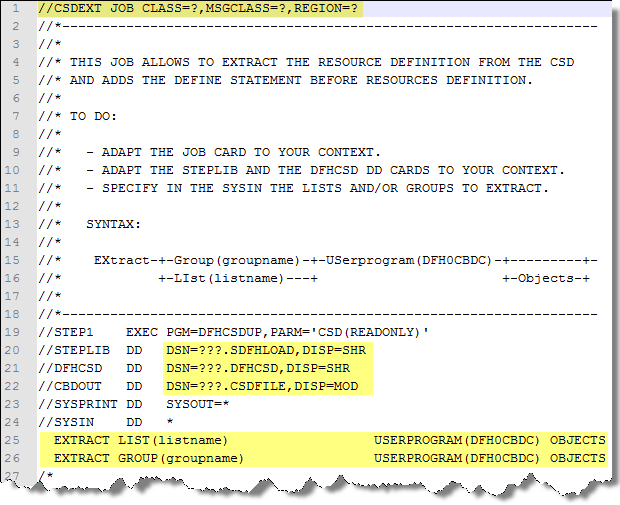
Example of JCL code to extract the CSD
The resulting flat file must look like this:
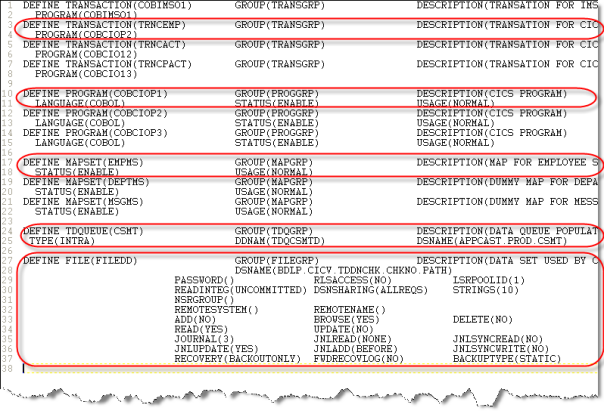
CICS CSD flat file example
Databases
The goal of this step is to explain to the reader how to find
information about accesses to databases made by COBOL programs and to
indicate which different files the Mainframe Analyzer needs.
A COBOL program can access several types of database:
- Relational (e.g: IBM Db2)
- Network (e.g: CA IDMS)
- Hierarchical (e.g: IBM IMS/DB)
The Mainframe Analyzer can detect the accesses made to a Db2 or an Oracle relational database and to an IMS/DB hierarchical database. However, these detections are not based on the same types of information.
Db2 and Oracle
If the COBOL programs access a relational database like Db2 or Oracle through embedded SQL (queries are delimited by the “EXEC SQL” and “END-EXEC” strings), then it is necessary to analyze it in the same application. The CAST Management Studio will automatically perform database analysis before programs analysis. Links will be drawn when analyzing programs. As such, it is important to check if the COBOL code contains SQL queries before defining the Analysis Units.
If not, then the links will not be created in the Analysis Service. However, it is possible to draw complementary links by using the “Dependencies” tab of the Application editor available in CAST Management Studio.
IMS/DB
IMS database structure is directly analyzed by the Mainframe Analyzer through the database definition files (DBD). Without these files, you will not be able to analyze these databases. The IMS/DB accesses are made via embedded macros starting with “EXEC DLI” (in the CICS context only) or more generally through a technical sub-program called “CBLTDLI”. In addition, main programs making access to IMS contain the entry point “DLITCBL” at the beginning of the PROCEDURE division. So if you want to know if a program is an IMS program, then you should find out one of these syntaxes:
- EXEC DLI … END-EXEC
- CALL “CBLTDLI” USING …
- ENTRY DLITCBL USING …
If you find one or other of these syntaxes in the COBOL source code then you can be sure that programs make accesses to IMS.
The Mainframe Analyzer does not take into account the IMS/DC transaction manager. Accesses to this transaction manager are also made via the CBLTDLI technical sub-program and associated to PSB files. It is not really possible to know if a program works with IMS/DC or with IMS/DB by looking at the source code. It is necessary to look at the PSB associated to the COBOL program. If this PSB contains a first PCB that is not typed as a DB PCB, then you can be sure that the program makes access to IMS/DC.
If the program works with IMS/DB, then you need to obtain the DBD and the PSB files associated to the IMS databases accessed by programs. You can search for the DBD using the “DBD[ ]+NAME=” string.
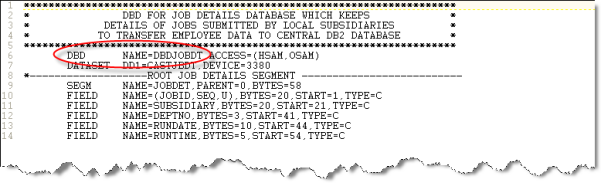
DBD source code example.
You can search for the PSB by using the “PCB[ ]+TYPE=” and “PSBGEN” or “PSBNAME” strings.
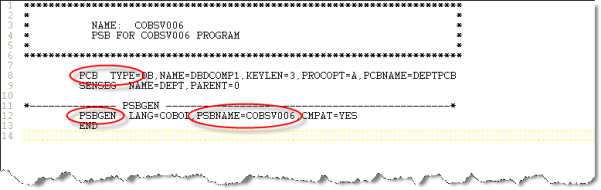
PSB source code example
If you do not have the PSB and the associated DBD then it will be impossible for the Mainframe Analyzer to recognize the database elements accessed by the programs and it will not be able to create the corresponding links. The analyzer will indicate these missing components in the log file/window.
IMS/DC
The Mainframe Analyzer will analyze the IMS Transaction file to resolve two macros:
You can generate the IMS Transaction file by using the following JCL. The generated stage 1 macro statements are written to the SYSOUT data set. Messages that are issued by the DFSURDD0 utility are written to the SYSPRINT data set. You can find out more here: https://www.ibm.com/support/knowledgecenter/en/SSEPH2_14.1.0/com.ibm.ims14.doc.sur/ims_rddsexamples.htm.
==============================================================================
//job name JOB CLASS=J,MSGCLASS=A,MSGLEVEL=(1,1)
//JOBLIB DD DSN=library data set name,DISP=SHR
//S1 EXEC PGM=DFSURDD0,MEMLIMIT=12G
//RDDSDSN DD DSN=RDDS data set name,DISP=SHR
//SYSOUT DD DSN=output data set name,DISP=(,CATLG,DELETE),
// UNIT=SYSDA,VOL=SER=Volume name,
// SPACE=(CYL,(1,1),RLSE),
// DCB=(LRECL=80,RECFM=FB,BLKSIZE=800)
//SYSPRINT DD SYSOUT=*
//SYSIN DD *
OUTPUT=MAC
/*
//
==============================================================================
The resulting file would resemble the following:
==============================================================================
APPLCTN PSB=ANT001,PGMTYPE=TP,SCHDTYP=PARALLEL 00001400
TRANSACT CODE=ANTPSR,MSGTYPE=(MULTSEG,RESPONSE,4), *00001500
PARLIM=0,SEGNO=400, *00001600
MODE=SNGL,PROCLIM=(03,01) 00001700
...
APPLCTN PSB=ANT100,PGMTYPE=BATCH 00001800
TRANSACT CODE=ANT100,MSGTYPE=(MULTSEG,NONRESPONSE,6), *00001900
MODE=SNGL,PRTY=(0,0),PROCLIM=(03,01) 00002000
==============================================================================
Delivering the source code
COBOL based applications can be deployed on various platforms. As a consequence, source code delivery can be performed in different ways.
Applications deployed on IBM zOS mainframe
COBOL
DMT can only run packaging on Cobol files upto 2 MB. When packaging Cobol files larger than 2MB, DMT raises the warning - “WARNING cast.dmt.discover.mainframe.largeFile File source/Filename.cob is more than 2 MB size”.
Program and copybook source files can either be managed in a Partitioned Data Set (PDS) or in a Source Code Manager (SCM) like Endevor. In both cases, resulting files are transferred by using the FTP protocol and this operation can be automated through a dedicated JCL job or by adding a last step in JCL job used to extract the source code as described below.
It is possible to dump the content of a PDS in a flat file where each member is preceded by a specific banner. This operation is performed by executing a dedicated tool (IEBPTPCH) through a JCL job (you can download this file here (note this is a ZIP file that contains the JCL file)). The resulting file can be then transferred onto the analysis server ready for delivery via the Delivery Manager Tool.
If the source code is managed in a SCM, it is necessary to study the interfaces provided by the tool to export source code and to select the most appropriate one. It is generally possible to export components in to individual files or to group them in a PDS. In the first case, the resulting files can be transferred directly and in the second case, it is necessary to apply the operation described above.
The process looks like this:
SCM –[extraction]–> PDS –[JCL]–> PDS dump –[FTP]–> PDS dump –[DMT]–> AIP
JCL
Although it is possible to manage JCL jobs and procedure source files in an SCM, this type of component is generally managed in a PDS. The same extraction and file transfer procedures described for COBOL can therefore be applied to JCL source files.
CICS
Two types of source files are supported by the Mainframe Analyzer: CSD files and map source files (BMS files):
- CSD files can be extracted from the CICS system by executing a dedicated JCL job (you can download this JCL here (note this is a ZIP file that contains the JCL file)). The resulting file can be then transferred onto the analysis server by using the FTP protocol, ready for delivery via the Delivery Manager Tool.
- BMS files must be transferred manually to the Windows file system ready for delivery via the Delivery Manager Tool.
IMS/DB
Two types of source files are supported by the Mainframe Analyzer: DBD files and PSB files. These files must be transferred manually to the Windows file system ready for delivery via the Delivery Manager Tool.
IMS/DC
One type of source file is supported by the Mainframe Analyzer: TRA files. These files must be transferred manually to the Windows file system ready for delivery via the Delivery Manager Tool.
Db2
The structure of a Db2 subsystem can be exported to DDL and then analyzed with the SQL Analyzer.
Summary
The complete source code delivery process for all source code types can be summarized by the graph shown below:
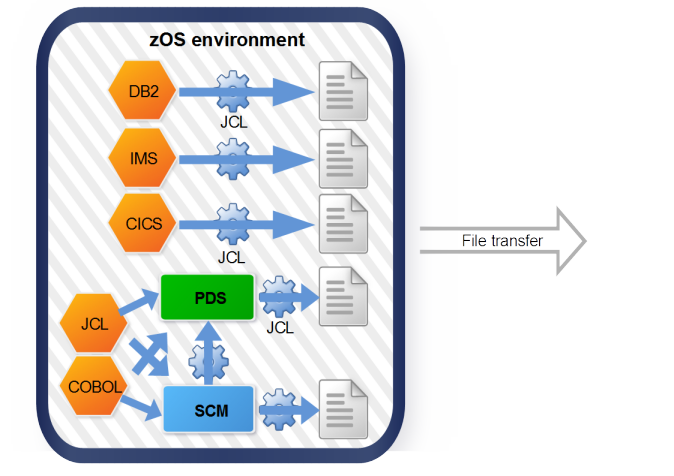
Applications deployed on other platforms
COBOL
Like for the IBM zOS platform, program and copybook source files can either be managed in a Source Code Manager (SCM) or in file system. In both cases, the resulting files are transferred by using the FTP protocol and the operation can be automated with a scheduler or a command language.
- If the source code is managed in an SCM, it is necessary to study the interfaces provided by the tool to export source code and then to select the most appropriate one.
- If the source code is managed in the file system, then it may be appropriate to use a file compression utility to group the source files in a limited number of ZIP files for transfer.