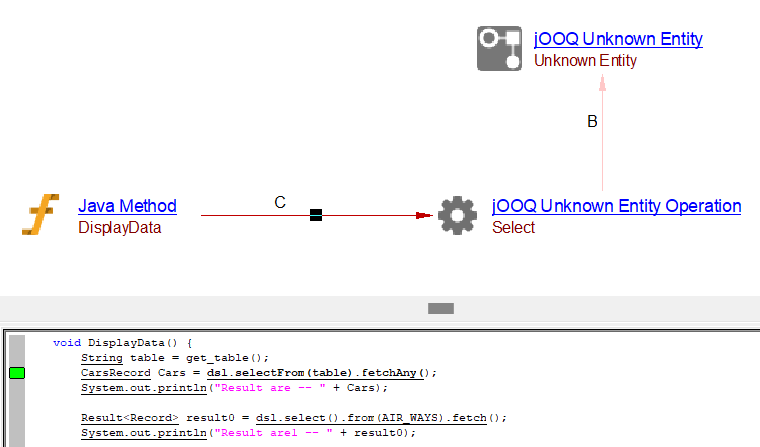jOOQ - 1.0
Extension ID
com.castsoftware.jooq
What’s new?
See Release Notes.
Description
jOOQ (Java Object Oriented Query), is a library that generates Java classes based on database tables and allows the creation of type-safe SQL queries through its fluent API. This extension supports API for the jOOQ framework, which is responsible for the typical CRUD operations with the database.
In what situation should you install this extension?
If your Java application contains CRUD operations with fluent API or “raw” SQL queries in its source code provided by jOOQ packages and you want to view these object types and their links, then you should install this extension.
Technology support
| Item | Version | Supported | Supported Technology |
|---|---|---|---|
| jOOQ | Up to : 3.20 | ✅ | Java |
jOOQ requires minimum of Java 8 to run.
Function Point, Quality and Sizing support
- Function Points (transactions): a green tick indicates that OMG Function Point counting and Transaction Risk Index are supported
- Quality and Sizing: a green tick indicates that CAST can measure size and that a minimum set of Quality Rules exist
| Function Points (transactions) | Quality and Sizing |
|---|---|
| ✅ | ❌ |
Compatibility
| Release | Operating System | Supported |
|---|---|---|
| v3/8.4.x | Microsoft Windows / Linux | ❌ |
| v2/8.3.x | Microsoft Windows | ✅ |
Download and installation instructions
For JEE applications using jOOQ, the extension will be automatically installed by CAST Console. This is in place since october 2023.
For upgrade, if the Extension Strategy is not set to Auto update, you can manually install the new release using the Application - Extensions interface.
What results can you expect?
Objects
The following objects are displayed in CAST Enlighten:
| Icon | Description | When is this object created ? |
|---|---|---|
|
jOOQ SQL Query |
An object is created for each SQL query found and resolved in a jOOQ DSLContext method call. |
|
jOOQ Entity |
An object is created for each jOOQ Entity class found which inherits from Table TableImpl. |
|
jOOQ Entity Operation |
An object is created for each CRUD operation performed on Entity. |
|
jOOQ Unknown SQL Query |
An object is created for each SQL query found and and the exact query cannot be resolved. |
|
jOOQ Unknown Entity |
An object is created when entity cannot be resolved. |
|
jOOQ Unknown Entity Operation |
An object is created when CRUD operation is performed and Entity cannot be resolved. |
Links
The following link types are created by the jOOQ extension, or by other extensions.
| Link Type | Caller type | Callee type | Methods Supported |
|---|---|---|---|
| callLink | Java Method | jOOQ SQL Query, jOOQ Unknown SQL Query |
|
| callLink | Java method | jOOQ Entity Operation, jOOQ Unknown Entity Operation |
|
| useLink | jOOQ SQL Query | Table, View | Created by SQL Analyzer when DDL source files are analyzed |
| callLink | jOOQ SQL Query | Procedure | |
| useLink | jOOQ Entity Operation | Table, View | Created by WBS when DDL source files are analyzed by SQL Analyzer |
| callLink | jOOQ Entity Operation | Procedure | |
| useLink | jOOQ SQL Query | Missing Table | Created by Missing tables and procedures for JEE extension when the object is not analyzed. |
| callLink | jOOQ SQL Query | Missing Procedure | |
| relyonLink | jOOQ Entity |
Java Class |
Example code scenarios
Fluent API
Fluent API Examples
Select Operation
package com.Jooqexample.jooq;
import static com.JooQDemo.jooq.sample.model.Tables.*;
import com.JooQDemo.jooq.sample.model.tables.records.BikeRecord;
import com.JooQDemo.jooq.sample.model.tables.records.CarsRecord;
import org.jooq.*;
import org.jooq.Record;
import org.junit.jupiter.api.Test;
import org.springframework.beans.factory.annotation.Autowired;
import org.springframework.boot.test.context.SpringBootTest;
import java.sql.ResultSet;
import java.util.stream.Stream;
@SpringBootTest
class SpringBootJooqApplicationTests {
@Autowired
private DSLContext dsl;
@Test
void DisplayData() {
CarsRecord Cars = dsl.selectFrom(CARS).fetchAny();
System.out.println("Result are -- " + Cars);
Result<Record> result0 = dsl.select().from(AIR_WAYS).fetch();
System.out.println("Result are1 -- " + result0);
Result<Record> result0 = dsl.select().from(CARS).stream();
Result<Record> result1 = dsl.select().from(CARS).fetch();
System.out.println("Result are1 -- " + result1);
Result<BikeRecord> result = dsl.selectFrom(BIKE).fetch();
System.out.println("Result are -- " + result);
ResultSet rs1 = dsl.selectFrom(CARS).fetchResultSet();
System.out.println("Result are -- " + rs1);
Cursor<Record1<String>> rs2 = dsl.select(CARS.MODEL_NAME).from(CARS).fetchLazy();
for (Record1<String> record : rs2){
System.out.println("Result are fetchlazy -- " + record);
}
Stream<Record1<String>> rs3 = dsl.select(CARS.MODEL_NAME).from(CARS).fetchStream();
rs3.forEach(record -> {
System.out.println("Result are fetchStream -- " + record);
// ...
});
CarsRecord Cars1 = dsl.selectFrom(CARS).where(CARS.MODEL_NAME.eq("Ertiga")).fetchOne();
System.out.println("Result are -- " + Cars1);
}
}
Example With Cars Entity
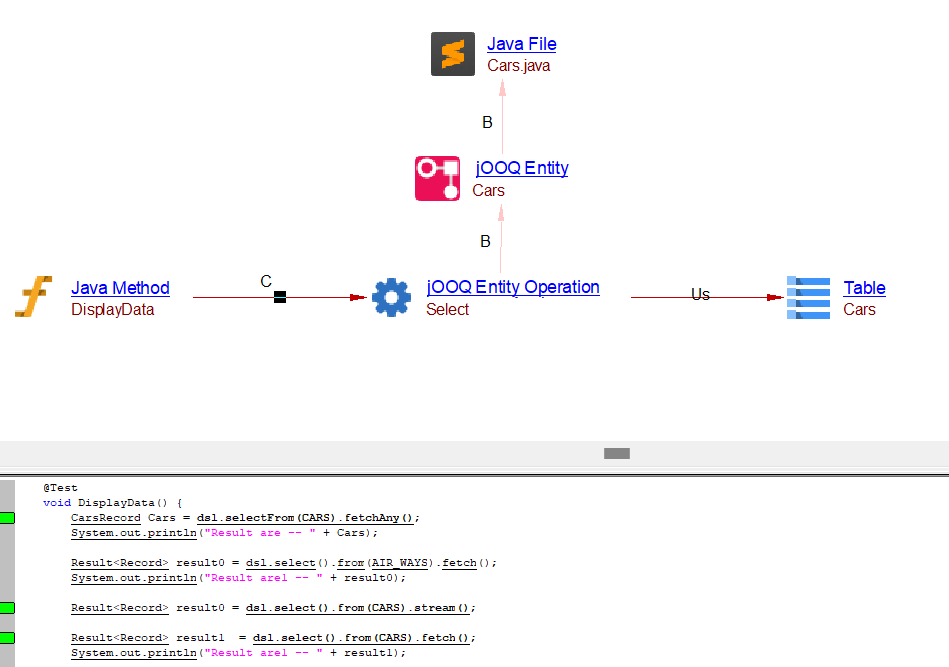
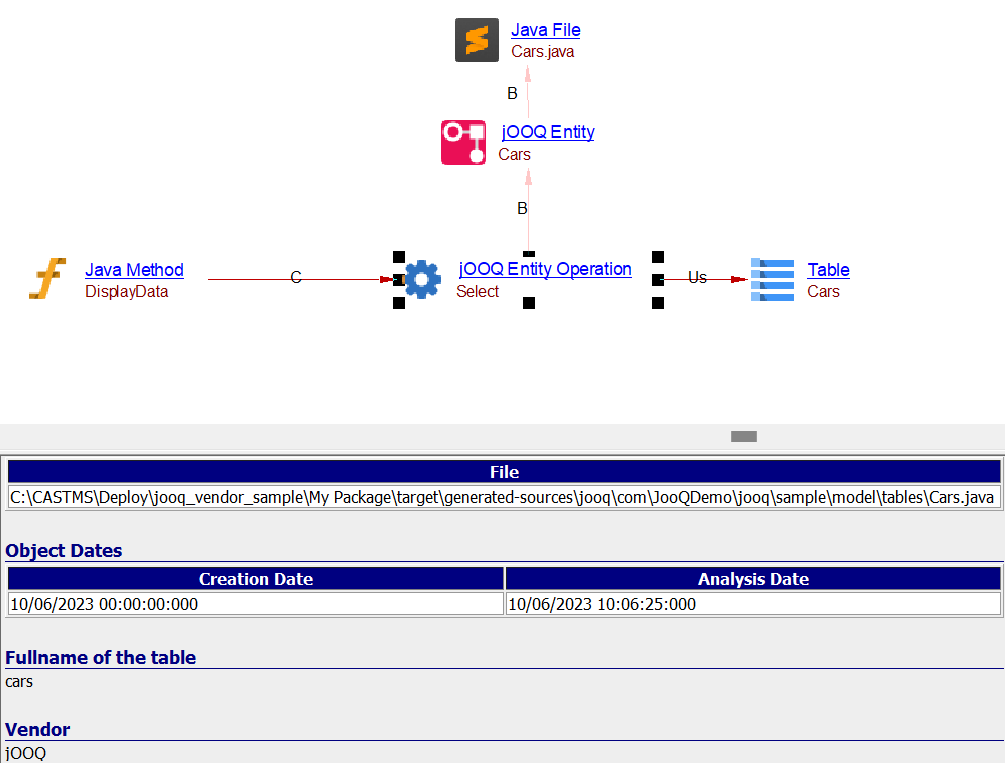
Example With Bike Entity
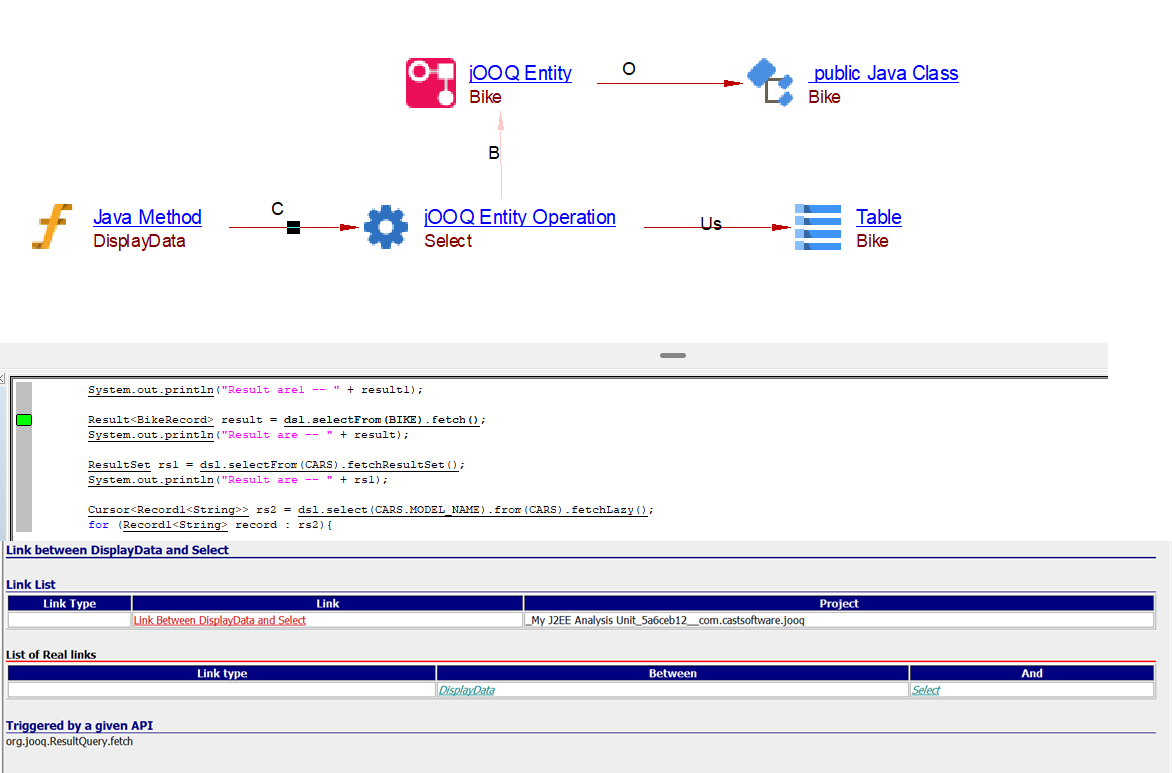
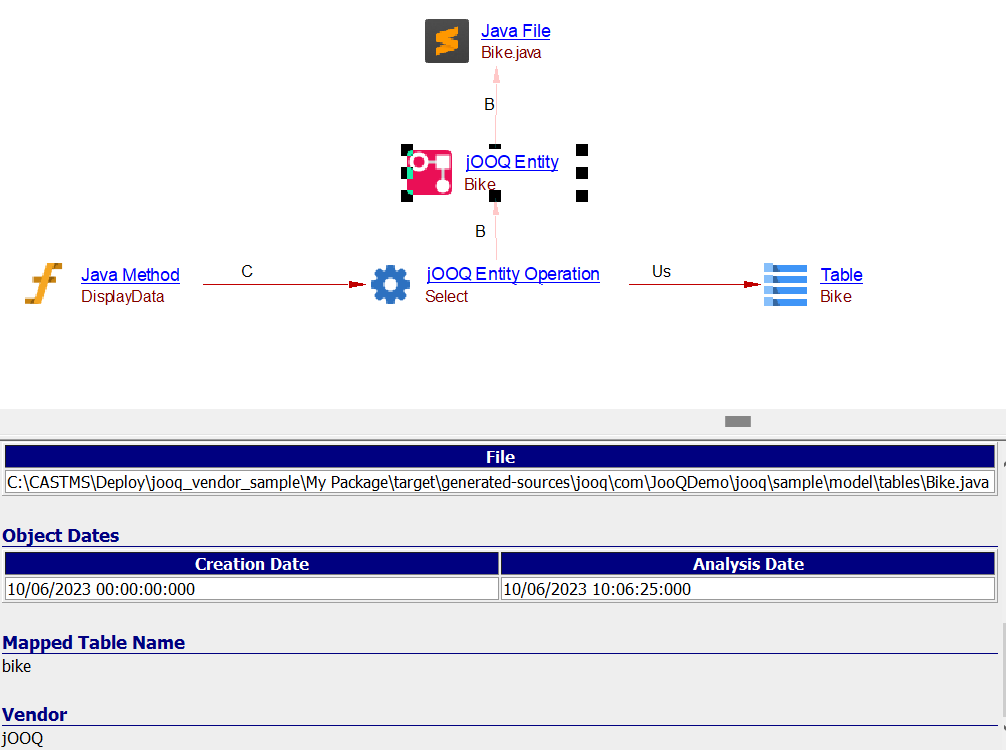
Insert Operation
void AddData() {
int insertedrow = dsl.insertInto(CARS).values(2,"TATA","NEXON",2012,100000000).execute();
System.out.println("Insert Operation Row Affected are -- " + insertedrow);
int insertedrow_bike = dsl.insertInto(BIKE).values(1,"Bajaj","Avenger",2012,150000).execute();
System.out.println("Insert Operation Row Affected are -- " + insertedrow_bike);
int insertedrow_bike2 = dsl.insertInto(BIKE).values(2,"Duke","KTM",2016,150000).execute();
System.out.println("Insert Operation Row Affected are -- " + insertedrow_bike2);
}
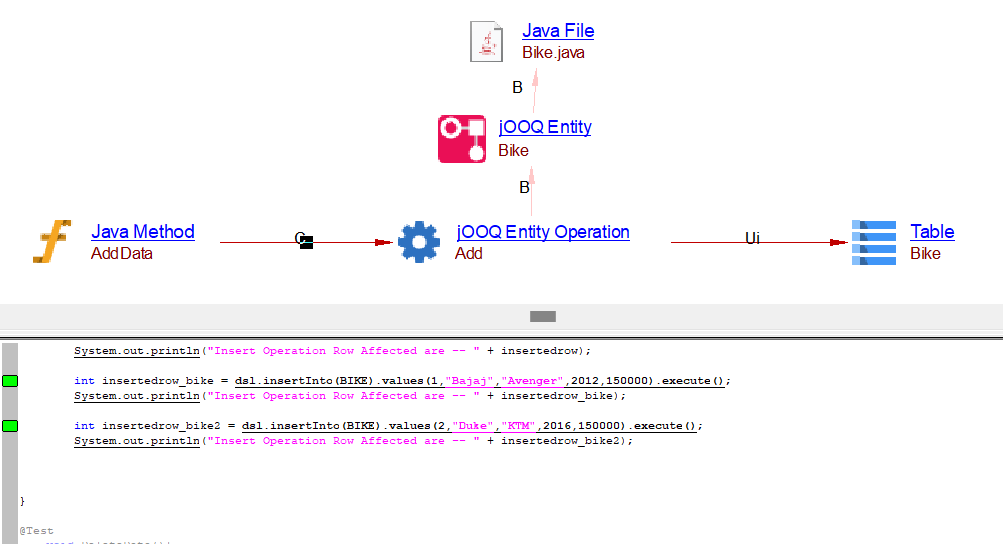
Delete Operation
void DeleteData(){
int deleterow = dsl.deleteFrom(CARS).where(CARS.ID.eq(2)).execute();
System.out.println("Delete Operation Row Affected are -- " + deleterow);
int deleterow_bike = dsl.deleteFrom(BIKE).where(BIKE.ID.eq(1)).execute();
System.out.println("Delete Operation Row Affected are -- " + deleterow_bike);
}
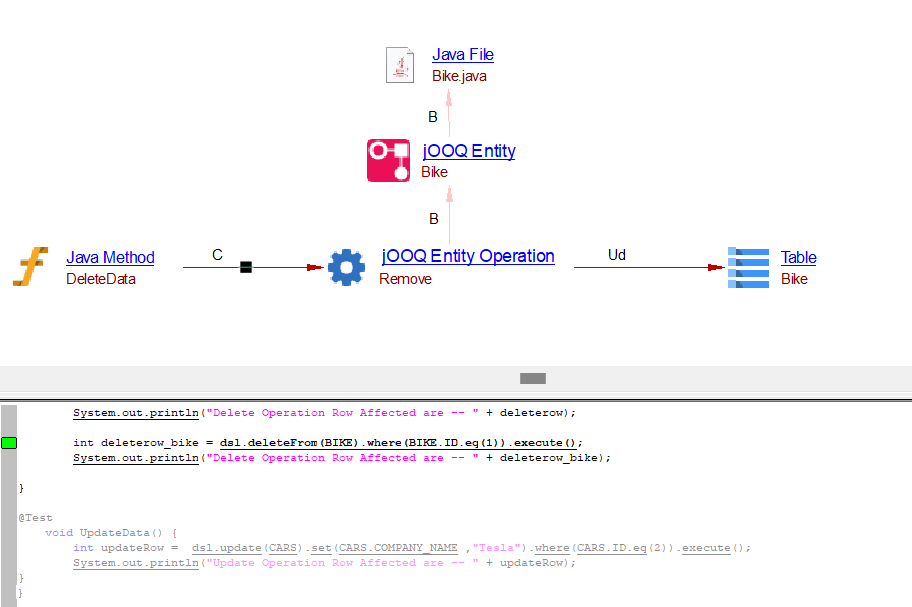
Update Operation
void UpdateData() {
int updateRow = dsl.update(CARS).set(CARS.COMPANY_NAME ,"Tesla").where(CARS.ID.eq(2)).execute();
System.out.println("Update Operation Row Affected are -- " + updateRow);
}
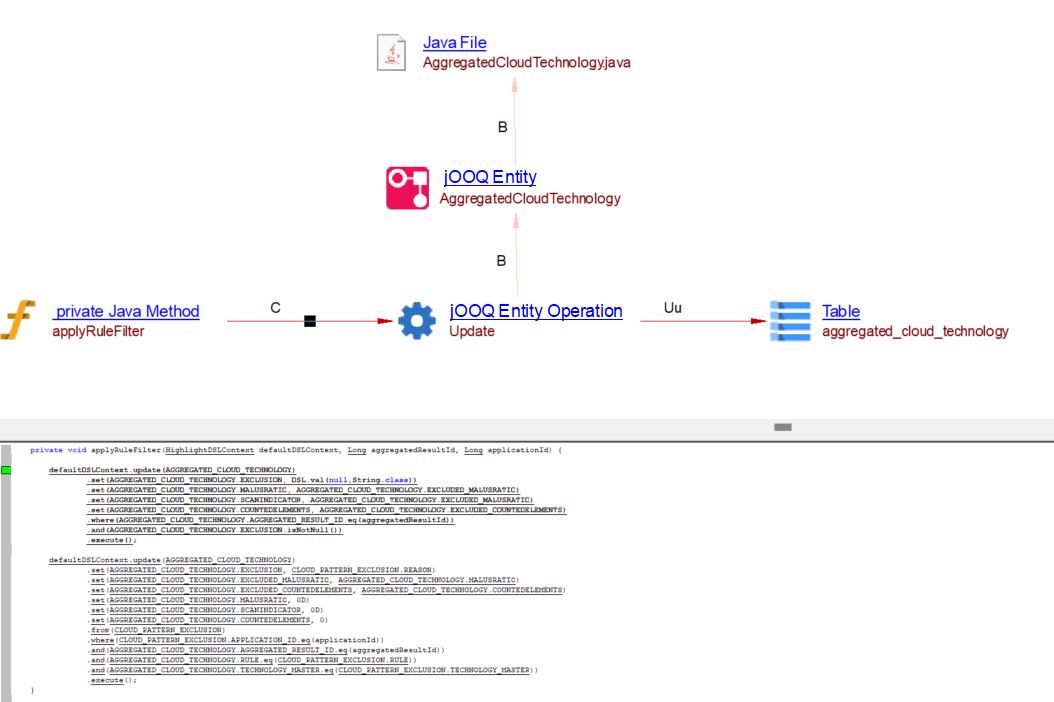
Batch Operation
void execute_batchUpdate() {
Result<BikeRecord> existingProjects = DSLContext.selectFrom(BIKE).where(BIKE.ID.eq(1));
DSLContext.batchUpdate(existingProjects.stream().collect(Collectors.toList())).execute();
}
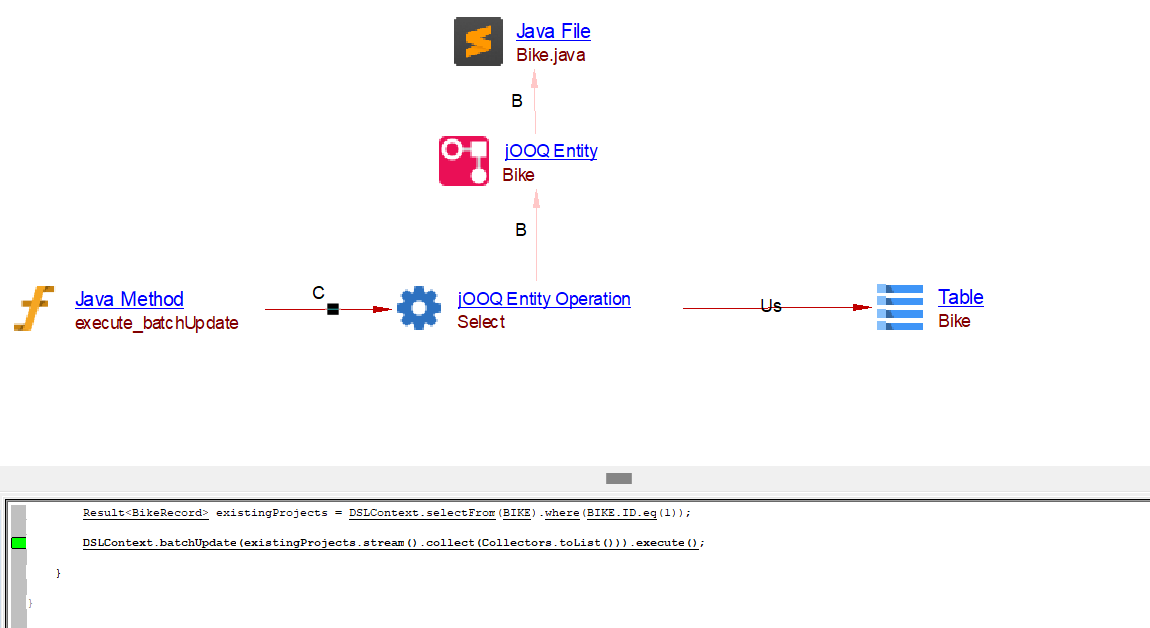
Raw SQL API
Raw SQL API Example
org.jooq.DSLContext.fetch
// Import the necessary jOOQ classes
import org.jooq.impl.DSL;
import org.jooq.*;
import org.jooq.Record;
import static org.jooq.impl.DSL.*;
public class JooqSample {
public static void main(String[] args) {
String url = "jdbc:mysql://localhost:3306/vehicle";
String uname = "root";
String password = "mysql";
String query = "select * from cars";
/////////// Creating the connection with database //////////
try {
DSLContext context = DSL.using(url, uname, password);
fetchRecord(context, query);
} catch (Exception e) {
System.out.println("\n Exception" + e);
}
}
public static void fetchRecord(DSLContext context, String query) {
try {
Result<Record> result = context.fetch(query);
System.out.println("Result are -- " + result);
} catch (Exception e) {
System.out.println("\n Exception " + e);
}
}
}
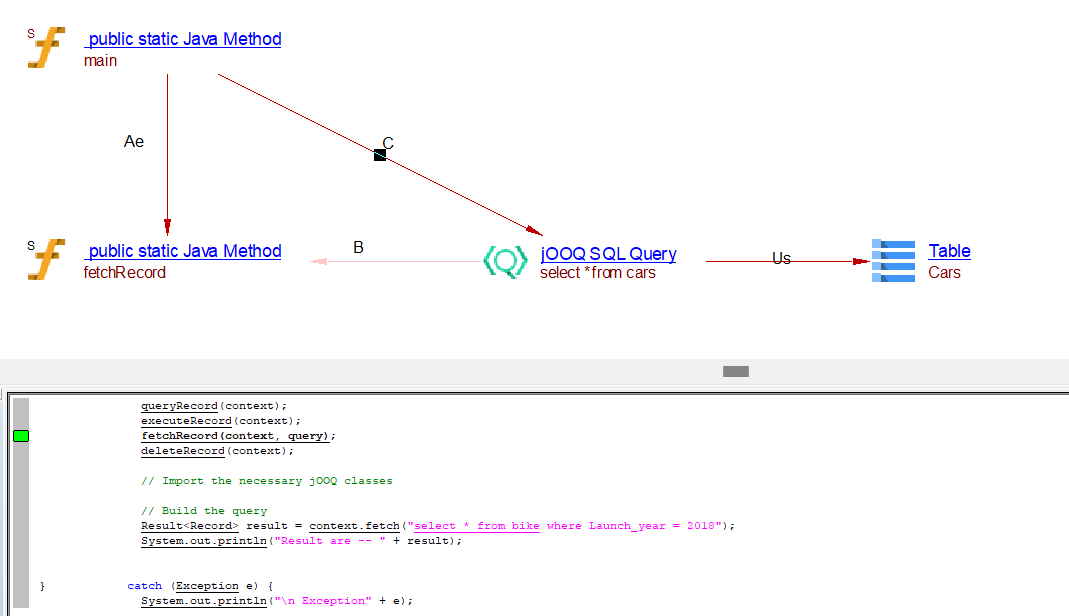
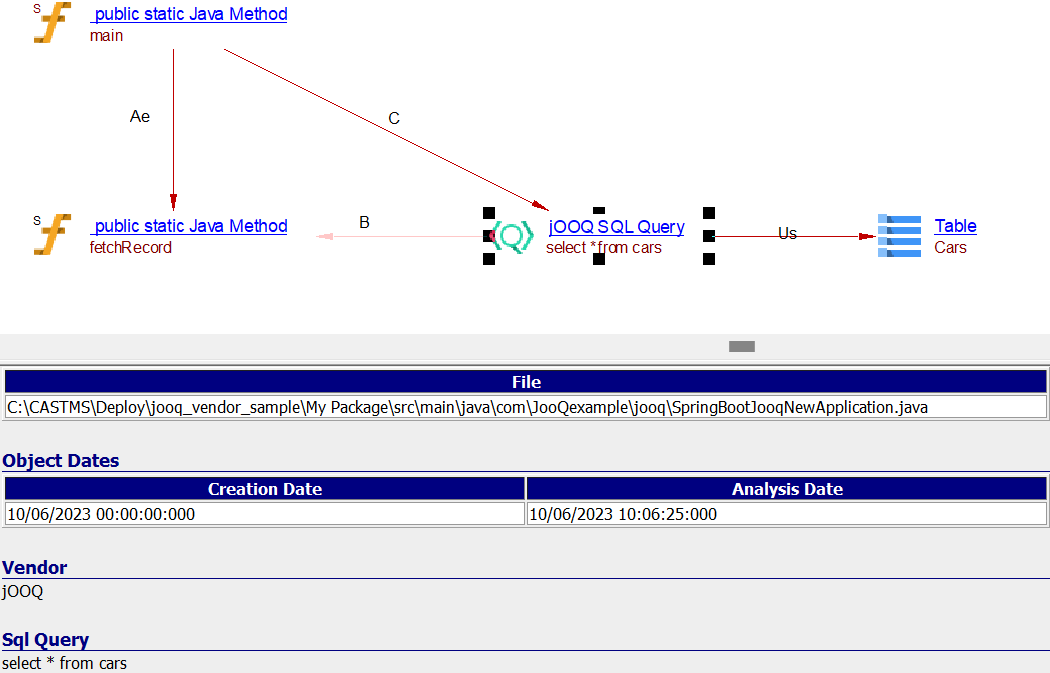
org.jooq.DSLContext.execute
public static void executeRecord(DSLContext context) {
try {
int rowCount = context.execute("insert into cars values(100,'Hyundai','verna',2016,1500000,3)");
System.out.println("Number of row affected are -- " + rowCount);
} catch (Exception e) {
System.out.println("\n Exception " + e);
}
}
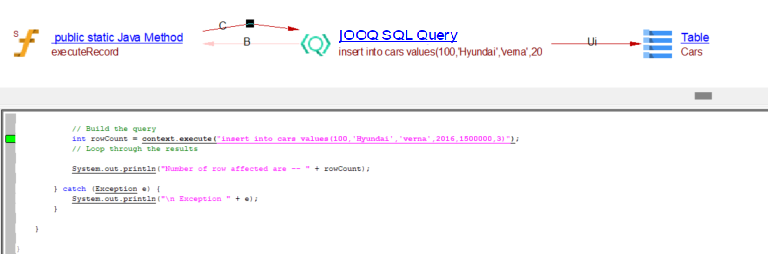
org.jooq.DSLContext.query
public static void queryRecord(DSLContext context) {
try {
Query query = context.query("insert into cars values(100,'Hyundai','verna',2016,1500000)");
System.out.println("Number of row affected are -- " + query);
} catch (Exception e) {
System.out.println("\n Exception " + e);
}
}
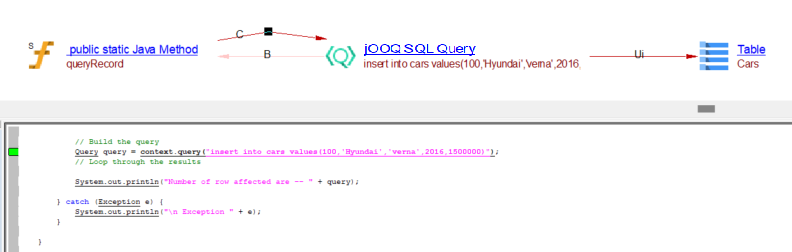
Unknown SQL Query
public static void deleteRecord(DSLContext context) {
try {
// Build the query
String new_query = getQuery();
int rowCount = context.execute(new_query);
// Loop through the results
System.out.println("Number of row affected are -- " + rowCount);
} catch (Exception e) {
System.out.println("\n Exception " + e);
}
}
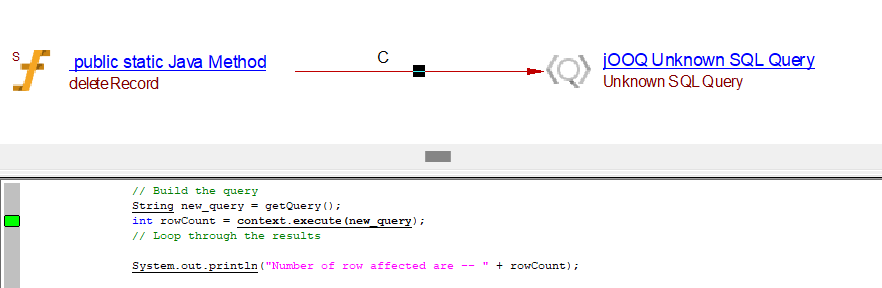
Unknown Entity Operation
void DisplayData() {
String table = get_table();
CarsRecord Cars = dsl.selectFrom(table).fetchAny();
System.out.println("Result are -- " + Cars);
Result<Record> result0 = dsl.select().from(AIR_WAYS).fetch();
System.out.println("Result are1 -- " + result0);
Result<Record> result0 = dsl.select().from(CARS).stream();
Result<Record> result1 = dsl.select().from(CARS).fetch();
System.out.println("Result are1 -- " + result1);
Result<BikeRecord> result = dsl.selectFrom(BIKE).fetch();
System.out.println("Result are -- " + result);
ResultSet rs1 = dsl.selectFrom(CARS).fetchResultSet();
System.out.println("Result are -- " + rs1);
Cursor<Record1<String>> rs2 = dsl.select(CARS.MODEL_NAME).from(CARS).fetchLazy();
for (Record1<String> record : rs2){
System.out.println("Result are fetchlazy -- " + record);
}
Stream<Record1<String>> rs3 = dsl.select(CARS.MODEL_NAME).from(CARS).fetchStream();
rs3.forEach(record -> {
System.out.println("Result are fetchStream -- " + record);
// ...
});
CarsRecord Cars1 = dsl.selectFrom(CARS).where(CARS.MODEL_NAME.eq("Ertiga")).fetchOne();
System.out.println("Result are -- " + Cars1);
}