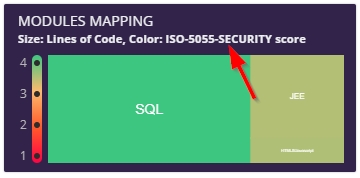Manual configuration of Dashboard tiles using ISO-5055 data
Introduction
This documentation explains how to modify the default tiles in the ISO-5055 view provided out of the box in the CAST Health Dashboard to use different ISO-5055 metrics. The ISO-5055 view is accessed using the drop down available at single or multi-application level:
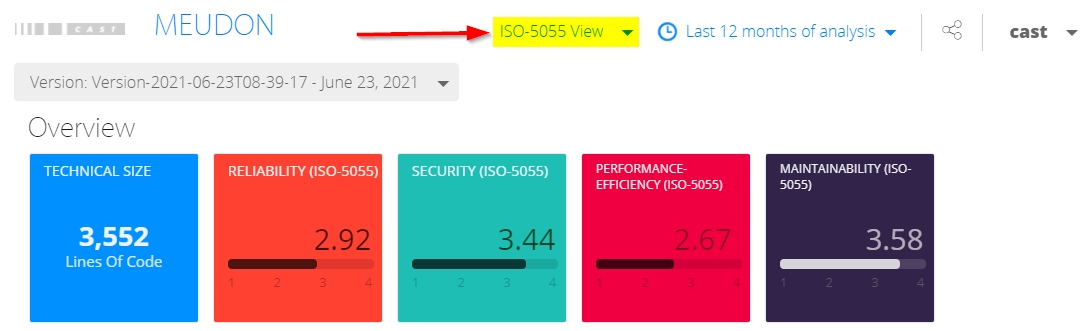
By default, the tiles in this view use the root ISO-5055 Business Criterion (ISO-5055), but you can also use any of the ISO-5055 business/technical criterion for the “qualityIndicator” parameter:
- ISO-5055
- ISO-5055-SECURITY
- ISO-5055-RELIABILITY
- ISO-5055-PERFORMANCE-EFFICIENCY
- ISO-5055-MAINTAINABILITY
The customizations explained in this documentation page can be used in the following Dashboard releases:
- ≥ 1.27.0-funcrel
- ≥ 2.1.0-funcrel
Which tiles can be changed to use alternative ISO-5055 metrics?
Single-application
| Scenario | Tile |
|---|---|
| Modules Mapping | 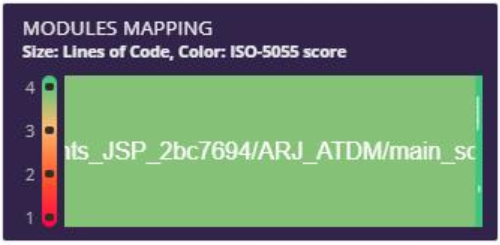 |
| Top 5 Riskiest Modules | 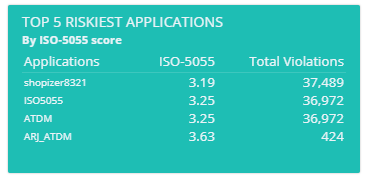 |
| Technologies Overview | 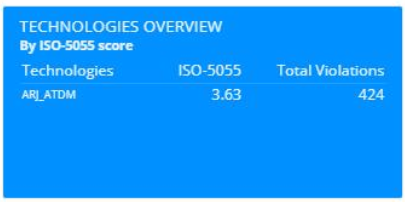 |
Multi-application
| Scenario | Tile |
|---|---|
| Applications map | 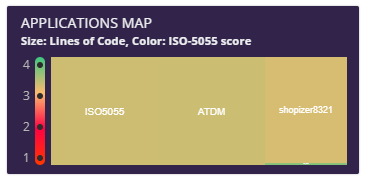 |
| Top 5 Riskiest Modules | 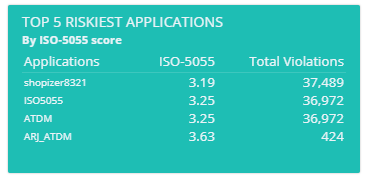 |
Single and Multi-Application
| Scenario | Tile |
|---|---|
| Industry Standards tiles |  |
| Trends tiles |  |
What about changing other aspects of the tiles?
Other aspects of the tiles can be changed, just as with any other predefined or custom tile used in the Health Dashboard, for example, colour, size, title etc. (as described in Health Dashboard tile management). In addition it is also possible to change;
- parameters > industryStandard > mode:
- compliance > At the rules level, the compliance score represents 1 minus the ratio between the number of times a rule has been violated compared to the number of opportunities that the rule could have been violated. The compliance score at Technical criteria level is the average compliance score of all Rules for the given Technical Criteria.
- violations > number of violations
- grade > grade for the selected criteria
- parameters > widget:
- gauge
- number
- donut
Changing the tiles
To change any of the tiles listed above, locate the following files:
WAR 1.x
Single application level: CATALINA_HOME\webapps\CAST-Health\portal\resources\app-ISO.json
Multi application level: CATALINA_HOME\webapps\CAST-Health\portal\resources\cmp-ISO.json
WAR ≥ 2.x
Single application level: CATALINA_HOME\webapps\CAST-Health\WEB-INF\classes\config\hd\app-ISO.json
Multi application level: CATALINA_HOME\webapps\CAST-Health\WEB-INF\classes\config\hd\cmp-ISO.json
ZIP ≥ 2.x
Single application level: <unpacked_zip>\configurations\config\hd\app-ISO.json
Multi application level: <unpacked_zip>\configurations\config\hd\cmp-ISO.json
Locate the tile configuration in the file, for example, the Modules Mapping tile at single application level:
{
"id": 101,
"plugin": "QualityIndicatorBySizingMeasureResult",
"size":"large",
"color": "purple",
"parameters": {
"type":"treemap",
"title": "Modules Mapping",
"order": "descending",
"qualityIndicator": {"id": "ISO-5055", "format": "0.00", "tooltipFormat":"0.00", "description": "ISO-5055"},
"sizingMeasure": {"id": "LINES_OF_CODE", "format": "0,000.0a", "tooltipFormat":"'0,000", "description": "Lines of Code"}
}
},
Change:
- the
"qualityIndicator": {"id": "ISO-5055"entry to the required ISO-5055 criterion, for example, ISO-5055-SECURITY - and optionally the
"description": "ISO-5055"entry to match the criterion you are using, for example, ISO-5055-SECURITY
The process is the same for all tiles that can be modified:
{
"id": 101,
"plugin": "QualityIndicatorBySizingMeasureResult",
"size":"large",
"color": "purple",
"parameters": {
"type":"treemap",
"title": "Modules Mapping",
"order": "descending",
"qualityIndicator": {"id": "ISO-5055-SECURITY", "format": "0.00", "tooltipFormat":"0.00", "description": "ISO-5055-SECURITY"},
"sizingMeasure": {"id": "LINES_OF_CODE", "format": "0,000.0a", "tooltipFormat":"'0,000", "description": "Lines of Code"}
}
},
Save the file and restart the web application to view the changes. For example: