Spring MVC - 1.7
Extension ID
com.castsoftware.springmvc
What’s new?
Please see Spring MVC 1.7 - Release Notes for more information.
Description
This extension provides support for Spring MVC.
In what situation should you install this extension?
The main purpose of this extension is to create HTTP API entry points for JEE back-end applications that are used to create REST API Services. If you need to have links from a Client Front-end (see examples below) to the Spring MVC/JEE Back-end you should install this extension.
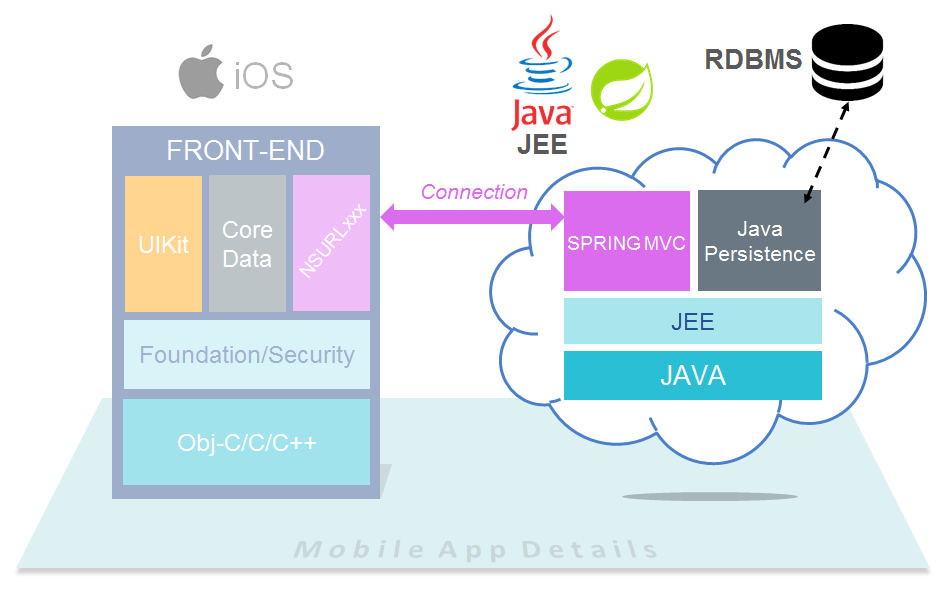
|
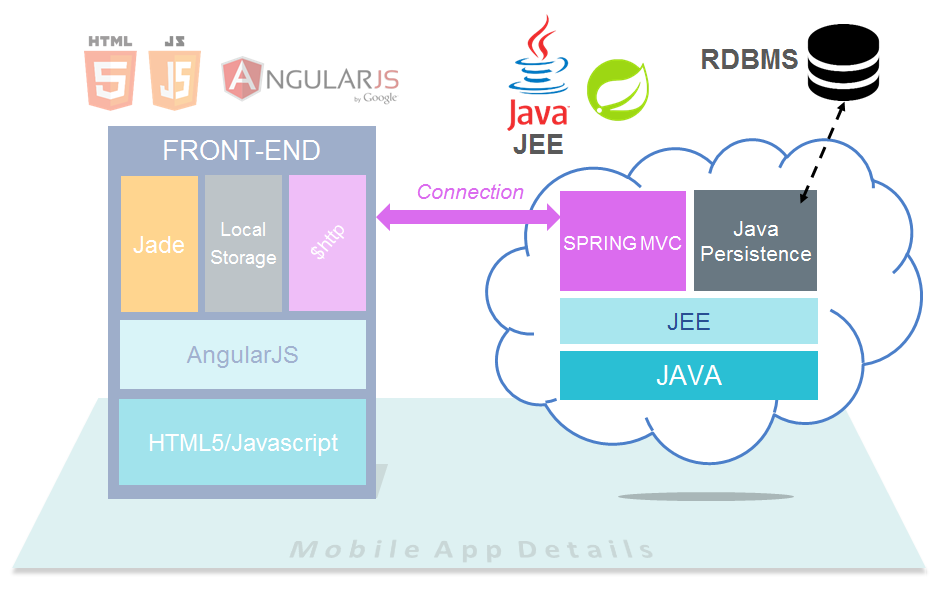
|
| iOS Front-End Example | AngularJS Front-End Example |
Introduction
The SpringMVC framework is responsible of receiving all incoming HTTP requests and processing them by passing the requests to the relevant java component (controllers). The Spring analyzer will create Spring MVC Operation objects to represent these web services and links to Java objects to represent the posterior processing.
In SpringMVC, the rules mapping requests (URLs) to particular actions (methods inside controllers) can be configured with the help of handler mappings. The most common are:
| Handler mapping | Supported |
|---|---|
| RequestMappingHandlerMapping | |
| BeanNameUrlHandlerMapping | |
| SimpleUrlHandlerMapping | |
| ControllerClassNameHandlerMapping |
RequestMappingHandlerMapping uses annotations to configuration web services configuration. The rest are usually configured via .xml files.
The supported controllers are:
AbstractController, BaseCommandController, AbstractFormController, SimpleFormController, CancellableFormController, AbstractWizardFormController,
AbstractCommandController,
AbstractUrlViewController, UrlFilenameViewController, ParameterizableViewController, ServletForwardingController, ServletWrappingController, MultiActionController (we
highlight in red the deprecated controllers as of Spring 3.0, in favor
of annotated controllers).
We further support mapping via resolution of method names and query parameters (methodNameResolver, and ParameterMethodNameResolver).
Features
This extension handles Spring MVC Web Services used in JEE applications, for example:
@RequestMapping("/users")
public class UserController {
@RequestMapping(method = RequestMethod.GET, produces = "application/json; charset=utf-8")
@ResponseBody
public PagedResources<UserResource> collectionList(...){
...
}
For each class annotated with
- org.springframework.web.bind.annotation.RequestMapping (@RequestMapping )
- org.springframework.web.bind.annotation.GetMapping (@GetMapping )
- org.springframework.web.bind.annotation.PostMapping (@PostMapping )
- org.springframework.web.bind.annotation.PutMapping (@PutMapping )
-
org.springframework.web.bind.annotation.DeleteMapping (@DeleteMapping )
-
org.springframework.web.bind.annotation.PatchMapping (@PatchMapping ),
the following will be done:
- a Web Service object will be created
- a Web Service Port object child of the web service will be created
- for each Method annotated with “Annotation"Mapping, the following
will be created:
- a Web Service operation child of the Web Service Port with correct get/put/delete/post type
- a fire link from the Web Service operation to the method
Basic case @RequestMapping
The following Java code
@RequestMapping("/home")
public class HomeController {
@RequestMapping(value="/method0")
@ResponseBody
public String method0(){
return "method0";
}
}
will generate:
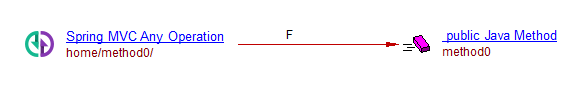
Several urls
The following Java code:
@RequestMapping("/home")
public class HomeController {
@RequestMapping(value={"/method1","/method1/second"})
@ResponseBody
public String method1(){
return "method1";
}
}
will generate one operation per url mapping:
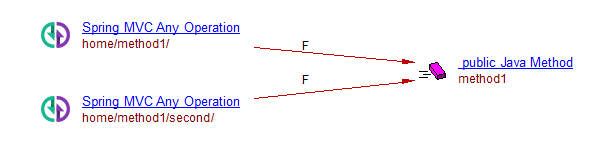
Several methods
The following Java code:
@RequestMapping("/home")
public class HomeController {
@RequestMapping(value="/method3", method={RequestMethod.POST,RequestMethod.GET})
@ResponseBody
public String method3(){
return "method3";
}
}
will generate one operation per receiving method:
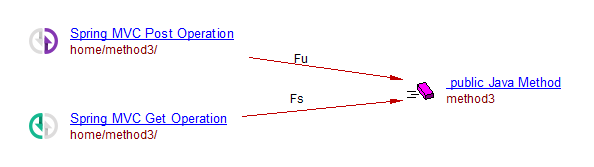
Spring 4 annotations
The syntax @GetMapping, @PostMapping, @PutMapping, @DeleteMapping, @PatchMapping are supported. Example with the following Java code:
@RestController
public class CustomerRestController {
@GetMapping("/customers")
public List getCustomers() {
// ...
}
@DeleteMapping("/customers/{id}")
public ResponseEntity deleteCustomer(@PathVariable Long id) {
// ...
}
}
will generate:
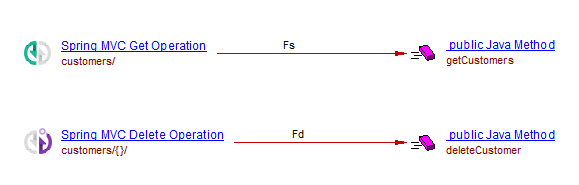
Property evaluation
Properties used inside annotations are evaluated by looking them into properties file. Example with the following Java code:
@RequestMapping("${my.home}")
public class HomeController {
@RequestMapping(value="${my.service1}")
@ResponseBody
public String method0(){
return "method0";
}
}
With properties file:
my.home=/home
my.service1=/method0
will generate:
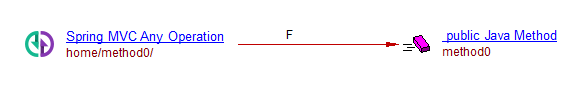
SimpleUrlHandlerMapping
The SimpleUrlHandlerMapping mapping class allows to specify the mapping of URL patterns to handlers (methods of Controllers). This class can be declared using XML bean definitions in at least three different ways as shown below (all of them being supported). Only the servlet XML files explicitly or implictly (default) referenced in the web.xml deployment configuration file are considered. For each URL path we will create a different Spring MVC Any Operation object.
Method 1
<beans ...>
<bean class="org.springframework.web.servlet.handler.SimpleUrlHandlerMapping">
<property name="urlMap">
<map>
<entry key="/home.htm">
<ref local="homeController"/>
</entry>
...
</map>
</property>
</bean>
<bean id="homeController" class="com.castsoftware.example.HomeController" />
</beans>
Method 2
<beans ...>
<bean class="org.springframework.web.servlet.handler.SimpleUrlHandlerMapping">
<property name="mappings">
<value>
/home.htm=homeController
...
</value>
</property>
</bean>
<bean id="homeController" class="com.castsoftware.example.HomeController" />
</beans>
Method 3
<beans ...>
<bean class="org.springframework.web.servlet.handler.SimpleUrlHandlerMapping">
<property name="mappings">
<props>
<prop key="home.htm">homeController</prop>
...
</props>
</property>
</bean>
<bean id="homeController" class="com.castsoftware.example.HomeController" />
</beans>
In addition we can have further mapping to specific methods of a Controller through the methodNameResolver property.
<bean id="manageSomeController"
class="com.cingular.km.lbs.gearsadmin.web.controller.DTVAddressDataController ">
...
<property name="methodNameResolver">
<bean
class="org.springframework.web.servlet.mvc.multiaction.PropertiesMethodNameResolver">
<property name="mappings">
<props>
<prop key="/*/deleteAddress">deleteAddress</prop>
...
Creation of links between web service operations and controller methods
When defining a URL mapping to a given controller class, each type of controller (determined by its ancestors) can have a set of overridden methods to further customize the response behavior to a URL loading. These methods are usually called by the framework itself (such as onSubmit in the SimpleFormController). The com.castsoftware.springmvc analyser will create a callLink from the Spring MVC Any Operation object and to each of the overridden methods of the corresponding controller. Potential overriding of default intra-method calls is ignored. When using the XML property PropertiesMethodNameResolver, the CallLinks are created to the explicitly referenced callback methods (custom methods added to the controller class). For example, returning to the code snippet above illustrating the use of the methodNameResolver property, we can observe a reference to the method of the controller defined below:
DTVAddressDataController.java
public class DTVAddressDataController extends MultiActionController {
public ModelAndView deleteAddress(HttpServletRequest request, HttpServletResponse response) throws Exception {
....
}
...
}
The corresponding link would appear as below:
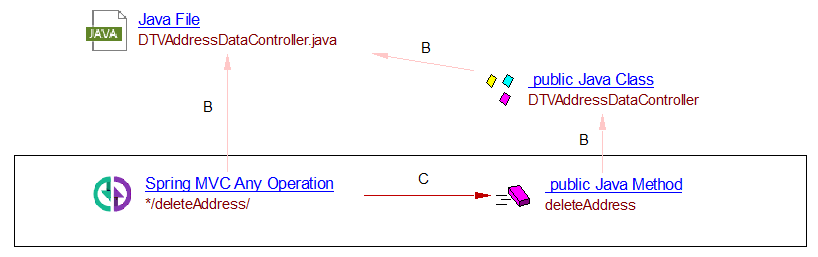
Note that the Spring MVC Any Operation will be created below the same Java File (denoted by the Belong link) where the referenced controller is found. In addition to the above mentioned links, a callLink from the Spring MVC Any Operation object to the controller class’ constructor method (if present) will be created when using the above mentioned Method 1-2-3 mapping approaches.
Support of BeanNameUrlHandlerMapping, ControllerClassNameHandlerMapping
These similarly work by configuring web services via xml files (web.xml, dispatcher-servlet.xml, …) as SimpleUrlHandlerMapping (see above), but with different rules.
Support of thymeleaf
The following syntaxes are supported for thymeleaf templating:
<form ... th:action="@{/seedstartermng}"... method="post">
Will create a link from the HTML5 content to a call to a webservice with url ‘/seedstartermng’
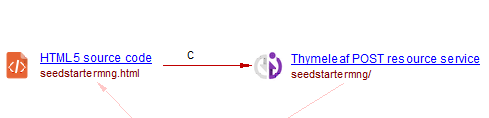
’th:href’ are also supported:
<... th:href="@{/css/stsm.css}"/>
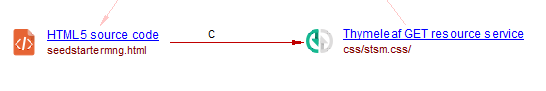
Support for User Input Security
Service entry points are created automatically for applications that have a presentation layer based on SpringMVC with @RequestMapping (and associated annotations) usage. This can be seen in the analysis log file as follows:
2018-09-13 10:00:40,148 INFO SecurityAnalyzer.FlawAnalysisEnvironment LoadBlackboxesForApplication cast#spec cast#lib SpringMVCServiceEntryPoints
This corresponds to the generation of a file in the following location:
<BytecodeFolder>\com.castsoftware.springmvc\ServiceEntryPoints.blackbox.xml
Note that while the ServiceEntryPoints.blackbox.xml file is generated when the extension is used with any release of CAST AIP, it will only be exploited by the CAST User Input Security feature in CAST AIP ≥ 8.3.3.
Function Point, Quality and Sizing support
This extension provides the following support:
- Function Points (transactions): a green tick indicates that OMG Function Point counting and Transaction Risk Index are supported
- Quality and Sizing: a green tick indicates that CAST can measure size and that a minimum set of Quality Rules exist
| Function Points (transactions) |
Quality and Sizing |
|---|---|
CAST AIP compatibility
This extension is compatible with:
| CAST AIP release | Supported |
|---|---|
| 8.3.x |
Dependencies with other extensions
Some CAST extensions require the presence of other CAST extensions in order to function correctly. The Spring MVC extension requires that the following other CAST extensions are also installed:
- Web services linker service (internal technical extension)
Note that when using the CAST Extension Downloader to download the extension and the Manage Extensions interface in CAST Server Manager to install the extension, any dependent extensions are automatically downloaded and installed for you. You do not need to do anything.
CAST Transaction Configuration Center (TCC) Entry Points
In Spring MVC ≥ 1.3.x, if you are using the extension with CAST AIP ≥ 8.3.x, a set of Spring MVC specific Transaction Entry Points are now automatically imported when the extension is installed. These Transaction Entry Points will be available in the CAST Transaction Configuration Center:
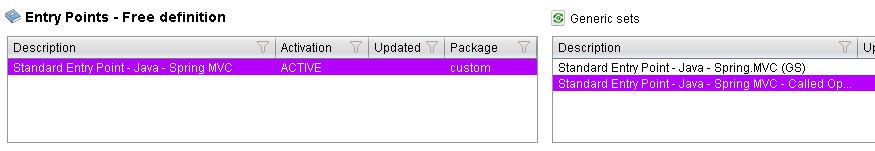
Packaging, delivering and analyzing your source code
Once the extension is installed, no further configuration changes are required before you can package your source code and run an analysis. The process of packaging, delivering and analyzing your source code does not change in any way:
- Package and deliver your application (that includes source code which uses Spring MVC) in the exact same way as you always have.
- Analyze your delivered application source code in the CAST Management Studio in the exact same way as you always have - the source code which uses Spring MVC will be detected and handled correctly.
Log messages
Warnings
| Message ID | Message Type | Logged during |
Impact | Remediation | Action |
|---|---|---|---|---|---|
| SPMVC-001 | Warning | Analysis | Various | None | Contact CAST Technical Support |
| SPMVC-002 | Warning | Analysis | A property could not be found so we could not determine the name of a service. | Provide properties file with the value |
Regular logs
We inform about duplicated entries in servlet configuration files and whether multiple controllers are associated for a single URL path (we don’t filter mappings by order priorities).
Info : [com.castsoftware.springmvc] Found duplicated entry for path: /otherAddress
Info : [com.castsoftware.springmvc] Found duplicated entry for path: /manageAccount
Info : [com.castsoftware.springmvc] Found multiple controllers for path: /addUser
AIA expectations
At the end of the log file you will find a message indicating how many services have been found:
5 Spring-MVC web service operations created.
What results can you expect?
Once the analysis/snapshot generation has completed, HTTP API transaction entry points will be available for use when configuring the CAST Transaction Configuration Center. In addition, you can view the results in the normal manner (for example via CAST Enlighten).
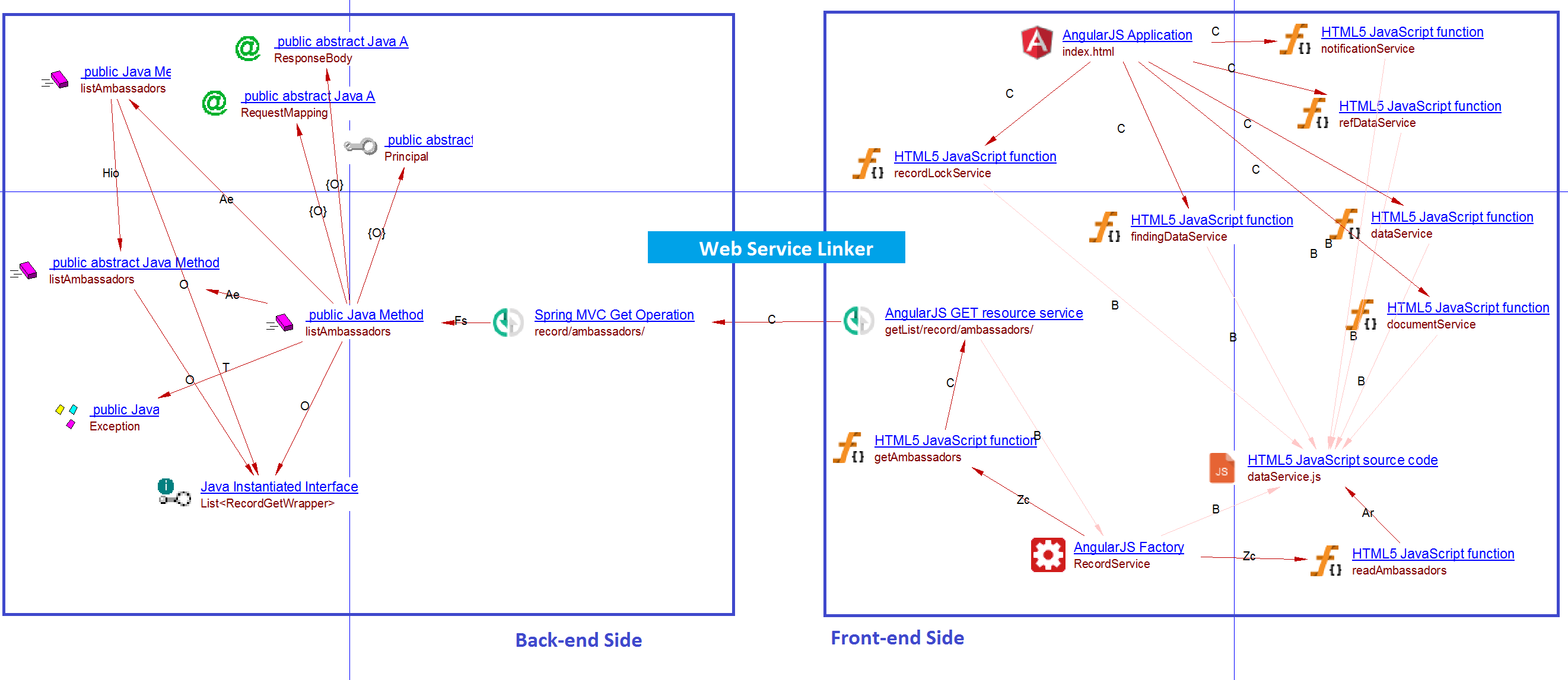
Note on image: The links of type fire (F) are substituted by callLinks (C) in com.castsoftware.springmvcversions >=1.5.3.
Objects
Server side
The following objects are displayed in CAST Enlighten on the Java side:
| Icon | Description |
|---|---|
|
Spring MVC Any Operation |

|
Spring MVC Delete Operation |

|
Spring MVC Get Operation |
|
Spring MVC Port |

|
Spring MVC Post Operation |

|
Spring MVC Put Operation |
|
Spring MVC Service |
Client side
| Icon | Description |
|---|---|
|
Thymeleaf DELETE resource service |
|
Thymeleaf GET resource service |
|
Thymeleaf POST resource service |
|
Thymeleaf PUT resource service |
Rules
None.
Known limitations
- Order priority in SimpleUrlHandlerMapping is ignored (for each mapping found a web service operation will be created).
- The less common programmatic configuration of web services is not supported.

