BPEL - 2.2
Extension ID
com.castsoftware.bpel
What’s new?
See Release Notes for more information.
Description
This extension provides support for applications using BPELscript (Business Process Execution Language script).
In what situation should you install this extension?
This extension should be installed when you want to analyze an application that uses BPELscript and WSDL service files.
BPELscript is a language used to specify BPEL processes. It provides a compact syntax inspired by scripting languages such as JavaScript and Ruby and offers a full coverage of all features provided by BPEL. A BPEL process specifies in which order Web services should be invoked. This means that when a BPEL process receives a request, it will invoke the appropriate Web services to fulfil the request and then responds back to the requester. It is also possible that a Web service can depend on previously invoked Web services.
Note that the WSDL service files are handled by the Universal Linker.
Function Point, Quality and Sizing support
- Function Points (transactions): a green tick indicates that OMG Function Point counting and Transaction Risk Index are supported
- Quality and Sizing: a green tick indicates that CAST can measure size and that a minimum set of Quality Rules exist
| Function Points (transactions) | Quality and Sizing |
|---|---|
| ✅ | ❌ |
Compatibility
| Release | Operating System | Supported |
|---|---|---|
| v3/8.4.x | Microsoft Windows / Linux | ❌ |
| v2/8.3.x | Microsoft Windows | ✅ |
Supported file types
| File | Description |
|---|---|
*.bpel |
BPELscript files |
Download and installation instructions
This extension is not installed automaticlly. If you need to use it, install it manually.
Source code discovery
A discoverer is provided with the extension to automatically detect BPEL code: when a .bpel file is found in a folder, one “BPEL” project will be discovered, resulting in a corresponding Analysis Unit.
What results can you expect?
Example code
Example of BPEL Invoke, Process and Receive:
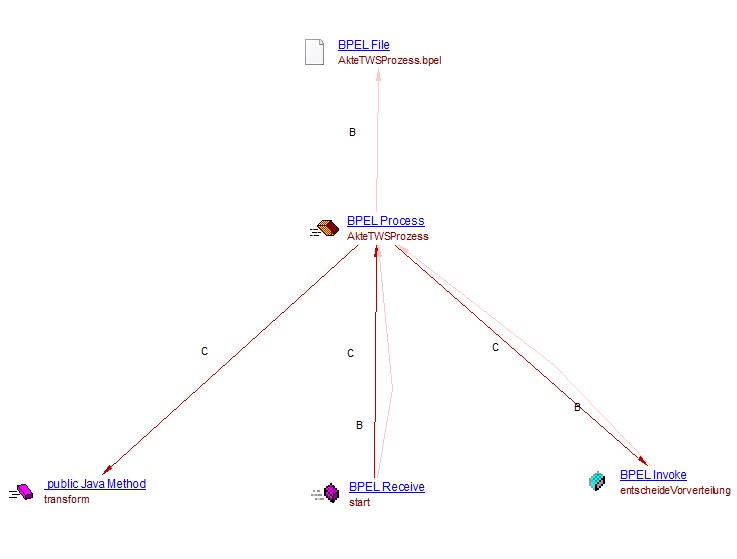
Dependency to Java
Links will be created where there is a dependency with Java source code. Take the following two examples:
Example 1
Java embedded in BPEL source code:
<bpws:invoke name="Vorinitialisierung" operation="null" partnerLink="null" portType="wpc:null" wpc:continueOnError="inherit" wpc:displayName="Vorinitialisierung" wpc:id="45">
<wpc:script>
<wpc:javaCode>
<![CDATA[
commonj.sdo.DataObject dO = (commonj.sdo.DataObject)SIInputDataWrapper.getDataObject("SGMIMPORT")
commonj.sdo.DataObject ordnungsbegriffTypFeld = dO.getDataObject("DOKIMPORT[1]/DOKREF/CONTENTPARAM/VORGREF[1]/KEY");
styp = ordnungsbegriffTypFeld.getString("styp");
vorgangsnummer = dO.getDataObject("DOKIMPORT[1]/DOKREF/CONTENTPARAM/VORGREF[1]/KEY").getString(0);]
]>
</wpc:javaCode>
</wpc:script>
</bpws:invoke>
Corresponding Java source code:
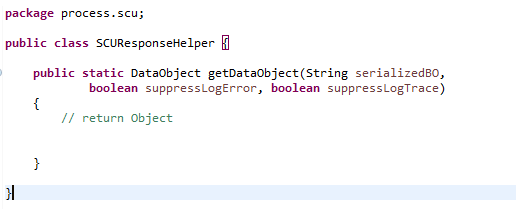
Resulting link from BEPL to Java method:
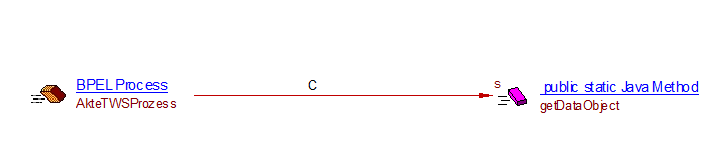
Example 2
BPEL Web Service invoking web services:
<bpws:invoke name="InvokeSDPOrderDBretrieveBaseOrder" operation="retrieveBaseOrder" partner-Link="SDPOrderDBCompensableService_InterfacePartner" portType="ns3:SDPOrderDBCompensableService_Interface" wpc:continueOnError="inherit" wpc:displayName="InvokeSDPOrderDB.retrieveBaseOrder" wpc :id="72">
<wpc:input>
<wpc:parameter name="order" variable="processingOrder"/>
</wpc:input>
<wpc:output>
...
</bpws:invoke>
Resulting link from BEPL to web service:
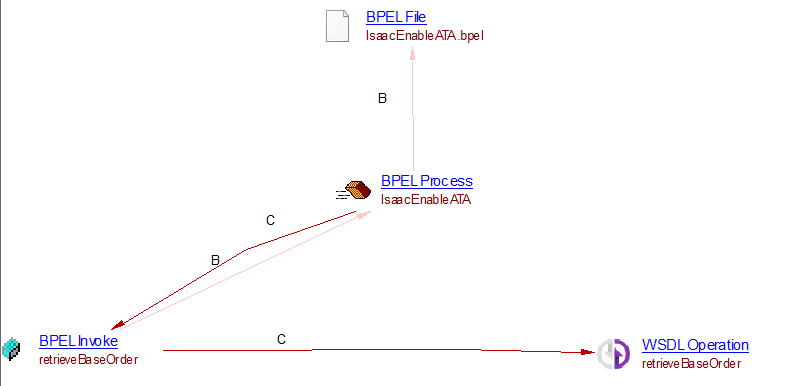
Objects
| Icon | Metamodel name |
|---|---|
 |
BPEL Invoke |
 |
BPEL Process |
 |
BPEL Receive |
Links
Call links
- BPEL Receive > BPEL Process
- BPEL Invoke > BPEL Receive
- BPEL Process > BPEL Invoke
Rules
None.
Limitations
InvokesinsidePickactivities are not currently supported. Their modelization (together withonMessageandonAlarmelements) will be considered in futire releases.