Support for COBOL File Handling Statements
What are FILES?
- A FILE is a logical representation of the data that is stored in memory location.
- FILEs are used to store the data permanently in a structured format.
- A FILE contains RECORDs that logically divide the FILE data.
- Each RECORD contains the FIELDs that are typically data items or identifiers in the RECORD definition.
- FILEs are usually stored on DISKS/TAPES in a Mainframe environment.
- Maximum 255 files used in a COBOL program.
What are File Handling Statements?
File Handling Statements are verbs used in COBOL programs which handle FILES, for example:
- OPEN
- CLOSE
- WRITE
- REWRITE
- READ
- DELETE
- START (note that this statement is not currently supported)
How does the Mainframe Analyzer support File Handling Statements?
The Mainframe Analyzer represents FILEs as COBOL File Link objects. When the analyzer finds a file handling statement, an accessReadLink or accessWriteLink is created to the COBOL File Link object. The way in which the links are created by the Mainframe Analyzer depends on the options chosen in AIP Console:

| Do not save data and Save data only | A link is created from the COBOL paragraph to the FILE description only, and no links with COBOL data are created. |
| Save data and links to others data | For READ/WRITE/REWRITE statements, links between COBOL data / COBOL data record and the COBOL File Link object are created. |
| Save data and links to sections and paragraphs | For READ/WRITE/REWRITE statements, links between COBOL paragraph / COBOL sections and COBOL File Link / COBOL data / COBOL data record objects are created. |
More detail is provided below:
OPEN-CLOSE
Example code:
000010 DATA DIVISION.
000010 FILE SECTION.
000010 FD STUDENT.
000010 01 STUDENT-FILE.
000010 05 STUDENT-ID PIC 9(5).
000010 05 NAME PIC A(25).
000010
000010 WORKING-STORAGE SECTION.
000010 01 WS-STUDENT.
000010 05 WS-STUDENT-ID PIC 9(5).
000010 05 WS-NAME PIC A(25).
000010 01 WS-EOF PIC A(1).
000010
000010 PROCEDURE DIVISION.
000010 OPEN INPUT STUDENT.
000010 PERFORM UNTIL WS-EOF='Y'
000010 READ STUDENT
000010 NOT AT END DISPLAY STUDENT-FILE
000010 END-READ
000010 END-PERFORM.
000010 CLOSE STUDENT.
000010 STOP RUN.
The Mainframe Analyzer will create the accessOpenLink and accessCloseLink links from the COBOL paragraph to the COBOL File Link object by searching the OPEN/CLOSE statement and trying to resolve the file name. These links are supported for all options. Here we open and close the file description name STUDENT for the READ statement:
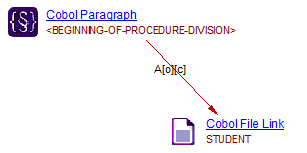
WRITE-REWRITE
The WRITE and REWRITE statements are similar in that they both write to the file. When we write data into a file, the data are read from the data record associated to the file and pushed into the file stream.
WRITE/REWRITE record-data (Implicit)
This is a data record write to the COBOL File Link object:
000010 DATA DIVISION.
000010 FILE SECTION.
000010 FD STUDENT2.
000010 01 STUDENT2-FILE.
000010 05 STUDENT2-ID PIC 9(5).
000010 05 NAME PIC A(25).
000010
000010 WORKING-STORAGE SECTION.
000010 01 WS-STUDENT2.
000010 05 WS-STUDENT2-ID PIC 9(5).
000010 05 WS-NAME2 PIC A(25).
000010 01 WS-EOF PIC A(1).
000010
000010 PROCEDURE DIVISION.
000010 OPEN EXTEND STUDENT2.
000010 MOVE 1000 TO STUDENT2-ID.
000010 MOVE 'Tim' TO NAME.
000010 MOVE '10' TO CLASS.
000010 WRITE STUDENT2-FILE
000010 END-WRITE.
000010 CLOSE STUDENT2.
000010 STOP RUN.
Result for each option in AIP Console:
Save data and links to other data
- No link from the paragraph to the file.
- accessWriteLink from record-data STUDENT2-FILE to COBOL File Link object STUDENT-2 will be created. In a real-world project, this code should include some MOVE statements from the data to record data before actioning an implicit WRITE/REWRITE.
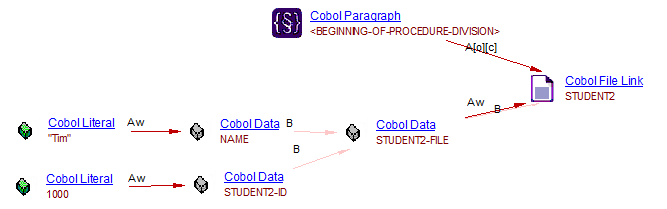
Save data and links to to sections and paragraphs
- accessWriteLink from paragraph to file STUDENT2 will be created.
- accessReadLink from paragraph to file STUDENT2-FILE will be created.
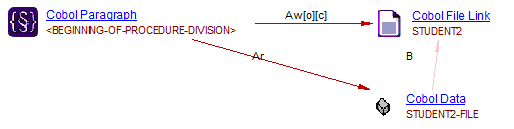
Other AIP Console options
With all other AIP Console options only accessWriteLink links will be created from the paragraph to the COBOL File Link.
WRITE/REWRITE RECORD-DATA FROM WS-DATA
The result of a WRITE/REWRITE statement execution with the FROM WS-DATA phrase is equivalent to the execution of the following statements in the order specified:
MOVE WS-DATA TO RECORD-DATA. WRITE RECORD-DATA.
Example:
000010 DATA DIVISION.
000010 FILE SECTION.
000010 FD STUDENT3.
000010 01 STUDENT3-FILE.
000010 05 STUDENT3-ID PIC 9(5).
000010 05 NAME PIC A(25).
000010
000010 WORKING-STORAGE SECTION.
000010 01 WS-STUDENT3.
000010 05 WS-STUDENT3-ID PIC 9(5).
000010 05 WS-NAME3 PIC A(25).
000010 01 WS-EOF PIC A(1).
000010
000010 PROCEDURE DIVISION.
000010 OPEN EXTEND STUDENT3.
000010 MOVE 1000 TO WS-STUDENT3-ID.
000010 MOVE 'Tim' TO WS-NAME3.
000010 WRITE STUDENT3-FILE FROM WS-STUDENT3
000010 END-WRITE.
000010 CLOSE STUDENT3.
000010 STOP RUN.
Result for each option in AIP Console:
Save data and links to others data
- No link from paragraph to file with this option.
- accessWriteLink from ws-data WS-STUDENT3 to record-data STUDENT3-FILE will be created.
- accessWriteLink from record-data STUDENT3-FILE to COBOL File Link object STUDENT-3 will be created.
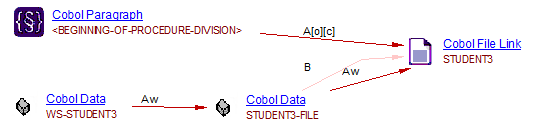
Save data and links to to sections and paragraphs
- accessWriteLink from paragraph to file STUDENT3 will be created.
- accessWriteLink and accessReadLink from paragraph to file STUDENT3-FILE will be created.
- accessReadLink from paragraph to file WS-STUDENT-3 will be created.
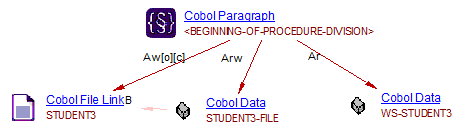
Other AIP Console options
With all other AIP Console options, only an accessWriteLink link is created from the paragraph to the COBOL File Link object.
READ
When we read data from a file, the data is pulled from the file stream and written into the data record associated to the file.
READ file-name (Implicit)
This is a COBOL File Link object write to the data record:
000010 DATA DIVISION.
000010 FILE SECTION.
000010 FD STUDENT4.
000010 01 STUDENT4-FILE.
000010 05 STUDENT4-ID PIC 9(5).
000010 05 NAME PIC A(25).
000010
000010 WORKING-STORAGE SECTION.
000010 01 WS-STUDENT4.
000010 05 WS-STUDENT4-ID PIC 9(5).
000010 05 WS-NAME4 PIC A(25).
000010 01 WS-EOF PIC A(1).
000010
000010 PROCEDURE DIVISION.
000010 OPEN INPUT STUDENT4.
000010 PERFORM UNTIL WS-EOF='Y'
000010 READ STUDENT4
000010 NOT AT END DISPLAY STUDENT4-ID
000010 END-READ
000010 END-PERFORM.
000010 CLOSE STUDENT4.
000010 STOP RUN.
Result for each option in AIP Console:
Save data and links to others data
- No link from paragraph to file with this option.
- accessWriteLink link from COBOL File Link object STUDENT4 to record-data STUDENT4-FILE will be created .In a real-world project, this code should include some MOVE statements from the record data to ws-data after actioning an implicit READ.
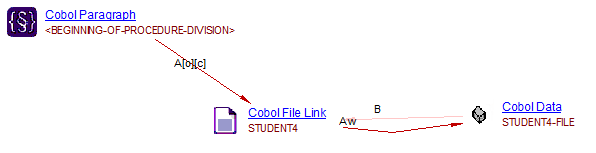
Save data and links to to sections and paragraphs
- accessReadLink link from paragraph to file STUDENT4 will be created.
- accessWriteLink link from paragraph to file STUDENT4-FILE will be created.
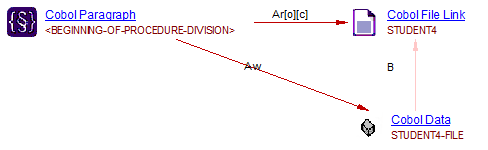
Other AIP Console options
With all other AIP Console options, only an accessWriteLink from the paragraph to the COBOL File Link object.
READ file-name INTO WS-DATA
This is a COBOL File Link write to the data record, then record-data write to ws-data:
000010 DATA DIVISION.
000010 FILE SECTION.
000010 FD STUDENT.
000010 01 STUDENT-FILE.
000010 05 STUDENT-ID PIC 9(5).
000010 05 NAME PIC A(25).
000010
000010 WORKING-STORAGE SECTION.
000010 01 WS-STUDENT.
000010 05 WS-STUDENT-ID PIC 9(5).
000010 05 WS-NAME PIC A(25).
000010 01 WS-EOF PIC A(1).
000010
000010 PROCEDURE DIVISION.
000010 OPEN INPUT STUDENT.
000010 PERFORM UNTIL WS-EOF='Y'
000010 READ STUDENT INTO WS-STUDENT
000010 AT END MOVE 'Y' TO WS-EOF
000010 NOT AT END DISPLAY WS-STUDENT-ID
000010 END-READ
000010 END-PERFORM.
000010 CLOSE STUDENT.
000010 STOP RUN.
Result for each option in AIP Console:
Save data and links to others data
- No link from paragraph to file with this option.
- accessWriteLink link from COBOL File Link STUDENT to record-data STUDENT-FILE will be created.
- accessWriteLink link from record-data STUDENT-FILE to ws-data WS-STUDENT will be created.
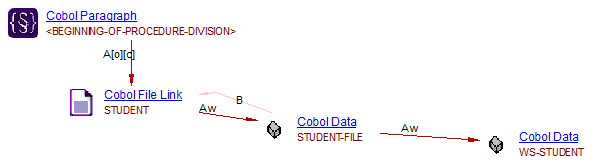
Save data and links to to sections and paragraphs
- accessReadLink from paragraph to file STUDENT will be created.
- accessWriteLink/accessReadLink from paragraph to file STUDENT-FILE will be created.
- accessWriteLink from paragraph to file WS-STUDENT will be created.
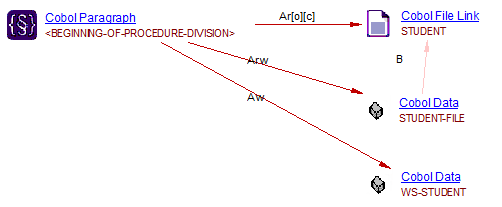
Other AIP Console options
With all other AIP Console options, only an accessWriteLink from the paragraph to the COBOL File Link object is created.
DELETE
The DELETE statement is used to delete a file. The current behavior is to create an accessWriteLink link from the paragraph to the COBOL File Link objects for all options.
000010 DATA DIVISION.
000010 FILE SECTION.
000010 FD STUDENT6.
000010 01 STUDENT6-FILE.
000010 05 STUDENT6-ID PIC 9(5).
000010 05 NAME PIC A(25).
000010
000010 WORKING-STORAGE SECTION.
000010 01 WS-STUDENT6.
000010 05 WS-STUDENT6-ID PIC 9(5).
000010 05 WS-NAME6 PIC A(25).
000010 01 WS-EOF PIC A(1).
000010
000010 PROCEDURE DIVISION.
000010 OPEN EXTEND STUDENT6.
000010 DELETE STUDENT6.
000010 CLOSE STUDENT6.
000010 STOP RUN.
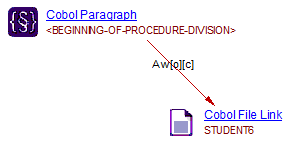
START
START FILE-NAME.
This file handling statement is not supported.
Limitations
Bookmarks
Currently the Mainframe Analyzer is designed such that the bookmark in the Cobol File Link object for the accessWriteLink to the Cobol Data object is not able to point to the exact line in which the data is being written to the Cobol Data object. Instead the bookmark is placed at the start of the Cobol File Link object.