File system access functions
Representing end points based on file system access is important to automatically configure transactions. Towards this goal we aim at providing automatic recognition of standard library input/output functions. Currently we provide support for the built-in open function and the most common methods associated to file-like objects write, read, writelines, readline, readlines, and close, as shown in the example below.
# file1.py
data = """<html>
<header><title>This is title</title></header>
<body>
Hello world
</body>
</html>
"""
f = open('page.html', 'w')
f.write(data)
f.close()
The objects corresponding to the code of the file1.py file are inside the Universal Directory root object. Additionally the analyzer will automatically generate a Python external library object representing the Python Standard Library. Within this, the Python built-in library is abstracted as a Python source code object named builtins.py, with its corresponding open function and file class (abstracting general file-like objects) that contains the above mentioned methods. No differences are considered between Python2 and Python3 built-in functions. Notice the external character of these objects denoted by gray-shaded icons in the left Object Browser panel.
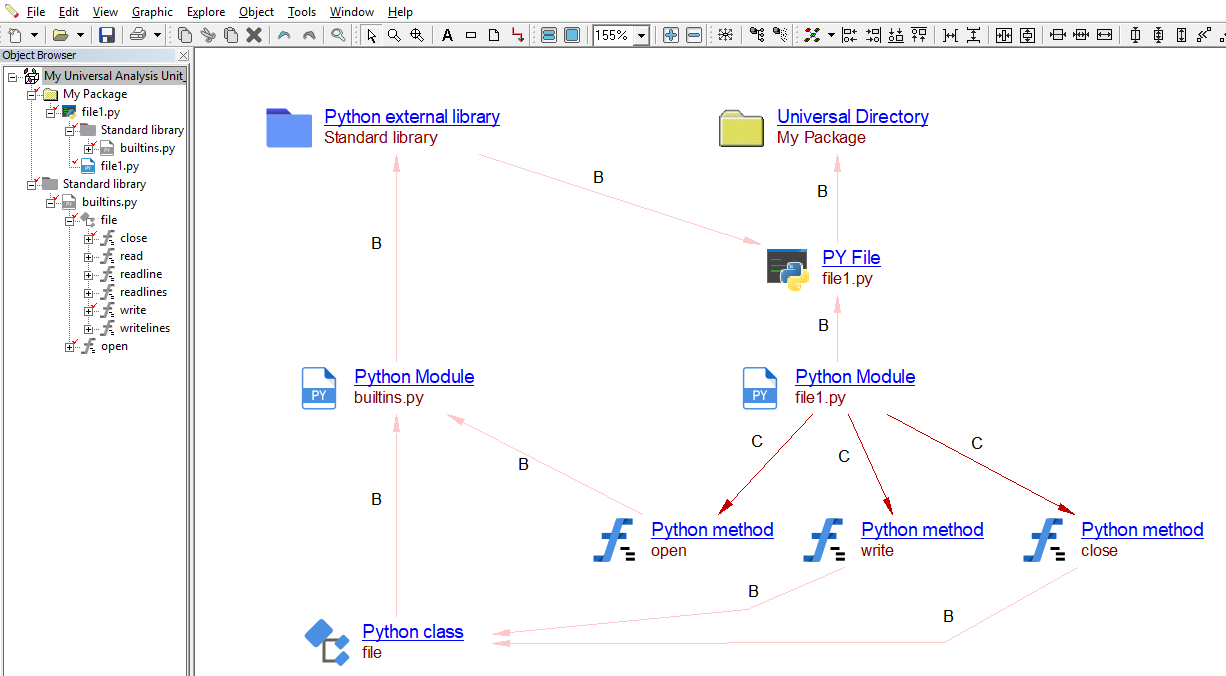
Due to implementation constraints in CAIP versions [7.3.6, 8.1] a spurious link is generated between the Python external library object and a PY File object.