gRPC-.NET - 1.0
Extension ID
com.castsoftware.dotnet.grpc
What’s new?
See Release Notes.
Description
This extension provides support for gRPC when used inside .NET source code.
In what situation should you install this extension?
If your .NET application source code uses the gRPC framework you should install this extension (see gRPC for more information about this framework).
Features
Object structure and links
- Creates gRPC service method objects which represent entry-points to the server.
- Creates calls to gRPC service method objects which represent exit-points from the client.
- The dependent Web Services Linker is responsible for detecting and creating links between matching calls to gRPC Method objects and the gRPC Method objects.
Support
This extension supports:
- The original C# implementation of gRPC (i.e. Grpc.Core nuget package)
- The grpc-dotnet implementation of gRPC (i.e. Grpc.Net.Client and Grpc.AspNetCore.Server nuget packages)
Server side
When a class inherits from FooServiceGrpc.FooServiceBase, for
any overiden method FooMethod the analyzer creates a gRPC Method
object named FooService.FooMethod. For instance when analyzing the
following source code, the extension creates a Greeter.sayHello gRPC
Method and a callLink to the CSharp Method sayHello.
using Grpc.Core;
using firstgRPCService;
namespace firstgRPCService.Services
{
public class GreeterService: Greeter.GreeterBase
{
private readonly ILogger<GreeterService> _logger;
public GreeterService(ILogger<GreeterService> logger)
{
_logger = logger;
}
public override Task<HelloReply> SayHello(HelloRequest request, ServerCallContext context)
{
return Task.FromResult(new HelloReply
{
Message = "Hello! " + request.Name
});
}
}
}
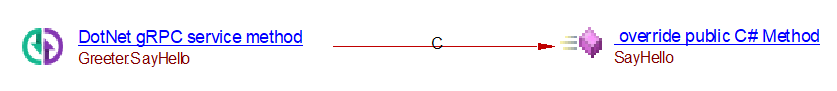
Client side
When analyzing the following source code, this extension will generate a
call to gRPC Method object name Greeter.sayHello.
using System.Threading.Tasks;
using Grpc.Net.Client;
using firstgRPCServiceClient;
class grpc_handler
{
static async Task Main(string[] args)
{
// The port number must match the port of the gRPC server.
var channel = GrpcChannel.ForAddress("https://localhost:7287");
var client = new Greeter.GreeterClient(channel);
var reply = await client.SayHelloAsync(
new HelloRequest { Name = "GreeterClient" });
Console.WriteLine("Greetings: " + reply.Message);
Console.WriteLine("Press any key to exit...");
Console.ReadKey();
}
}
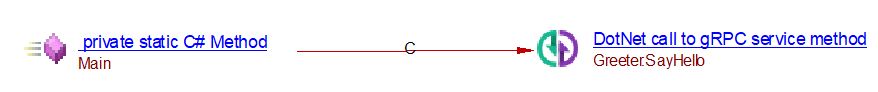
Web Services Linker is then responsible for linking that call to gRPC Method to any matching gRPC service method.
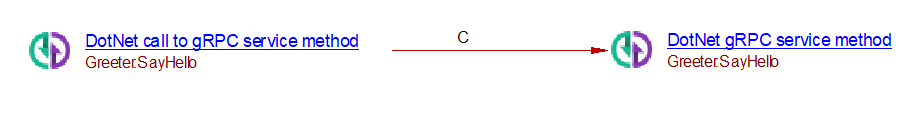
Function Point, Quality and Sizing support
- Function Points (transactions): a green tick indicates that OMG Function Point counting and Transaction Risk Index are supported
- Quality and Sizing: a green tick indicates that CAST can measure size and that a minimum set of Quality Rules exist
| Function Points (transactions) | Quality and Sizing |
|---|---|
| ✅ | ❌ |
Compatibility
| Release | Operating System | Supported |
|---|---|---|
| v3/8.4.x | Microsoft Windows / Linux | ✅ |
| v2/8.3.x | Microsoft Windows | ✅ |
What source code is needed by our analyzer?
In order to develop an application which uses gRPC one needs to go through the following steps:
- Write at least one *.proto file. This file is used to define the name of the services and their methods which will be available for remote procedure calls.
- Use protoc to generate source code (in a chosen language) containing the client and server. This code is generated based on the *.proto files.
- Define the services and methods available through gRPC by extending the generated server.
- Calls to these methods are carried out using clients created from Grpc.Net.Client.GrpcChannel.
CAST grpc.NET analyzer depends on the naming convention used by gRPC for generating the source code based on the *.proto files. CAST grpc.NET analyzer need the *.proto files, although the generated source code is not required.
Dependencies with other extensions
Some CAST extensions require the presence of other CAST extensions in order to function correctly. The gRPC-.NET extension requires the following CAST extensions to be installed:
-
com.castsoftware.internal.platform (Internal Extension)
-
Any dependent extensions are automatically downloaded and installed. You do not need to do anything.
-
The .NET Analyzer is not a dependency, but this extension will be automatically installed when .NET source code is delivered for analysis.
Download and installation instructions
The extension will not be automatically downloaded and installed in CAST Console. If you need to use it, you should manually install the extension using the Application - Extensions interface:
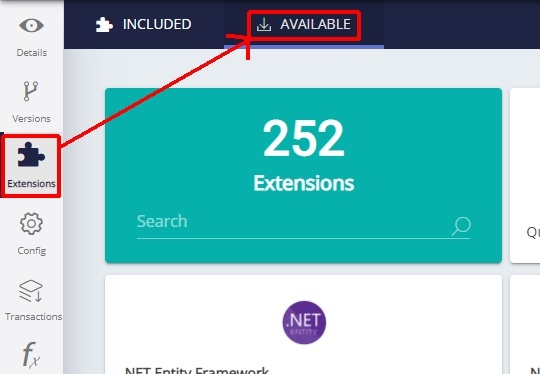
What results can you expect?
Objects
The following objects are displayed in CAST Enlighten:
| Icon | Description |
|---|---|
 |
DotNet gRPC service method |
 |
DotNet call to gRPC service method |
Limitations
- Only proto based applications are supported.
- In some rare scenarios, undesirable ‘DotNet call to gRPC service method’ objects could get created in case of client-streaming rpc methods.