Microsoft Visual Studio .NET Discoverer - 1.0
Extension ID
com.castsoftware.dmtdotnetdiscoverer
What’s new ?
See Microsoft Visual Studio .NET Discoverer - 1.0 - Release Notes for more information.
Extension description
This discoverer detects projects and creates the resulting Analysis Units required for analysis based on the presence of Visual Studio VB.NET *.vbproj and C# *.csproj files.
In what situation should you install this extension?
This extension should be used when you are analyzing Visual Studio based .NET (VB.NET/C#) applications. The discoverer will automatically create one project for every VB.NET *.vbproj or C# *.csproj file that is delivered for analysis and one corresponding Analysis Unit will then be created for analysis purposes. For example:
Project Exclusion Rules
The discoverer contains various Project Exclusion Rules which are enabled by default. Following the first delivery of an application where the discoverer was installed, the rules will be available in Console UI for subsequent version deliveries:
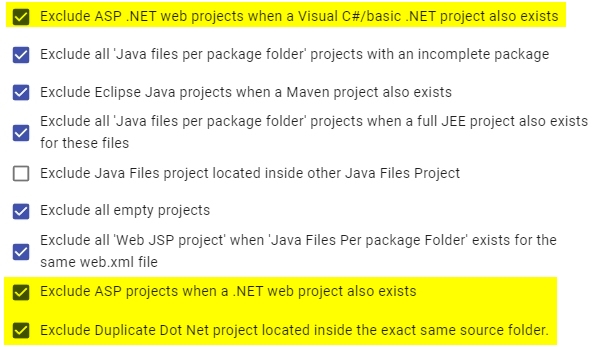
Technical information
The discoverer is already embedded in AIP Core: this embedded version of the extension will not undergo any further updates and instead all functional changes/customer bug fixes will be actioned in the extension.
AIP Core compatibility
This extension is compatible with:
| AIP Core release | Supported |
|---|---|
| 8.3.x |
Download and installation instructions
The extension will not be automatically installed: instead if it is required, the extension should be downloaded and installed “manually” using the Console interface:
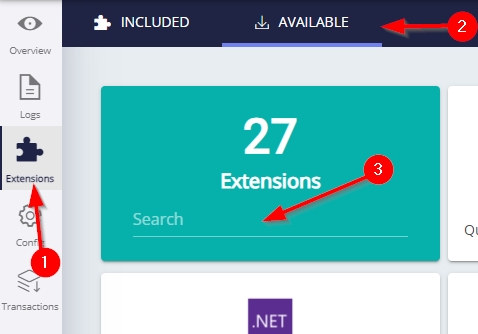
Technical notes
Behaviour when duplicate projects are encountered
The Microsoft Visual Studio .NET Discoverer behaves as follows when duplicates (i.e, VB.NET / C# projects producing an assembly with the same name) are encountered:
≥ 8.3.43
Projects are selected based on which one is used more in *.sln files. If two or more are used equally in *.sln files, then the project with the more recent Visual Studio version will be selected.
≤ 8.3.42
The project that is selected is the first one in alphabetical order.