Azure .NET - 1.0
Extension ID
com.castsoftware.azure.dotnet
What’s new?
See Release Notes.
In what situation should you install this extension?
This extension should be used for analyzing .NET source code using any of the supported Azure services.
Function Point, Quality and Sizing support
This extension provides the following support:
- Function Points (transactions): a green tick indicates that OMG Function Point counting and Transaction Risk Index are supported
- Quality and Sizing: a green tick indicates that CAST can measure size and that a minimum set of Quality Rules exist
| Function Points (transactions) | Quality and Sizing |
|---|---|
| ✅ | ❌ |
Compatibility
| Core release | Operating System | Supported |
|---|---|---|
| v3/8.4.x | Microsoft Windows / Linux | ✅ |
| v2/8.3.x | Microsoft Windows | ✅ |
Azure Blob support
Whenever a call to a method carrying a CRUD operation on an Azure Blob is found in the source code, this extension evaluates the name of the container in which the operation is made and a link is created from the caller of the method to that blob container. The list of supported methods and the type of links created are listed in the following tables. If the evaluation of the container name fails (either due to missing information in the source code or to limitations in the evaluation) a link is created to an Unknown container.
For methods copying a blob from one container to another, a useSelectLink is created to the source container and both a useInsertLink and a useUpdateLink are created to the destination container.
| Classes | Methods | Link types |
|---|---|---|
| Azure.Storage.Blobs.BlobServiceClient | DeleteBlobContainer,DeleteBlobContainerAsync | useDeleteLink |
| As above | UndeleteBlobContainer UndeleteBlobContainerAsync |
useUpdateLink |
| Azure.Storage.Blobs.BlobContainerClient | Delete DeleteAsync DeleteBlob DeleteBlobAsync DeleteBlobIfExists DeleteBlobIfExistsAsync DeleteIfExists DeleteIfExistsAsync |
useDeleteLink |
| As above | GetBlobs GetBlobsAsync |
useSelectLink |
| Azure.Storage.Blobs.BlobContainerClient | UpoadBlob UploadBlobAsync |
useInsertLink useUpdateLink |
| Azure.Storage.Blobs.Specialized.BlobBaseClient Azure.Storage.Blobs.Specialized.AppendBlobClient Azure.Storage.Blobs.Specialized.PageBlobClient Azure.Storage.Blobs.Specialized.BlockBlobClient Azure.Storage.Blobs.BlobClient |
Delete DeleteAsync DeleteIfExists DeleteIfExistsAsync |
useDeleteLink |
| As above | DownloadContent DownloadContentAsync DownloadStreaming DownloadStreamingAsync DownloadTo DownloadToAsync |
useSelectLink |
| As above | Undelete UndeleteAsyn |
useUpdateLink |
| Azure.Storage.Blobs.BlobClient | OpenWrite OpenWriteAsync |
useSelectLink useUpdateLink |
| As above | Upload UploadAsync |
useInsertLink useUpdateLink |
| Azure.Storage.Blobs.Specialized.AppendBlobClient | AppendBlock AppendBlockAsync AppendBlockFromUri AppendBlockFromUriAsync |
useUpdateLink useSelectLink( from container in Uri) |
| As above | Create CreateAsync CreateIfNotExist CreateIfNotExistAsync |
useInsertLink |
| As above | OpenWrite OpenWriteAsync |
useSelectLink useUpdateLink |
| Azure.Storage.Blobs.Specialized.PageBlobClient | ClearPages ClearPagesAsync |
useDeleteLink |
| As above | Create CreateAsync CreateIfNotExist CreateIfNotExistAsync |
useInsertLink |
| As above | OpenWrite OpenWriteAsync |
useSelectLink useUpdateLink |
| As above | UploadPages UploadPagesAsync UploadPagesFromUri UploadPagesFromUriAsync |
useInsertLink useUpdateLink useSelectLink( from container in Uri) |
| Azure.Storage.Blobs.Specialized.BlockBlobClient | CommitBlockList CommitBlockListAsync |
useUpdateLink |
| As above | SyncUploadFromUri SyncUploadFromUriAsync |
useInsertLink useUpdateLink useSelectLink( from container in Uri) |
| As above | OpenWrite OpenWriteAsync |
useSelectLink useUpdateLink |
| As above | StageBlock StageBlockAsync StageBlockFromUri StageBlockFromUriAsync |
useInsertLink useSelectLink( from container in Uri) |
| As above | Upload UploadAsync |
useInsertLink useUpdateLink |
Starting version 1.0.4-funcrel, the legacy package Microsoft.Azure.Storage.Blob is also supported. Classes with all CRUD operation API methods depending on blob type are supported, just like in the Azure.Storage.Blobs package.
List of classes supported:
| Blob category by API methods | Classes |
|---|---|
| Block blob | CloudBlockBlob |
| Append blob | CloudAppendBlob |
| Page blob | CloudBlob CloudPageBlob |
| Container client blob | CloudBlobContainer |
Example
Communicate with a single Blob Container
using System;
using System.Collections.Generic;
using System.Linq;
using System.Threading.Tasks;
using Azure.Storage;
using Azure.Storage.Blobs;
using Azure.Storage.Blobs.Models;
using Azure.Storage.Sas;
namespace BlobAzure
{
public class Pgm
{
private readonly BlobServiceClient _blobClient;
public async Task<bool> Delete(string file)
{
_blobClient = new BlobServiceClient();
string containerName = "containerName";
var containerClient = _blobClient.GetBlobContainerClient(containerName);
await containerClient.DeleteBlobAsync(file, Azure.Storage.Blobs.Models.DeleteSnapshotsOption.IncludeSnapshots);
return true;
}
public async Task<bool> DeleteWithContainerName(string file, string containerName)
{
_blobClient = new BlobServiceClient();
var containerClient = _blobClient.GetBlobContainerClient(containerName);
await containerClient.DeleteBlobAsync(file, Azure.Storage.Blobs.Models.DeleteSnapshotsOption.IncludeSnapshots);
return true;
}
public Task<bool> UploadFile()
{
// Get a connection string to our Azure Storage account.
string connectionString = "<connection_string>";
string containerName = "sample-container";
string filePath = "hello.jpg";
// Get a reference to a container named "sample-container" and then create it
BlobContainerClient container = new BlobContainerClient(connectionString, containerName);
container.Create();
// Upload a few blobs so we have something to list
container.UploadBlob("first", File.OpenRead(filePath));
}
}
}
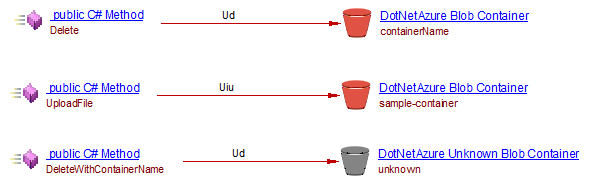
Communicate with two Blob Containers
The following example shows a Blob containing a source Blob container which sends to the destination Blob container via an API containing a URI.
using System;
using System.Collections.Generic;
using System.Linq;
using System.Threading.Tasks;
using Azure.Storage;
using Azure.Storage.Blobs;
using Azure.Storage.Blobs.Models;
using Azure.Storage.Blobs.Specialized;
using Azure.Storage.Sas;
namespace BlobAzure
{
public class Pgm
{
static string containerName = "data";
static string filename = "sample.txt";
static string uriCustom = "https://myaccount.blob.core.windows.net/my_source_container/myblob";
static async Task GetBlobs(string connectionString, string blobName, BlobClientOptions options)
{
AppendBlobClient appendBlob = new AppendBlobClient(connectionString, containerName, blobName, options);
Uri uri = new("https://myaccount.blob.core.windows.net/my_source_container/myblob");
var response = appendBlob.AppendBlockFromUri(uri);
}
}
}
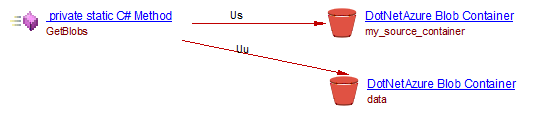
Azure Queue Storage support
Azure Queue Storage is supported similarly to Azure Blob Storage. Whenever a call to a method carrying a CRUD operation on an Azure Queue is found in the source code, this extension evaluates the name of the queue in which the operation is made and a link is created from the caller of the method to that queue. The list of supported methods and the type of links created are listed in the following tables. If the evaluation of the queue name fails (either due to missing information in the source code or to limitations in the evaluation) a link is created to an Unknown Queue.
Supported versions:
Azure.Storage.Queues (latest)
Microsoft.Azure.Storage.Queue (legacy)
Microsoft.WindowsAzure.Storage.Queue (legacy)
| Classes | Methods | Link types |
|---|---|---|
| Azure.Storage.Queues.QueueClient | CreateAsync, SendMessageAsync, Create, CreateIfNotExists, CreateIfNotExistsAsync, SendMessage | useInsertLink |
| Azure.Storage.Queues.QueueServiceClient | CreateQueue, CreateQueueAsync, GetQueueClient | useInsertLink |
| (legacy) Microsoft.Azure.Storage.Queue.CloudQueue Microsoft.WindowsAzure.Storage.Queue.CloudQueue |
AddMessage, AddMessageAsync, BeginAddMessage, BeginCreate, BeginCreateIfNotExists, Create, CreateAsync, CreateIfNotExists, CreateIfNotExistsAsync, EndAddMessage, EndCreate, EndCreateIfNotExists | useInsertLink |
| Azure.Storage.Queues.QueueClient | UpdateMessage, UpdateMessageAsync | useUpdateLink |
| (legacy) Microsoft.Azure.Storage.Queue.CloudQueue Microsoft.WindowsAzure.Storage.Queue.CloudQueue |
BeginUpdateMessage, EndUpdateMessage, UpdateMessage, UpdateMessageAsync | useUpdateLink |
| Azure.Storage.Queues.QueueClient | DeleteAsync, DeleteMessageAsync, ClearMessages, ClearMessagesAsync, Delete, DeleteIfExists, DeleteIfExistsAsync, DeleteMessage | useDeleteLink |
| Azure.Storage.Queues.QueueServiceClient | DeleteQueue, DeleteQueueAsync | useDeleteLink |
| (legacy) Microsoft.Azure.Storage.Queue.CloudQueue Microsoft.WindowsAzure.Storage.Queue.CloudQueue |
BeginClear, BeginDelete, BeginDeleteIfExists, BeginDeleteMessage, Clear, ClearAsync, Delete, DeleteAsync, DeleteIfExists, DeleteIfExistsAsync, DeleteMessage, DeleteMessageAsync, EndClear, EndDelete, EndDeleteIfExists, EndDeleteMessage | useDeleteLink |
| Azure.Storage.Queues.QueueClient | ReceiveMessagesAsync, PeekMessage, PeekMessageAsync, PeekMessages, PeekMessagesAsync, ReceiveMessage, ReceiveMessageAsync, ReceiveMessages | useSelectLink |
| (legacy) Microsoft.Azure.Storage.Queue.CloudQueue Microsoft.WindowsAzure.Storage.Queue.CloudQueue |
BeginGetMessage, BeginGetMessages, BeginPeekMessage, BeginPeekMessages, EndGetMessage, EndGetMessages, EndPeekMessage, EndPeekMessages, GetMessage, GetMessageAsync, GetMessages, GetMessagesAsync, PeekMessage, PeekMessageAsync, PeekMessages, PeekMessagesAsync | useSelectLink |
Azure Service Bus support
Supported versions:
| Namespace | Version | Description |
|---|---|---|
| Azure.Messaging.ServiceBus | ≥7.x | Modern .NET SDK (track 2) |
| Microsoft.Azure.ServiceBus | ~5.x (Retired) | .NET Standard client |
| Microsoft.ServiceBus.Messaging | Deprecated | Legacy .NET Framework lib |
.NET Azure Service Bus Publisher and .NET Azure Service Bus Receiver objects are created when the following methods are used:
| Object created | Methods from ServiceBusClient from Azure.Messaging.ServiceBus | Methods from ServiceBusService from Microsoft.Azure.ServiceBus | Methods from Microsoft.ServiceBus.Messaging |
|---|---|---|---|
| .NET Azure Service Bus Publisher | SendMessageAsync SendMessagesAsync |
SendAsync | Send SendAsync |
| .NET Azure Service Bus Receiver | ReceiveMessageAsync ReceiveMessagesAsync ProcessMessageAsync |
ReceiveAsync ReceiveDeferredMessageAsync |
Receive ReceiveAsync |
The name of the object created is that of the Queue (or the Topic). Whenever the evaluation of the Queue (or Topic) name fails, an Unknown object is created.
- For publishers, a callLink from the callable object (usually Function or Method) containing the call (to the supported method) to the publisher is added (see example below).
- For receivers, a callLink is added from the receiver to the callable object (usually a Function or a Method) containing the call to the supported method (see example below).
Whenever an Azure Service Bus Publisher has the same name as an Azure Service Bus Receiver, the com.castsoftware.wbslinker will create a call link from the Publisher to the Receiver.
Example
Publisher creation
using Azure.Messaging.ServiceBus;
using Azure.Messaging.ServiceBus.Administration;
namespace ServiceBus
{
public class Pgm1
{
private string queueName = "toto";
public static async Task SendMessageAsync(string connectionString, string messageText)
{
await using var client = new ServiceBusClient(connectionString);
using var messageBatch = await this.sender.CreateMessageBatchAsync();
// create the sender
ServiceBusSender sender = new ServiceBusSender(client, queueName);
// create a message that we can send. UTF-8 encoding is used when providing a string.
ServiceBusMessage message = new ServiceBusMessage(messageText);
// send the message
await sender.SendMessageAsync(message);
}
}
Subscriber creation
using System;
using System.Collections.Generic;
using System.Text;
using System.Threading.Tasks;
using Azure.Messaging.ServiceBus;
using Azure.Messaging.ServiceBus.Administration;
namespace ServiceBus
{
public class Pgm
{
private string queueName = "toto";
public static async Task<ServiceBusReceivedMessage> GetMessageFromSessionAsync(string connectionString)
{
await using var client = new ServiceBusClient(connectionString);
// create the sender
ServiceBusReceiver receiver = client.CreateReceiver(queueName);
// the received message is a different type as it contains some service set properties
return await receiver.ReceiveMessageAsync();
}
}
}
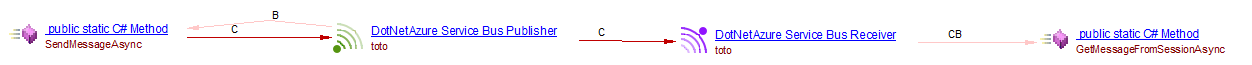
Azure Event Hubs support
Whenever a call to a method carrying a sender/receiver operation on an Azure Event Hubs is found in the source code, this extension evaluates the name of the Event Hub in which the operation is made and a link is created from the caller of the method to that Event Hub Publisher/Receiver. If the evaluation of the Event Hub name fails (either due to missing information in the source code or to limitations in the evaluation) a link is created to an Unknown Event Hub Publisher/Receiver.
This extension supports:
- API https://learn.microsoft.com/fr-fr/dotnet/api/azure.messaging.eventhubs?view=azure-dotnet {style=“text-decoration: none;” rel=“nofollow”} version 5 (latest)
- API https://learn.microsoft.com/fr-fr/dotnet/api/overview/azure/eventhubs/v4?view=azure-dotnet {style=“text-decoration: none;” rel=“nofollow”} version 4 (legacy)
Supported send/receive Events APIs
Azure.Messaging.EventHubs (latest)
For the publisher side (Send Events):
| Supported API methods (Azure.Messaging.EventHubs.Producer) | Caller type | Link created | Object created (Callee) |
|---|---|---|---|
| EventHubProducerClient.SendAsync | C# Method | callLink | DotNet Azure Event Hub Publisher / DotNet Azure Unknown Event Hub Publisher |
| EventHubBufferedProducerClient.EnqueueEventAsync | C# Method | callLink | DotNet Azure Event Hub Publisher / DotNet Azure Unknown Event Hub Publisher |
| EventHubBufferedProducerClient.EnqueueEventsAsync | C# Method | callLink | DotNet Azure Event Hub Publisher / DotNet Azure Unknown Event Hub Publisher |
| EventHubBufferedProducerClient.FlushAsync | C# Method | callLink | DotNet Azure Event Hub Publisher / DotNet Azure Unknown Event Hub Publisher |
For the receiver side (Receive Events):
| Supported API methods (Azure.Messaging.EventHubs.Consumer / Azure.Messaging.EventHubs) | Object created (Caller) | Link created | Callee type |
|---|---|---|---|
| EventHubConsumerClient.ReadEventsAsync | DotNet Azure Event Hub Receiver / DotNet Azure Unknown Event Hub Receiver | callLink | C# Method |
| EventHubConsumerClient.ReadEventsFromPartitionAsync | DotNet Azure Event Hub Receiver / DotNet Azure Unknown Event Hub Receiver | callLink | C# Method |
| EventProcessorClient.StartProcessing | DotNet Azure Event Hub Receiver / DotNet Azure Unknown Event Hub Receiver | callLink | C# Method |
| EventProcessorClient.StartProcessingAsync | DotNet Azure Event Hub Receiver / DotNet Azure Unknown Event Hub Receiver | callLink | C# Method |
Microsoft.Azure.EventHubs (legacy)
For the publisher side (Send Events):
| Supported API methods (Microsoft.Azure.EventHubs) | Caller type | Link created | Object created (Callee) |
|---|---|---|---|
| EventHubClient.SendAsync | C# Method | callLink | DotNet Azure Event Hub Publisher / DotNet Azure Unknown Event Hub Publisher |
| PartitionSender.SendAsync | C# Method | callLink | DotNet Azure Event Hub Publisher / DotNet Azure Unknown Event Hub Publisher |
For the receiver side (Receive Events):
| Supported API methods (Microsoft.Azure.EventHubs / Microsoft.Azure.EventHubs.Processor) | Object created (Caller) | Link created | Callee type |
|---|---|---|---|
| PartitionReceiver.ReceiveAsync | DotNet Azure Event Hub Receiver / DotNet Azure Unknown Event Hub Receiver | callLink | C# Method |
| EventProcessorHost.RegisterEventProcessorAsync | DotNet Azure Event Hub Receiver / DotNet Azure Unknown Event Hub Receiver | callLink | C# Method |
| EventProcessorHost.RegisterEventProcessorFactoryAsync | DotNet Azure Event Hub Receiver / DotNet Azure Unknown Event Hub Receiver | callLink | C# Method |
The extension com.castsoftware.wbslinker will match Azure Event Hub Publisher objects to Azure Event Hub Receiver.
Checkpoint Store
We support Azure Event Hubs Checkpoint Store using Storage Blobs for Consumer using Processor client. From C# Method which is the parent of Event Hub Receiver, we create a useUpdateLink to the blob container object. For example, when analyzing the following source code:
public class Send
{
// connection string to the Event Hubs namespace
private const string connectionString = "<EVENT HUBS NAMESPACE - CONNECTION STRING>";
// name of the event hub
private const string eventHubName = "<EVENT HUB NAME>";
// number of events to be sent to the event hub
private const int numOfEvents = 3;
// The Event Hubs client types are safe to cache and use as a singleton for the lifetime
// of the application, which is best practice when events are being published or read regularly.
static EventHubProducerClient producerClient;
static async Task Send()
{
// Create a producer client that you can use to send events to an event hub
producerClient = new EventHubProducerClient(connectionString, eventHubName);
// Create a batch of events
using EventDataBatch eventBatch = await producerClient.CreateBatchAsync();
for (int i = 1; i <= numOfEvents; i++)
{
if (! eventBatch.TryAdd(new EventData(Encoding.UTF8.GetBytes($"Event {i}"))))
{
// if it is too large for the batch
throw new Exception($"Event {i} is too large for the batch and cannot be sent.");
}
}
try
{
// Use the producer client to send the batch of events to the event hub
await producerClient.SendAsync(eventBatch);
Console.WriteLine($"A batch of {numOfEvents} events has been published.");
}
finally
{
await producerClient.DisposeAsync();
}
}
}
and:
public class Receive
{
private const string ehubNamespaceConnectionString = "<EVENT HUBS NAMESPACE - CONNECTION STRING>";
private const string eventHubName = "<EVENT HUB NAME>";
private const string blobStorageConnectionString = "<AZURE STORAGE CONNECTION STRING>";
private const string blobContainerName = "<BLOB CONTAINER NAME>";
static BlobContainerClient storageClient;
// The Event Hubs client types are safe to cache and use as a singleton for the lifetime
// of the application, which is best practice when events are being published or read regularly.
static EventProcessorClient processor;
static async Task Receive()
{
// Read from the default consumer group: $Default
string consumerGroup = EventHubConsumerClient.DefaultConsumerGroupName;
// Create a blob container client that the event processor will use
storageClient = new BlobContainerClient(blobStorageConnectionString, blobContainerName);
// Create an event processor client to process events in the event hub
processor = new EventProcessorClient(storageClient, consumerGroup, ehubNamespaceConnectionString, eventHubName);
// Register handlers for processing events and handling errors
processor.ProcessEventAsync += ProcessEventHandler;
processor.ProcessErrorAsync += ProcessErrorHandler;
// Start the processing
await processor.StartProcessingAsync();
// Wait for 30 seconds for the events to be processed
await Task.Delay(TimeSpan.FromSeconds(30));
// Stop the processing
await processor.StopProcessingAsync();
}
you will get the following result:
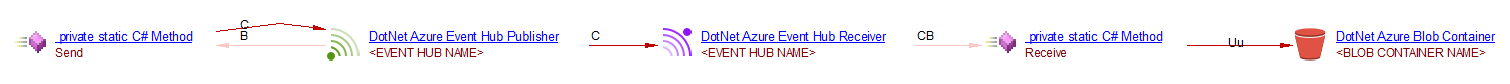
Azure Functions support
Azure Functions allow the execution of source code in the cloud. The execution can be set to be triggered by specific Azure events. In .NET, the Azure Functions API is defined using attributes/annotations. We support two different API for Azure Function in .NET: In-process (Microsoft.Azure.WebJobs) and Out-of-process or isolated (Microsoft.Azure.Functions.Worker).
| Process | Supported API method | Object created (Caller) | Link created | Callee type |
|---|---|---|---|---|
| #In-Process - Microsoft.Azure.WebJobs | FunctionName | Dotnet Azure Function or Dotnet Azure Unknown Function | callLink | C# Method |
| #Isolated - Microsoft.Azure.Functions.Worker | Function | Dotnet Azure Function or Dotnet Azure Unknown Function | callLink | C# Method |
The analyzer will create a DotNet Azure Function object with a call link to the handler of the Azure Function. For example:
[FunctionName("WriteOneDoc")]
public static void Run(
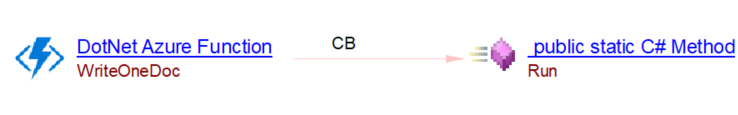
The azure function can be configured to be triggered or to interact with some other Azure services. Triggers cause a function to run. Binding to a function is a way of declaratively connecting another resource to the function; bindings may be connected as input bindings, output bindings, or both. Data from bindings is provided to the function as parameters. The following table lists the supported interactions:
| Interaction | trigger | input | output |
|---|---|---|---|
| Http | ✅ | - | - |
| Service Bus | ✅ | - | ✅ |
| Blob | ✅ | ✅ | ✅ |
| CosmosDB | ✅ | ✅ | ✅ |
| Event Hubs | ✅ | - | ✅ |
| SignalR Service | ✅ | - | - |
Detailed support for each of these interactions is given in the following sections.
Support binding with Azure Service Bus
Service Bus Trigger
For the trigger , we create a DotNet Azure Service Bus Receiver object with a call link to the Azure Function object.
| Supported API methods (#In-Process - Microsoft.Azure.WebJobs, #Isolated - Microsoft.Azure.Functions.Worker) | Object created (Caller) | Link created | Callee type |
|---|---|---|---|
| ServiceBusTrigger | DotNet Azure Service Bus Receiver or DotNet Azure Unknown Service Bus Receiver | callLink | Azure Function |
Service Bus Binding Output
For output binding , the DotNet function sends a message to a Topic or a Queue. We create a DotNet Azure Service Bus Publisher object with a callLink to that object from the handler of function.
| Process | Supported API methods | Object created (Callee) | Link created | Caller type |
|---|---|---|---|---|
| #In-Process - Microsoft.Azure.WebJobs | ServiceBus | DotNet Azure Service Bus Publisher or DotNet Azure Unknown Service Bus Publisher | callLink | C# Method |
| #Isolated - Microsoft.Azure.Functions.Worker | ServiceBusOutput | DotNet Azure Service Bus Publisher or DotNet Azure Unknown Service Bus Publisher | callLink | C# Method |
For example, when analyzing the following source code:
[Function("ServiceBusFunction")]
[ServiceBusOutput("outputQueue", Connection = "ServiceBusConnection")]
public static string Run([ServiceBusTrigger("queue", Connection = "ServiceBusConnection")] string item,
FunctionContext context)
{
var logger = context.GetLogger("ServiceBusFunction");
logger.LogInformation(item);
var message = $"Output message created at {DateTime.Now}";
return message;
}
you will get the following result:
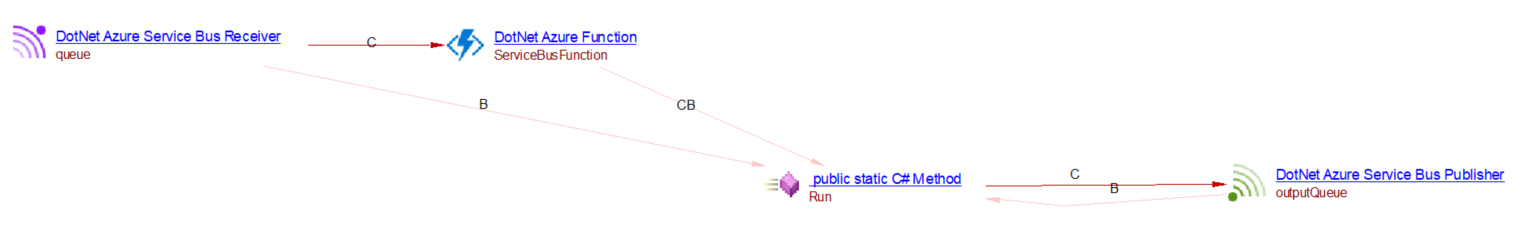
HttpTrigger
We create operations linked to the handler of function. If the type of operation is not specified, the function responds to all HTTP methods, we create DotNet Azure Any Operation. If the url is not specified, it is the function name.
| Supported API methods (#In-Process - Microsoft.Azure.WebJobs, #Isolated - Microsoft.Azure.Functions.Worker) | Object created (Caller) | Link created | Callee type |
|---|---|---|---|
| HttpTrigger | DotNet Azure Get Operation DotNet Azure Post Operation DotNet Azure Put Operation DotNet Azure Delete Operation DotNet Azure Any Operation |
callLink | Azure Function |
For example, when analyzing the following source code:
[FunctionName("Function1")]
public static IActionResult Run2(
[HttpTrigger(AuthorizationLevel.Anonymous, "get", "post", Route = "products/{category:alpha}/{id:int?}")] HttpRequest req,
string category, int? id, ILogger log)
{
log.LogInformation("C# HTTP trigger function processed a request.");
var message = String.Format($"Category: {category}, ID: {id}");
return (ActionResult)new OkObjectResult(message);
}
you will get the following result:
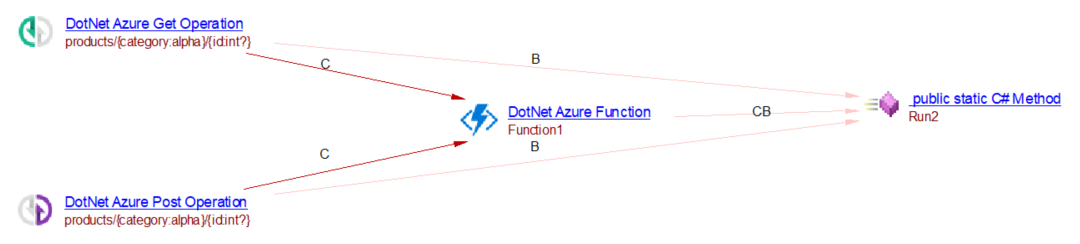
Durable function
Durable Functions allow calling an azure function from another azure function.
| Supported API methods (#In-Process - Microsoft.Azure.WebJobs.Extensions.DurableTask) | Object created (Callee) | Link created | Caller |
|---|---|---|---|
| IDurableOrchestrationClient.StartNewAsync IDurableOrchestrationContext.CallSubOrchestratorAsync IDurableOrchestrationContext.CallSubOrchestratorWithRetryAsync IDurableOrchestrationContext.StartNewOrchestration IDurableOrchestrationContext.CallActivityAsync IDurableOrchestrationContext.CallActivityWithRetryAsync |
DotNet Call to Azure Function or DotNet Call to Azure Unknown Function | callLink | C# Method |
The extension com.castsoftware.wbslinker will match DotNet Call to Azure Function objects to Azure Function objects such as DotNet Azure Function. Currently, we do not support Durable function in case of Isolated. For example, when analyzing the following source code:
[FunctionName("Orchestrator_HttpStart")]
public static async Task<HttpResponseMessage> HttpStart(
[HttpTrigger(AuthorizationLevel.Anonymous, "get", "post")] HttpRequestMessage req,
[DurableClient] IDurableOrchestrationClient client,
ILogger log)
{
// Function input comes from the request content.
string instanceId = await client.StartNewAsync("Orchestrator", null, "Nuget");
log.LogInformation($"Started orchestration with ID = '{instanceId}'.");
return client.CreateCheckStatusResponse(req, instanceId);
}
[FunctionName("Orchestrator")]
public static async Task<string> RunOrchestrator(
[OrchestrationTrigger] IDurableOrchestrationContext context)
{
// retrieves the organization name from the Orchestrator_HttpStart function
var organizationName = context.GetInput<string>();
// retrieves the list of repositories for an organization by invoking a separate Activity Function.
var repositories = await context.CallActivityAsync<List<(long id, string name)>>("GetAllRepositoriesForOrganization", organizationName);
// Creates an array of task to store the result of each functions
var tasks = new Task<(long id, int openedIssues, string name)>[repositories.Count];
for (int i = 0; i < repositories.Count; i++)
{
// Starting a `GetOpenedIssues` activity WITHOUT `async`
// This will starts Activity Functions in parallel instead of sequentially.
tasks[i] = context.CallActivityAsync<(long, int, string)>("GetOpenedIssues", (repositories[i]));
}
// Wait for all Activity Functions to complete execution
await Task.WhenAll(tasks);
// Retrieve the result of each Activity Function and return them in a list
var openedIssues = tasks.Select(x => x.Result).ToList();
// Send the list to an Activity Function to save them to Blob Storage.
await context.CallActivityAsync("SaveRepositories", openedIssues);
return context.InstanceId;
}
[FunctionName("GetAllRepositoriesForOrganization")]
public static async Task<List<(long id, string name)>> GetAllRepositoriesForOrganization([ActivityTrigger] IDurableActivityContext context)
{
// retrieves the organization name from the Orchestrator function
var organizationName = context.GetInput<string>();
// invoke the API to retrieve the list of repositories of a specific organization
var repositories = (await github.Repository.GetAllForOrg(organizationName)).Select(x => (x.Id, x.Name)).ToList();
return repositories;
}
[FunctionName("GetOpenedIssues")]
public static async Task<(long id, int openedIssues, string name)> GetOpenedIssues([ActivityTrigger] IDurableActivityContext context)
{
// retrieve a tuple of repositoryId and repository name from the Orchestrator function
var parameters = context.GetInput<(long id, string name)>();
// retrieves a list of issues from a specific repository
var issues = (await github.Issue.GetAllForRepository(parameters.id)).ToList();
// returns a tuple of the count of opened issues for a specific repository
return (parameters.id, issues.Count(x => x.State == ItemState.Open), parameters.name);
}
[FunctionName("SaveRepositories")]
public static async Task SaveRepositories([ActivityTrigger] IDurableActivityContext context)
{
// retrieves a tuple from the Orchestrator function
var parameters = context.GetInput<List<(long id, int openedIssues, string name)>>();
// create the client and table reference for Blob Storage
var client = account.CreateCloudTableClient();
var table = client.GetTableReference("Repositories");
// create the table if it doesn't exist already.
await table.CreateIfNotExistsAsync();
// creates a batch of operation to be executed
var batchOperation = new TableBatchOperation();
foreach (var parameter in parameters)
{
// Creates an operation to add the repository to Table Storage
batchOperation.Add(TableOperation.InsertOrMerge(new Repository(parameter.id)
{
OpenedIssues = parameter.openedIssues,
RepositoryName = parameter.name
}));
}
await table.ExecuteBatchAsync(batchOperation);
}
you will get the following result:
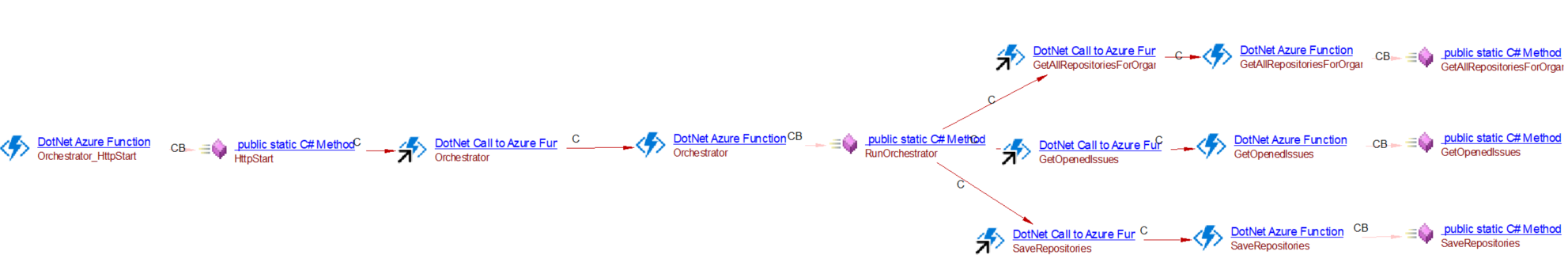
Durable function client with HTTP trigger
It is common that a durable function client is triggered by an HTTP call and that with a proper URL any orchestrator function can be triggered. In this case, for each existing orchestrator azure function, an Operation with the corresponding url is created with a callLink to a Call to Azure Function object to the orchestrator function.
For example when analyzing the following source code:
[FunctionName("HttpStart")]
public static async Task<HttpResponseMessage> Run3(
[HttpTrigger(AuthorizationLevel.Function, methods: "post", Route = "orchestrators/{functionName}")] HttpRequestMessage req,
[DurableClient] IDurableClient starter,
string functionName,
ILogger log)
{
// Function input comes from the request content.
object eventData = await req.Content.ReadAsAsync<object>();
string instanceId = await starter.StartNewAsync(functionName, eventData);
log.LogInformation($"Started orchestration with ID = '{instanceId}'.");
return starter.CreateCheckStatusResponse(req, instanceId);
}
if your source code contains two orchestrator azure functions named Orchestrator and Orchestrator2, you will get the following result:
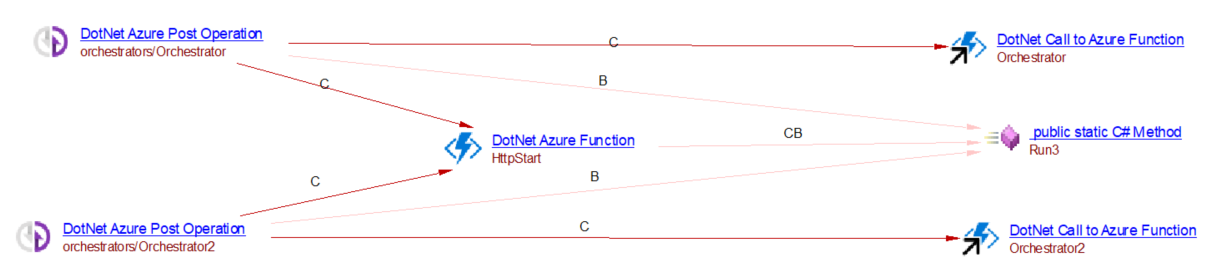
Binding with Azure Blob
Blob trigger
| Supported API methods (In-Process - Microsoft.Azure.WebJobs, Isolated - Microsoft.Azure.Functions.Worker) | Link created | Caller type | Callee type |
|---|---|---|---|
| BlobTrigger | callLink | C# Method | DotNet Azure function |
Whenever a file is added or updated to a blob container the azure function will be executed. We add the property ‘CAST_Azure_Function.blob_triggers’ to the DotNet Azure function. The extension com.castsoftware.wbslinker will create a callLink from the method (which added or updated to the blob) to the DotNet Azure function. For example, when analyzing the following source code:
[FunctionName("BlobTriggerCSharp")]
public static void Run([BlobTrigger("sample-container/{name}")] Stream myBlob, string name, ILogger log)
{
log.LogInformation($"C# Blob trigger function Processed blob\n Name:{name} \n Size: {myBlob.Length} Bytes");
}
You will get the following result:
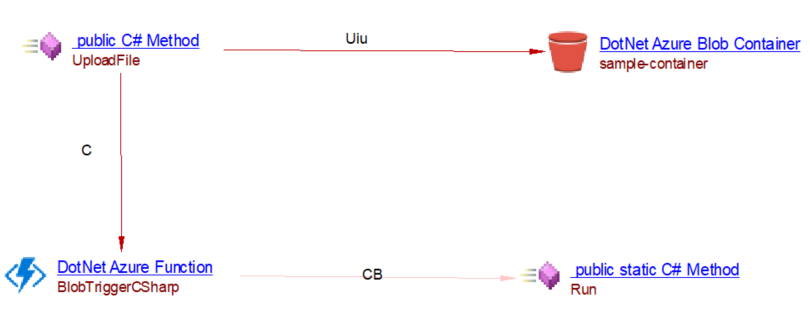
Input Binding
| Supported API methods (#In-Process - Microsoft.Azure.WebJobs) | Link created | Caller type | Callee type |
|---|---|---|---|
| Blob | useSelectLink | C# Method | DotNet Azure Blob Container |
For example: [Blob(“samples-workitems/{queueTrigger}”, FileAccess.Read)]
| Supported API methods (#Isolated - Microsoft.Azure.Functions.Worker) | Link created | Caller type | Callee type |
|---|---|---|---|
| BlobInput | useSelectLink | C# Method | DotNet Azure Blob Container |
Is used to get access to a blob. From a C# Method, we create a useSelectLink to the blob object.
Output Binding
| Supported API methods (#In-Process - Microsoft.Azure.WebJobs) | Link created | Caller type | Callee type |
|---|---|---|---|
| Blob | useUpdateLink | C# Method | DotNet Azure Blob Container |
For example: [Blob(“samples-workitems-out/{queueTrigger}”, FileAccess.Write)]
Supported API methods (#Isolated - Microsoft.Azure.Functions.Worker)
|
Link created |
Caller type |
Callee type |
|---|---|---|---|
BlobOutput |
useUpdateLink | C# Method | DotNet Azure Blob Container |
Is used to update a blob. From a C# Method, we create a useUpdateLink to the blob object. Example for Blob Input and Output Binding, when analyzing the following source code:
[Function("BlobFunction")]
[BlobOutput("test-samples-output/{name}-output.txt")]
public static string Run(
[BlobTrigger("test-samples-trigger/{name}")] string myTriggerItem,
[BlobInput("test-samples-input/sample1.txt")] string myBlob,
FunctionContext context)
{
var logger = context.GetLogger("BlobFunction");
logger.LogInformation($"Triggered Item = {myTriggerItem}");
logger.LogInformation($"Input Item = {myBlob}");
// Blob Output
return "blob-output content";
}
You will get the following result:
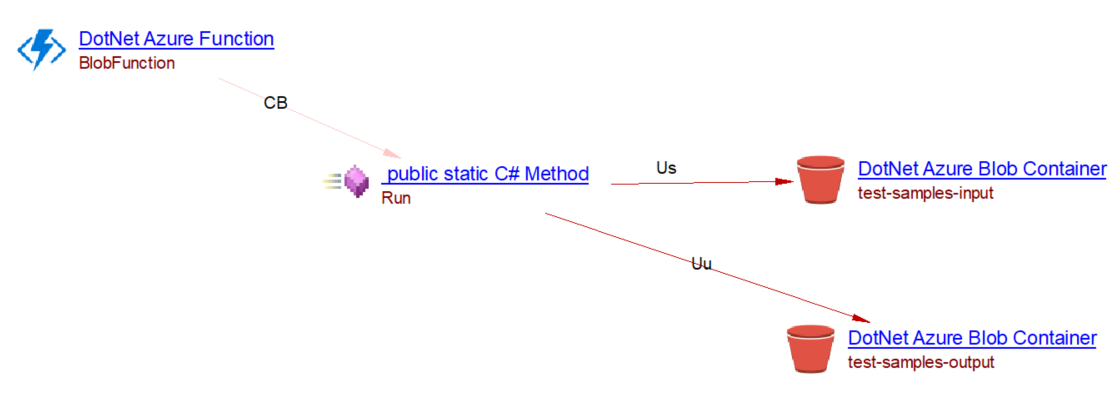
CosmosDB trigger and binding
CosmosDB trigger
| Supported API methods (#In-Process - Microsoft.Azure.WebJobs, #Isolated - Microsoft.Azure.Functions.Worker) | Link created | Caller type | Callee type |
|---|---|---|---|
| CosmosDBTrigger | callLink | C# Method | DotNet Azure function |
Whenever a file is added or updated to a CosmosDB collection the azure function will be executed. We add the property ‘CAST_Azure_Function.cosmosDB_triggers’ to the DotNet Azure function. The extension com.castsoftware.wbslinker will create a callLink from the method (which is added or updated to the CosmosDB collection) to the DotNet Azure function. For example, when analyzing the following source code:
[FunctionName("CosmosTrigger")]
public static void Run([CosmosDBTrigger(
databaseName: "FamilyDatabase",
collectionName: "FamilyCollection",
ConnectionStringSetting = "CosmosDBConnection",
LeaseCollectionName = "leases",
CreateLeaseCollectionIfNotExists = true)]IReadOnlyList<Document> documents,
ILogger log)
{
if (documents != null && documents.Count > 0)
{
log.LogInformation($"Documents modified: {documents.Count}");
log.LogInformation($"First document Id: {documents[0].Id}");
}
}
You will get the following result:
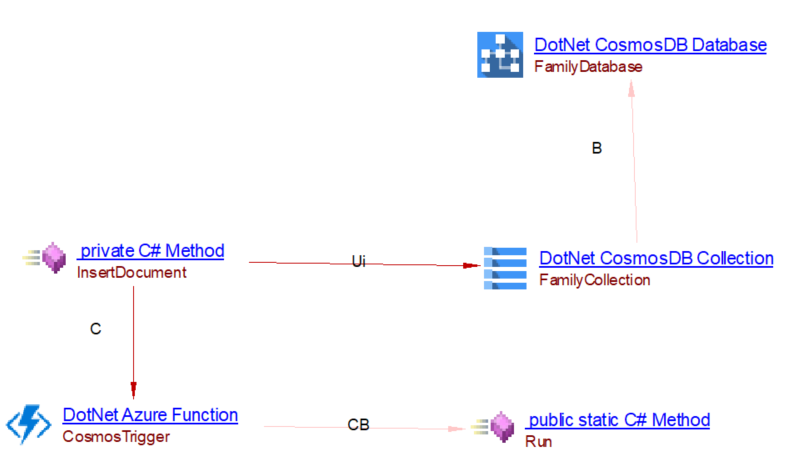
Input Binding
| Process | Supported API methods | Link created | Caller type | Callee type |
|---|---|---|---|---|
| #In-Process - Microsoft.Azure.WebJob | cosmosDB | useSelectLink | C# Method | DotNet CosmosDB collection |
| #Isolated - Microsoft.Azure.Functions.Worker | cosmosDBInput | useSelectLink | C# Method | DotNet CosmosDB collection |
Is used to get access to a CosmosDB collection. From a C# Method, we create a useSelectLink to the CosmosDB collection object.
[FunctionName("DocByIdFromJSON")]
public static void Run(
[QueueTrigger("todoqueueforlookup")] ToDoItemLookup toDoItemLookup,
[CosmosDB(
databaseName: "ToDoItems",
collectionName: "Items",
ConnectionStringSetting = "CosmosDBConnection",
Id = "{ToDoItemId}",
PartitionKey = "{ToDoItemPartitionKeyValue}")]ToDoItem toDoItem,
ILogger log)
{
log.LogInformation($"C# Queue trigger function processed Id={toDoItemLookup?.ToDoItemId} Key={toDoItemLookup?.ToDoItemPartitionKeyValue}");
if (toDoItem == null)
{
log.LogInformation($"ToDo item not found");
}
else
{
log.LogInformation($"Found ToDo item, Description={toDoItem.Description}");
}
}
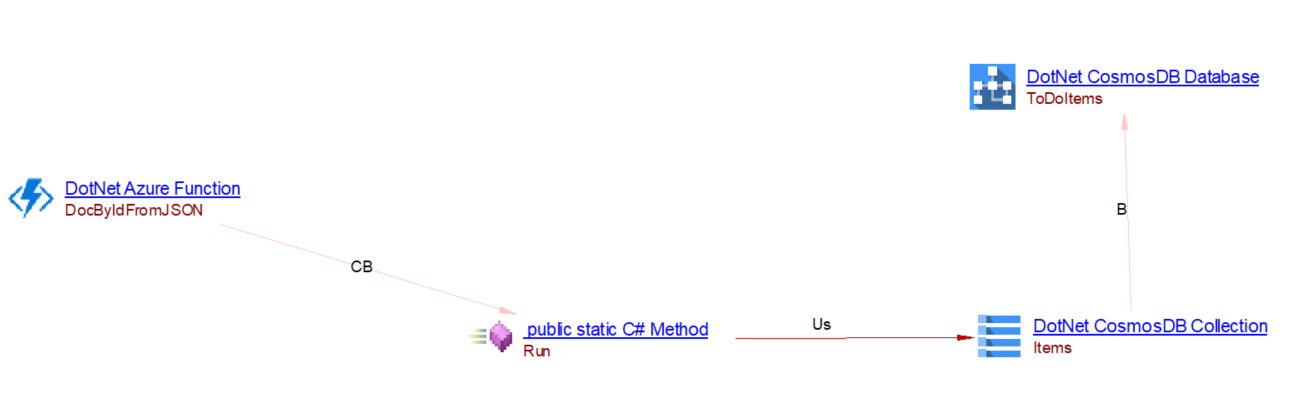
Output Binding
| Process | Supported API methods | Link created | Caller type | Callee type |
|---|---|---|---|---|
| #In-Process - Microsoft.Azure.WebJobs | cosmosDB | useUpdateLink | C# Method | DotNet CosmosDB collection |
| #Isolated - Microsoft.Azure.Functions.Worker | cosmosDBOutput | useUpdateLink | C# Method | DotNet CosmosDB collection |
Is used to update a CosmosDB collection. From a C# Method, we create a useUpdateLink to the CosmosDB collection object. The following code:
[FunctionName("WriteDocsIAsyncCollector")]
public static async Task Run(
[QueueTrigger("todoqueueforwritemulti")] ToDoItem[] toDoItemsIn,
[CosmosDB(
databaseName: "ToDoItems",
collectionName: "Items",
ConnectionStringSetting = "CosmosDBConnection")]
IAsyncCollector<ToDoItem> toDoItemsOut,
ILogger log)
{
log.LogInformation($"C# Queue trigger function processed {toDoItemsIn?.Length} items");
foreach (ToDoItem toDoItem in toDoItemsIn)
{
log.LogInformation($"Description={toDoItem.Description}");
await toDoItemsOut.AddAsync(toDoItem);
}
}
Will give the following result:
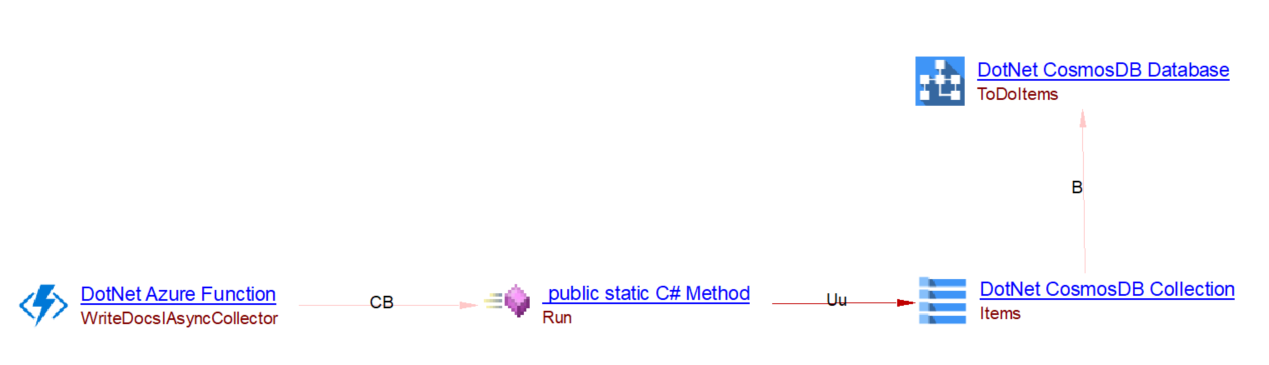
Support Azure Event Hubs Trigger and Binding Output
Event Hubs can be used as a trigger or as an output binding for Azure function. For the trigger , we create a DotNet Azure Event Hub Receiver object with a call link to the Azure Function object. For output binding , the Java function sends events to a Event Hub. We create a DotNet Azure Event Hub Publisher object with a callLink to that object from the handler of function.
| Supported API methods (Microsoft.Azure.WebJobs, Microsoft.Azure.Functions.Worker) | Object created (Caller) | Link created | Callee type |
|---|---|---|---|
| EventHubTrigger | DotNet Azure Event Hub Receiver / DotNet Azure Unknown Event Hub Receiver | callLink | Azure Function |
| Supported API methods (Microsoft.Azure.WebJobs) | Caller type | Link created | Object created (Callee) |
|---|---|---|---|
| EventHub | C# Method | callLink | DotNet Azure Event Hub Publisher / DotNet Azure Unknown Event Hub Publisher |
| Supported API methods (Microsoft.Azure.Functions.Worker) | Caller type | Link created | Object created (Callee) |
|---|---|---|---|
| EventHubOutput | C# Method | callLink | DotNet Azure Event Hub Publisher / DotNet Azure Unknown Event Hub Publisher |
For example, when analyzing the following source code:
[Function("EventHubsFunction")]
[EventHubOutput("dest", Connection = "EventHubConnectionAppSetting")]
public static string Run([EventHubTrigger("src", Connection = "EventHubConnectionAppSetting")] string[] input,
FunctionContext context)
{
var logger = context.GetLogger("EventHubsFunction");
logger.LogInformation($"First Event Hubs triggered message: {input[0]}");
var message = $"Output message created at {DateTime.Now}";
return message;
}
you will get the following result:
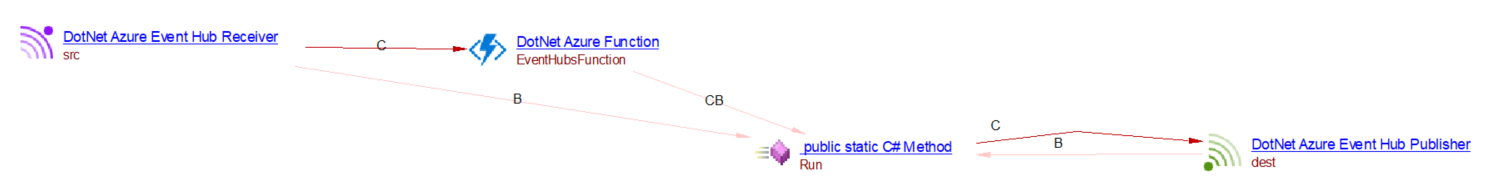
Support SignalR Trigger
Trigger the Function when clients invoke a Hub method or clients connect/disconnect SignalR. We create a DotNet Azure SignalR Hub Method object with a call link to the Azure Function object.
| Supported API methods InProcess - Microsoft.Azure.WebJobs.Extensions.SignalRService (traditional model and class-based model), Isolated - Microsoft.Azure.Functions.Worker.Extensions.SignalRService | Object created (Caller) | Link created | Callee type |
|---|---|---|---|
| SignalRTriggerAttribute | DotNet Azure SignalR Hub Method / DotNet Azure Unknown SignalR Hub Method | callLink | Azure Function |
For example, when analyzing the following source code:
[FunctionName("broadcast")]
public static async Task Broadcast(
[SignalRTrigger("HubName", "messages", "SendMessage", parameterNames: new string[] {"message"})]InvocationContext invocationContext, string message, ILogger logger)
{
...
}
You will get the following result:
Azure WebJobs support
Like Azure Functions, Azure App Service WebJobs with the WebJobs SDK is an integration service. We support the API for WebJobs in .NET: Microsoft.Azure.WebJob.
The azure WebJobs can be configured to be triggered or to interact with some other Azure services. Triggers cause a function to run. Binding to a function is a way of declaratively connecting another resource to the function; bindings may be connected as input bindings, output bindings, or both. Data from bindings is provided to the function as parameters. The following table lists the supported interactions:
| Interactions | trigger | input | output |
|---|---|---|---|
| Service Bus | ✅ | - | ✅ |
| Blob | ✅ | ✅ | ✅ |
| CosmosDB | ✅ | ✅ | ✅ |
| Event Hubs | ✅ | - | ✅ |
Detailed support for each of these interactions is given in the following sections.
Function name
In a WebJobs, the method (handler) name of a function is the function name.
| Object created (Caller) | Link created | Callee type |
|---|---|---|
| Dotnet Azure WebJobs | callLink | C# Method |
Azure Service Bus Trigger and Binding Output
For the trigger , we create a DotNet Azure Service Bus Receiver object with a call link to Azure WebJobs object.
| Supported API methods Microsoft.Azure.WebJobs | Object created (Caller) | Link created | Callee type |
|---|---|---|---|
| ServiceBusTrigger | DotNet Azure Service Bus Receiver or DotNet Azure Unknown Service Bus Receiver | callLink | Azure WebJobs |
| Supported API methods Microsoft.Azure.WebJobs | Object created (Caller) | Link created | Callee type |
|---|---|---|---|
| ServiceBusTrigger | DotNet Azure Service Bus Receiver or DotNet Azure Unknown Service Bus Receiver | callLink | Azure WebJobs |
For output binding , the DotNet function sends a message to a Topic or a Queue. We create a DotNet Azure Service Bus Publisher object with a callLink to that object from the handler of WebJobs.
| Supported API methods Microsoft.Azure.WebJob | Object created (Callee) | Link created | Caller type |
|---|---|---|---|
| ServiceBus | DotNet Azure Service Bus Publisher or DotNet Azure Unknown Service Bus Publisher | callLink | C# Method |
For example, when analyzing the following source code:
// Passes a service bus message from a queue to another queue using strings
public static void SBQueue2SBQueue(
[ServiceBusTrigger(StartQueueName)] string start,
[ServiceBus(QueueNamePrefix + "1")] out string message,
TextWriter log)
{
message = start + "-SBQueue2SBQueue";
log.WriteLine("SBQueue2SBQueue: " + message);
}
You will get the following result:
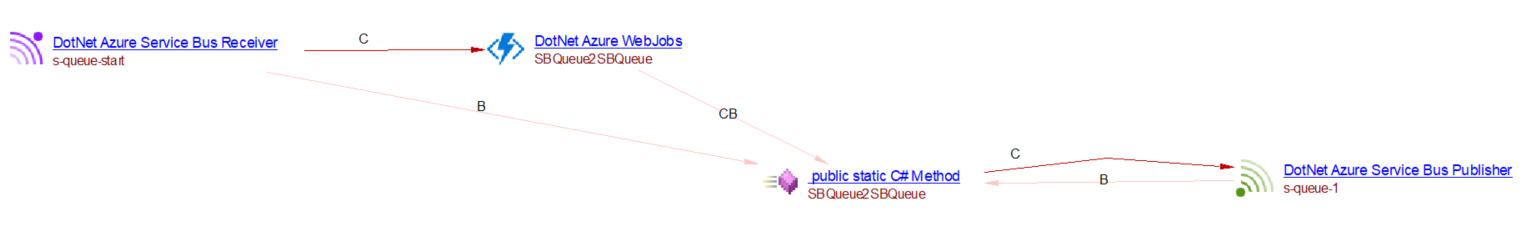
Azure Blob Trigger and Binding
Blob trigger
| Supported API methods Microsoft.Azure.WebJobs | Link created | Caller type | Callee type |
|---|---|---|---|
| BlobTrigger | callLink | C# Method | DotNet Azure WebJobs |
Whenever a file is added or updated to a blob container the azure WebJobs will be executed. We add the property ‘CAST_Azure_WebJobs.blob_triggers’ to the DotNet Azure WebJobs. The extension com.castsoftware.wbslinker will create a callLink from the method (which added or updated to the blob) to the DotNet Azure WebJobs.
For example, when analyzing the following source code:
public static void FailAlways(
[BlobTrigger("badcontainer/{name}")] string message,
TextWriter log)
{
log.WriteLine("When we reach 5 retries, the message will be moved into the badqueue-poison queue");
throw new InvalidOperationException("Simulated failure");
}
You will get the following result:
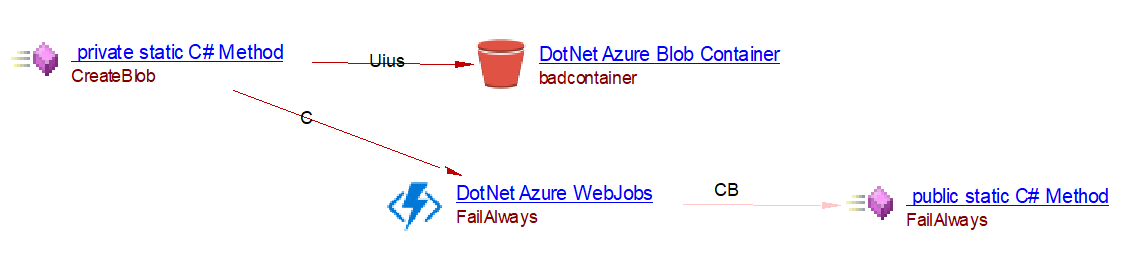
Input Binding
| Supported API methods Microsoft.Azure.WebJobs | Link created | Caller type | Callee type |
|---|---|---|---|
| Blob | useSelectLink | C# Method | DotNet Azure Blob Container |
For example: [Blob(“samples-workitems/{queueTrigger}", FileAccess.Read)] Is used to get access to a blob. From the handler Method, we create a useSelectLink to the blob object. For example, when analyzing the following source code:
public static async Task BlobBindingInput(
[QueueTrigger("persons")] Person persons,
string Name,
[Blob("persons/{Name}BlobBindingInput", FileAccess.Read)] Stream input)
{
...
}
You will get the following result:
Output Binding
| Supported API methods Microsoft.Azure.WebJobs | Link created | Caller type | Callee type |
|---|---|---|---|
| Blob | useUpdateLink | C# Method | DotNet Azure Blob Container |
For example: [Blob(“samples-workitems-out/{queueTrigger}", FileAccess.Write)] Is used to update a blob. From the handler Method, we create a useUpdateLink to the blob object. For example, when analyzing the following source code:
public static async Task BlobNameFromQueueMessage(
string Name,
[Blob("persons/{Name}BlobNameFromQueueMessage", FileAccess.Write)] Stream output)
{
byte[] messageBytes = Encoding.UTF8.GetBytes("Hello " + Name);
await output.WriteAsync(messageBytes, 0, messageBytes.Length);
}
You will get the following result:
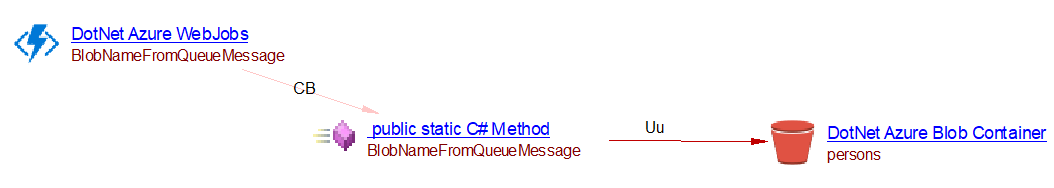
CosmosDB trigger and binding
CosmosDB trigger
| Supported API methods Microsoft.Azure.WebJobs | Link created | Caller type | Callee type |
|---|---|---|---|
| CosmosDBTrigger | callLink | C# Method | DotNet Azure WebJobs |
Whenever a file is added or updated to a CosmosDB collection the azure WebJobs will be executed. We add the property ‘CAST_Azure_WebJobs.cosmosDB_triggers’ to the DotNet Azure WebJobs. The extension com.castsoftware.wbslinker will create a callLink from the method (which is added or updated to the CosmosDB collection) to the DotNet Azure WebJobs.
For example, when analyzing the following source code:
public static void Run([CosmosDBTrigger(
databaseName: "FamilyDatabase",
collectionName: "FamilyCollection",
ConnectionStringSetting = "CosmosDBConnection",
LeaseCollectionName = "leases",
CreateLeaseCollectionIfNotExists = true)]IReadOnlyList<Document> documents,
ILogger log)
{
if (documents != null && documents.Count > 0)
{
log.LogInformation($"Documents modified: {documents.Count}");
log.LogInformation($"First document Id: {documents[0].Id}");
}
}
You will get the following result:
Input Binding
| Supported API methods Microsoft.Azure.WebJob | Link created | Caller type | Callee type |
|---|---|---|---|
| cosmosDB | useSelectLink | C# Method | DotNet CosmosDB collection |
Is used to get access to a CosmosDB collection. From the handler Method, we create a useSelectLink to the CosmosDB collection object. For example, when analyzing the following source code:
public static void Run(
[QueueTrigger("todoqueueforlookup")] ToDoItemLookup toDoItemLookup,
[CosmosDB(
databaseName: "ToDoItems",
collectionName: "Items",
ConnectionStringSetting = "CosmosDBConnection",
Id = "{ToDoItemId}",
PartitionKey = "{ToDoItemPartitionKeyValue}")]ToDoItem toDoItem,
ILogger log)
{
log.LogInformation($"C# Queue trigger function processed Id={toDoItemLookup?.ToDoItemId} Key={toDoItemLookup?.ToDoItemPartitionKeyValue}");
if (toDoItem == null)
{
log.LogInformation($"ToDo item not found");
}
else
{
log.LogInformation($"Found ToDo item, Description={toDoItem.Description}");
}
}
You will get the following result:
Output Binding
| Supported API methods Microsoft.Azure.WebJobs | Link created | Caller type | Callee type |
|---|---|---|---|
| cosmosDB | useUpdateLink | C# Method | DotNet CosmosDB collection |
Is used to update a CosmosDB collection. From the handler Method, we create a useUpdateLink to the CosmosDB collection object. For example, when analyzing the following source code:
public static async Task Run(
[CosmosDB(
databaseName: "ToDoItems",
collectionName: "Items",
ConnectionStringSetting = "CosmosDBConnection")]
IAsyncCollector<ToDoItem> toDoItemsOut,
ILogger log)
{
log.LogInformation($"C# Queue trigger function processed {toDoItemsIn?.Length} items");
foreach (ToDoItem toDoItem in toDoItemsIn)
{
log.LogInformation($"Description={toDoItem.Description}");
await toDoItemsOut.AddAsync(toDoItem);
}
}
You will get the following result:
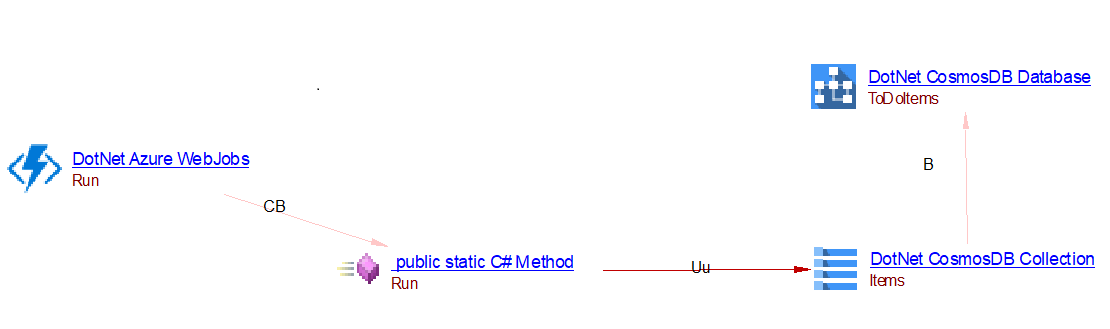
Durable Functions
Durable Functions allow calling an azure WebJobs from another azure WebJobs.
| Supported API methods (Microsoft.Azure.WebJobs) | Object created (Callee) | Link created | Caller |
|---|---|---|---|
| DurableOrchestrationClientBase.StartNewAsync DurableOrchestrationContextBase.CallSubOrchestratorAsync DurableOrchestrationContextBase.CallSubOrchestratorWithRetryAsync DurableOrchestrationContextBase.StartNewOrchestration DurableOrchestrationContextBase.CallActivityAsync DurableOrchestrationContextBase.CallActivityWithRetryAsync |
DotNet Call to Azure WebJobs or DotNet Call to Azure Unknown WebJobs | callLink | C# Method |
The extension com.castsoftware.wbslinker will match DotNet Call to Azure WebJobs objects to Azure WebJobs objects such as DotNet Azure WebJobs. For example, when analyzing the following source code:
public static async Task CronJob(
[OrchestrationClient] DurableOrchestrationClient client,
ILogger logger)
{
logger.LogInformation("Cron job fired!");
string instanceId = await client.StartNewAsync('HelloSequence', input: null);
logger.LogInformation($"Started new instance with ID = {instanceId}.");
...
}
public static async Task<List<string>> HelloSequence(
[OrchestrationTrigger] DurableOrchestrationContextBase context)
{
var outputs = new List<string>();
outputs.Add(await context.CallActivityAsync<string>('SayHello', "Tokyo"));
outputs.Add(await context.CallActivityAsync<string>('SayHello', "Seattle"));
outputs.Add(await context.CallActivityAsync<string>('SayHello', "London"));
// returns ["Hello Tokyo!", "Hello Seattle!", "Hello London!"]
return outputs;
}
public static string SayHello([ActivityTrigger] string name, ILogger logger)
{
string greeting = $"Hello {name}!";
logger.LogInformation(greeting);
Thread.Sleep(5000);
return greeting;
}
You will get the following result:

Manual trigger
To trigger the following function manually:
[NoAutomaticTrigger]
public static void CreateQueueMessage(
ILogger logger,
string value,
[Queue("outputqueue")] out string message)
{
message = value;
logger.LogInformation("Creating queue message: ", message);
}
For version 3.x:
| Supported API methods (Microsoft.Azure.WebJobs) | Object created (Callee) | Link created | Caller |
|---|---|---|---|
| JobHost.CallAsync | DotNet Call to Azure WebJobs or DotNet Call to Azure Unknown WebJobs | callLink | C# Method |
When analyzing the following source code:
static async Task Main(string[] args)
{
var builder = new HostBuilder();
builder.ConfigureWebJobs(b =>
{
b.AddAzureStorageCoreServices();
b.AddAzureStorage();
});
var host = builder.Build();
using (host)
{
var jobHost = host.Services.GetService(typeof(IJobHost)) as JobHost;
var inputs = new Dictionary<string, object>
{
{ "value", "Hello world!" }
};
await host.StartAsync();
await jobHost.CallAsync("CreateQueueMessage", inputs);
await host.StopAsync();
}
}
For version 2.x:
| Supported API methods (Microsoft.Azure.WebJobs) | Object created (Callee) | Link created | Caller |
|---|---|---|---|
| JobHost.Call | DotNet Call to Azure WebJobs or DotNet Call to Azure Unknown WebJobs | callLink | C# Method |
When analyzing the following source code:
static void Main(string[] args)
{
JobHost host = new JobHost();
host.Call(typeof(Program).GetMethod("CreateQueueMessage"), new { value = "Hello world!" });
}
In both cases, you will give the following result:
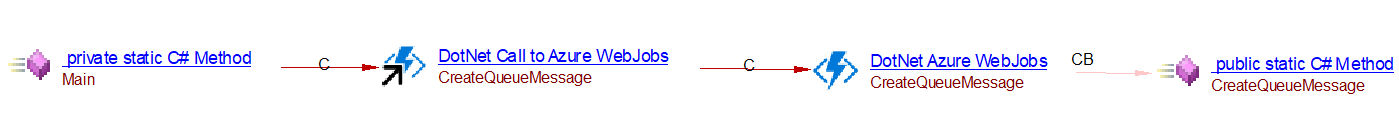
Support Azure Event Hubs Trigger and Binding Output
Event Hubs can be used as a trigger or as an output binding for Azure WebJobs. For the trigger , we create a DotNet Azure Event Hub Receiver object with a call link to the Azure WebJobs object. For output binding , the Java Webjobs sends events to a Event Hub. We create a DotNet Azure Event Hub Publisher object with a callLink to that object from the handler of webjobs.
| Supported API methods (Microsoft.Azure.WebJobs) | Object created (Caller) | Link created | Callee type |
|---|---|---|---|
| EventHubTrigger | DotNet Azure Event Hub Receiver / DotNet Azure Unknown Event Hub Receiver | callLink | Azure WebJobs |
| Supported API methods (Microsoft.Azure.WebJobs) | Caller type | Link created | Object created (Callee) |
|---|---|---|---|
| EventHub | C# Method | callLink | DotNet Azure Event Hub Publisher / DotNet Azure Unknown Event Hub Publisher |
For example, when analyzing the following source code:
public void Run(
[EventHubTrigger("source", Connection = "EventHubConnectionAppSetting")] EventData myEventHubMessage,
[EventHub("dest", Connection = "EventHubConnectionAppSetting")]IAsyncCollector<string> outputEvents,
DateTime enqueuedTimeUtc,
Int64 sequenceNumber,
string offset,
ILogger log)
{
log.LogInformation($"Event: {Encoding.UTF8.GetString(myEventHubMessage.Body)}");
// Metadata accessed by binding to EventData
log.LogInformation($"EnqueuedTimeUtc={myEventHubMessage.SystemProperties.EnqueuedTimeUtc}");
log.LogInformation($"SequenceNumber={myEventHubMessage.SystemProperties.SequenceNumber}");
log.LogInformation($"Offset={myEventHubMessage.SystemProperties.Offset}");
// Metadata accessed by using binding expressions in method parameters
log.LogInformation($"EnqueuedTimeUtc={enqueuedTimeUtc}");
log.LogInformation($"SequenceNumber={sequenceNumber}");
log.LogInformation($"Offset={offset}");
}
you will get the following result:
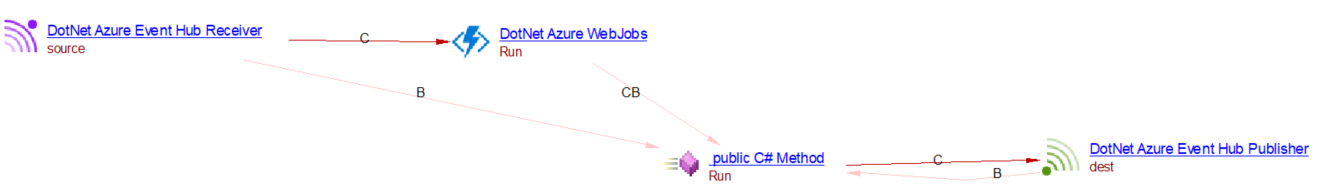
Azure SignalR Service
Server side
Define methods that can be called by clients. For each method in Hub class of server, we create DotNet Azure SignalR Hub Method where the object name is the name of hub method. Add a property hub_Name to save the hub name when the Hub class is instantiated.
| Supported API methods - latest package: Microsoft.AspNetCore.SignalR, Microsoft.AspNetCore.Builder | Object created | Link created | Callee type |
|---|---|---|---|
| SignalR.Hub Builder.HubEndpointRouteBuilderExtensions.MapHub SignalR.HubRouteBuilder.MapHub |
DotNet Azure SignalR Hub Method / DotNet Azure Unknown SignalR Hub Method | callLink |
C# Method |
| Supported API methods - old package: Microsoft.AspNet.SignalR | Object created | Link created | Callee type |
|---|---|---|---|
| SignalR.Hub Owin.OwinExtensions.MapAzureSignalR System.Web.Routing.SignalRRouteExtensions.MapHubs |
DotNet Azure SignalR Hub Method / DotNet Azure Unknown SignalR Hub Method | callLink |
C# Method |
For example, when analyzing the following source code to define Hub class:
public class ChatHub : Hub
{
public async Task SendMessage(string name, string message)
{
await Clients.All.SendAsync("ReceiveMessage", name, message);
}
public async Task AddGroup(string name, string message)
{
await Groups.AddToGroupAsync(Context.ConnectionId, "SignalR Users");
}
public override async Task OnConnectedAsync()
{
await base.OnConnectedAsync();
}
public override async Task OnDisconnectedAsync(Exception? exception)
{
await base.OnDisconnectedAsync(exception);
}
}
and the following source code to configure SignalR URL connection:
app.UseEndpoints(endpoints =>
{
endpoints.MapHub<ChatHub>("/HubName");
});
you will get the following result where all DotNet Azure SignalR Hub Method objects have a hub_name property as ‘HubName’:
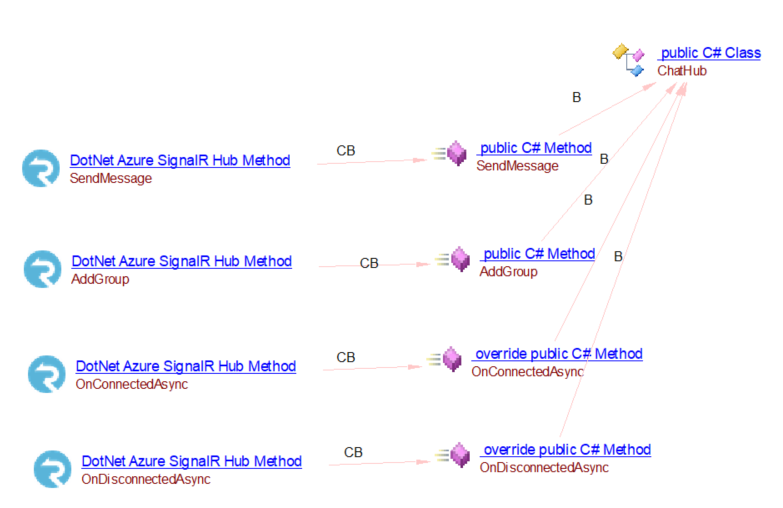
Support change hub method name for latest package
Support Microsoft.AspNetCore.SignalR.HubMethodNameAttribute to set the correct object name for DotNet Azure SignalR Hub Method object
Support change hub class name for old package
Support Microsoft.AspNet.SignalR.Hubs.HubNameAttribute to set the correct hub_name property value for DotNet Azure SignalR Hub Method object
Client side
Call methods that run on the server. When there is an API method which invokes a hub method, we create a DotNet Azure SignalR Call to Hub Method object where the object name is the name of invoked hub method. Add a property hub_Name to save the hub name which is connected by this client.
| Supported API methods - latest package: Microsoft.AspNetCore.SignalR.Client | Object created | Link created | Caller type |
|---|---|---|---|
| Client.HubConnectionExtensions.InvokeAsync Client.HubConnectionExtensions.InvokeCoreAsync Client.HubConnection.StartAsync Client.HubConnection.StopAsync |
DotNet Azure SignalR Call to Hub Method / DotNet Azure SignalR Call to Unknown Hub Method | callLink |
C# Method |
| Supported API methods - old package: Microsoft.AspNet.SignalR.Client | Object created | Link created | Caller type |
|---|---|---|---|
| Hubs.IHubProxy.Invoke Connection.Start Connection.Stop |
DotNet Azure SignalR Call to Hub Method / DotNet Azure SignalR Call to Unknown Hub Method | callLink |
C# Method |
The extension com.castsoftware.wbslinker will match DotNet Azure SignalR Call to Hub Method objects to DotNet Azure SignalR Hub Method in server side. For example, when analyzing the following source code in client side:
private async void sendButton_Click(object sender, RoutedEventArgs e)
{
#region snippet_ErrorHandling
try
{
#region snippet_InvokeAsync
await connection.InvokeAsync("SendMessage",
userTextBox.Text, messageTextBox.Text);
#endregion
}
...
and if your source code contains a corresponding DotNet Azure SignalR Hub Method with the same name in server side, you will get the following result:
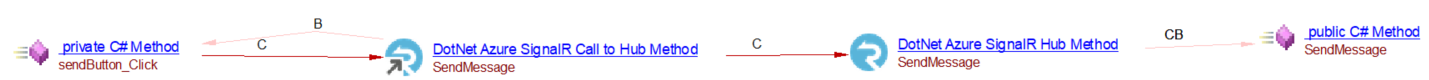
Objects
| Icon | Description | Entry Point | End Point | Data Entity |
|---|---|---|---|---|
 |
Dotnet Azure Blob Container | ✅ | ||
 |
Dotnet Azure Unknown Blob Container | ✅ | ||
 |
DotNet Azure Queue Storage | ✅ | ||
 |
DotNet Azure Unknown Queue Storage< | ✅ | ||
 |
DotNet Azure Service Bus Receiver | ✅ (only when not called by other objects) |
||
 |
DotNet Azure Unknown Service Bus Receiver | ✅ | ||
 |
DotNet Azure Service Bus Publisher | ✅ (only when it is not calling any other object) |
||
 |
DotNet Azure Unknown Service Bus Publisher | ✅ | ||
 |
DotNet Azure Event Hub Receiver | ✅ (only when not called by other objects) |
||
 |
DotNet Azure Unknown Event Hub Receiver | ✅ | ||
 |
DotNet Azure Event Hub Publisher | ✅ (only when it is not calling any other object) |
||
 |
DotNet Azure Unknown Event Hub Publisher | ✅ | ||
 |
DotNet Azure Function | ✅ (only when not called by other objects) |
||
 |
DotNet Azure Unknown Function | ✅ | ||
 |
DotNet Call to Azure Function | ✅ (only when it is not calling any other object) |
||
 |
DotNet Call to Azure Unknown Function | ✅ | ||
 |
DotNet Azure Get Operation | ✅ (only when not called by other objects) |
||
 |
DotNet Azure Post Operation | ✅ (only when not called by other objects) |
||
 |
DotNet Azure Put Operation | ✅ (only when not called by other objects) |
||
 |
DotNet Azure Delete Operation | ✅ (only when not called by other objects) |
||
 |
DotNet Azure Any Operation | ✅ (only when not called by other objects) |
||
 |
DotNet Azure WebJobs | ✅ (only when not called by other objects) |
||
 |
DotNet Call to Azure WebJobs | ✅ (only when it is not calling any other object) |
||
 |
DotNet Call to Azure Unknown WebJobs | ✅ | ||
 |
DotNet Azure SignalR Hub Method | ✅ (only when not called by other objects) |
||
 |
DotNet Azure Unknown SignalR Hub Method | ✅ | ||
 |
DotNet Azure SignalR Call to Hub Method | ✅ (only when it is not calling any other object) |
||
 |
DotNet Azure SignalR Call to Unknown Hub Method | ✅ |
Data sensitivity
This extension is capable of setting a property on Azure Blob Container objects for the following:
- custom sensitivity
- GDPR
- PCI-DSS
See Data Sensitivity for more information.
Known Limitations
- For the support of Azure Function and Azure WebJobs, currently the parameter values inside annotations in some cases cannot be resolved.