ADODB.NET - 1.0
Extension ID
com.castsoftware.dotnet.adodb
What’s new?
See ADODB.NET - 1.0 - Release Notes for more information.
Description
This extension provides support for Microsoft ADODB Library APIs which are responsible for typical CRUD operations with the database.
Technology support
| Item | Version | Supported | Supported Technology | Notes |
|---|---|---|---|---|
| Microsoft Data Access Components (MDAC) | 1.0 to 2.8 SP2 | ✔️ | C# | See https://en.wikipedia.org/wiki/Microsoft_Data_Access_Components#Version_checking |
| Windows DAC 6.0 | 6.0 | ✔️ | C# | DAC 6.0 is a variant of MDAC for use with Vista |
| Microsoft ActiveX Data Objects | 2.0 to 2.8 and 6.0 to 6.1 | ✔️ | C# | See https://learn.microsoft.com/en-us/sql/ado/guide/referencing-the-ado-libraries?view=sql-server-ver16&source=recommendations |
| ADOR | 2.8 & 6.0 | ✔️ | C# | APIs are similar to that of ADODB; the namespace is ADOR |
| ADODB Custom Nuget Package | 7.10.3077 | ✔️ | C# | See https://www.nuget.org/packages/ADODB NOTE: This is not a Microsoft package. It’s no longer available to download. However, the APIs are supported. |
Compatibility
| CAST Imaging Core release | Supported |
|---|---|
| ≥ 8.3.x | ✔️ |
Download and installation instructions
For applications using ADODB Library APIs, the extension needs to be installed manually in CAST Imaging Console.
Any ADODB ActiveX , assembly or Nuget package used to develop the application must be provided along with the source code for analysis.
What results can you expect?
Objects
| Icon | Description |
|---|---|
 |
DotNet ADODB SQL Query |
| DotNet ADODB Unknown SQL Query |
An object is created for each SQL query found and resolved in a ADODB CRUD method call
Links created by this extension and other related extensions
| Link Type | Caller type | Callee type | Methods Supported |
|---|---|---|---|
| callLink | C# Method | DotNet ADODB SQL Query DotNet ADODB Unknown SQL Query |
Supported APIsADODB.ConnectionClass.ExecuteADODB.Connection15.Execute ADODB.Connection.Execute ADODB._Connection.Execute ADODB.CommandClass.Execute ADODB.Command.Execute ADODB.Command15.Execute ADODB.Command25.Execute ADODB._Command.Execute ADODB.RecordsetClass.AddNew ADODB.RecordsetClass.Delete ADODB.RecordsetClass.Find ADODB.RecordsetClass.GetRows ADODB.RecordsetClass.Update ADODB.RecordsetClass.UpdateBatch ADODB.Recordset15.AddNew ADODB.Recordset15.Delete ADODB.Recordset15.Find ADODB.Recordset15.GetRows ADODB.Recordset15.Update ADODB.Recordset15.UpdateBatch ADODB.Recordset20.AddNew ADODB.Recordset20.Delete ADODB.Recordset20.Find ADODB.Recordset20.GetRows. ADODB.Recordset20.Update ADODB.Recordset20.UpdateBatch ADODB.Recordset21.AddNew ADODB.Recordset21.Delete ADODB.Recordset21.Find ADODB.Recordset21.GetRows ADODB.Recordset21.Update ADODB.Recordset21.UpdateBatch ADODB._Recordset.AddNew ADODB._Recordset.Delete ADODB._Recordset.Find ADODB._Recordset.GetRows ADODB._Recordset.Update ADODB._Recordset.UpdateBatch ADODB.Fields.Append ADODB.Fields.Delete ADODB.Fields.Update ADODB.Fields._Append ADODB.Fields20._Append ADODB.Fields20.Delete ADOR._Recordset.AddNew ADOR._Recordset.Delete ADOR._Recordset.Find ADOR._Recordset.GetRows ADOR._Recordset.Update ADOR._Recordset.UpdateBatch ADOR.Fields.Delete ADOR.Fields.Update |
| useLink | DotNet ADODB SQL Query | Table, View | Created by SQL Analyzer when DDL source files are analyzed |
| callLink | DotNet ADODB SQL Query | Procedure | As above |
| useLink | DotNet ADODB SQL Query | Missing Table | Created by Missing tables and procedures for .Net extension when the object is not analyzed. |
| callLink | DotNet ADODB SQL Query | Missing Procedure | As above |
Example code scenarios
Execute
Sample code for Execute API
public static void CommandSample()
{
/// Create a Connection object
Connection conn = new Connection();
conn.Open("Provider=Microsoft.Jet.OLEDB.4.0;Data Source=C:\\Northwind.mdb");
// Create a Command object
_Command cmd = new Command();
cmd.ActiveConnection = conn;
// Specify the SQL command to execute
cmd.CommandText = "INSERT INTO Employees (FirstName, LastName, Title) VALUES (?, ?, ?)";
// Add parameters to the command
cmd.Parameters.Append(cmd.CreateParameter("FirstName", DataTypeEnum.adVarChar, ParameterDirectionEnum.adParamInput, 10, "John"));
cmd.Parameters.Append(cmd.CreateParameter("LastName", DataTypeEnum.adVarChar, ParameterDirectionEnum.adParamInput, 20, "Smith"));
cmd.Parameters.Append(cmd.CreateParameter("Title", DataTypeEnum.adVarChar, ParameterDirectionEnum.adParamInput, 30, "Manager"));
// Execute the command
object recordsAffected;
object missing = Type.Missing;
cmd.Execute(out recordsAffected, ref missing, (int)ExecuteOptionEnum.adExecuteNoRecords);
Console.WriteLine("Record inserted successfully. Records affected: " + recordsAffected);
}
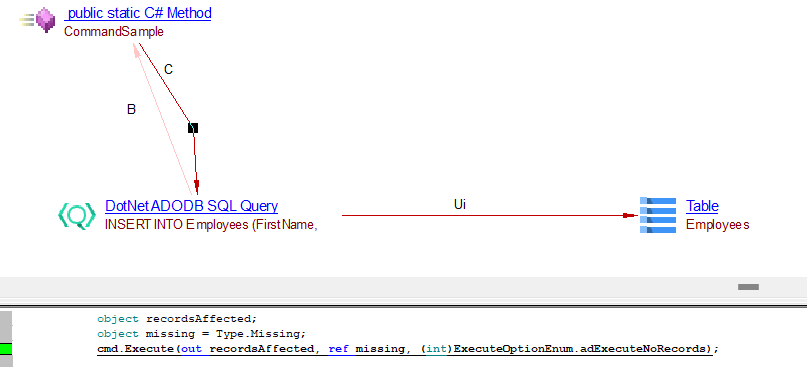
Update
Sample code for Update
static void UpdateBatchSample()
{
string connectionString = "Provider=Microsoft.Jet.OLEDB.4.0;Data Source=Northwind.mdb;";
Connection connection = new Connection();
Recordset rsTitles = new Recordset();
// Open connection
connection.Open(connectionString);
// Open titles table.
rsTitles.Open("select * from shippers", connection, CursorTypeEnum.adOpenKeyset, LockTypeEnum.adLockBatchOptimistic, -1);
// Move to the first record
rsTitles.MoveFirst();
// Loop through recordset
while (!rsTitles.EOF)
{
string name = rsTitles.Fields["CompanyName"].Value.ToString();
if (name == "Speedy Express")
{
char chKey = Console.ReadKey().KeyChar;
if (char.ToUpper(chKey) == 'Y')
{
// Change type to other value.
rsTitles.Fields["name"].Value = "SuperFast Express";
}
}
rsTitles.MoveNext();
}
// UpdateBatch to commit changes
rsTitles.UpdateBatch(AffectEnum.adAffectAll);
// Close recordset and connection
rsTitles.Close();
connection.Close();
}
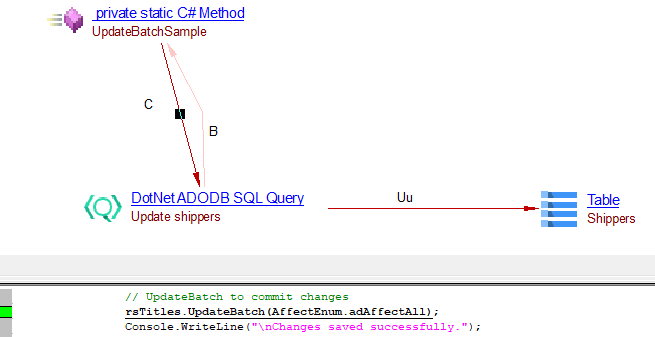
Select
Sample code for Select
static void Main()
{
string connectionString = "Provider=Microsoft.Jet.OLEDB.4.0;Data Source=Northwind.MDB;";
// Create a Connection object
Connection connection = new Connection();
connection.Open(connectionString);
// Create a new ADODB.Recordset
Recordset recordset = new Recordset();
recordset.ActiveConnection = connection;
recordset.Source = "SELECT * FROM Products";
recordset.Open();
// Add a new field to the recordset
Fields fields = recordset.Fields;
fields.Append("NewField", DataTypeEnum.adVarChar, 50, FieldAttributeEnum.adFldUpdatable);
// Update the recordset with the new field
fields.Update();
// Add a new record to the recordset with FieldList and Values parameters
object fieldList = new object[] { "ProductName", "NewField" };
object values = new object[] { "NewProduct", "NewValue" };
recordset.AddNew(fieldList, values);
recordset.Update();
// Find a specific record by ProductName
recordset.Find("ProductName = 'NewProduct'", 0, SearchDirectionEnum.adSearchForward, Type.Missing);
// Close the connection
connection.Close();
}
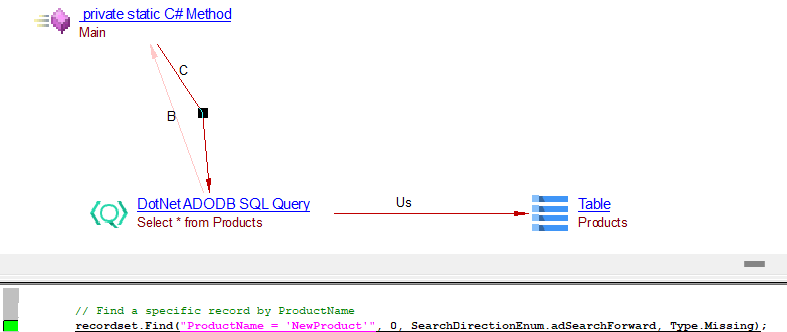
Delete
Sample code for Delete API
static void FieldDeletionSample()
{
// Initialize ADODB objects
Connection conn = new Connection();
Recordset rs = new Recordset();
conn.Open("Provider=Microsoft.Jet.OLEDB.4.0;Data Source=C:\\Northwind.mdb");
// Open a recordset for Region table
rs.Open("SELECT * FROM Region", conn, CursorTypeEnum.adOpenDynamic, LockTypeEnum.adLockOptimistic, -1);
Fields fields = rs.Fields;
// Check if the recordset contains the "RegionDescription" and "Desc" fields
if (fields["RegionDescription"] != null)
{
// Delete the Desc field
fields.Delete("RegionDescription");
// Update the recordset
rs.Update();
}
// Clean up
rs.Close();
conn.Close();
}
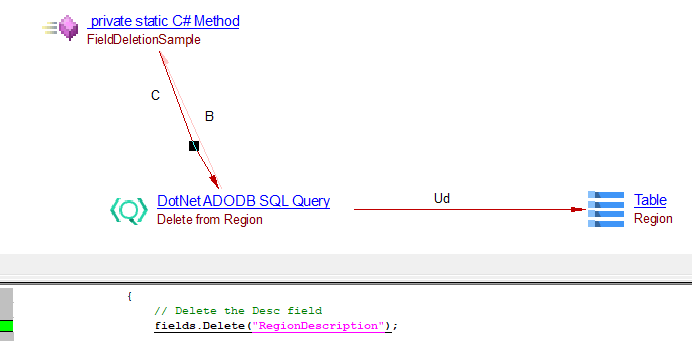
Unknown
Sample code for Execute API
public static void ExecuteSample()
{
// Initialize ADODB objects
Connection conn = new Connection();
Recordset rs = new Recordset();
try
{
// Execute SQL queries or commands
string sqlQuery = "INSERT INTO Customers (ID, Name, Age) VALUES (1, 'Will', 35)";
conn.Execute(sqlQuery);
Console.WriteLine("Record inserted successfully.");
// Update a record
conn.Execute(sqlUpdates);
}
catch (Exception ex)
{
Console.WriteLine("Error: " + ex.Message);
}
finally
{
// Clean up
rs.Close();
conn.Close();
}
}
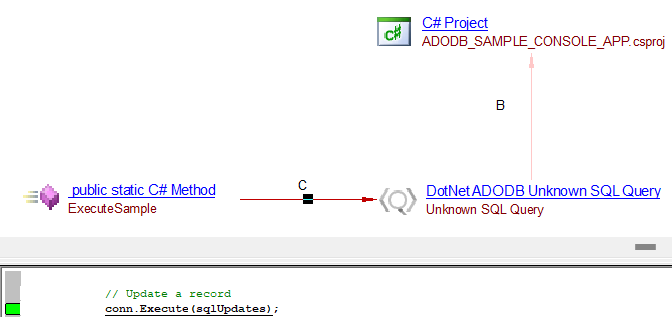
Limitations
- The support works when the ADODB Library is used directly, that is, not through a custom wrapper delivered as an assembly.