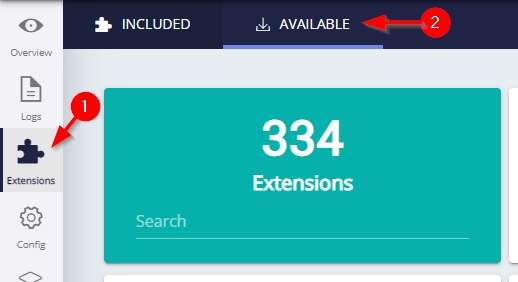Database File Discoverer - 1.0
Extension ID
com.castsoftware.dmtsqlfilediscoverer
What’s new ?
See Database File Discoverer - 1.0 - Release Notes for more information.
Extension description
This discoverer detects a project for each of the following file extensions identified in the source code:
| File extension | Description of source file content |
| .lf | Logical File, in DDS format, extracted from IBM i Series library QDBSRC or QDDSSRC. |
| .lf38 | Logical File, in DDS format, extracted from IBM i Series library QDBSRC or QDDSSRC. |
| .pf | Physical File, in DDS format, extracted from IBM i Series library QDBSRC or QDDSSRC. |
| .pf38 | Physical File, in DDS format, extracted from IBM i Series library QDBSRC or QDDSSRC. |
| *.sql | Source file with DDL (CREATE TABLE, …) and/or DML (SELECT / INSERT / …) statements. |
| *.sqlt | Source file with DDL and/or DML statements. |
| *.uaxdirectory, *.uax, *.src | Physical files created by the CAST Database Extractor containing the results of the extraction process. |
In what situation should you install this extension?
This extension should be used when you are delivering SQL or DDS source code in file format for analysis with the SQL Analyzer. The discoverer will automatically detect one project for each matching file found in the source code. One corresponding SQL related Analysis Unit (per project) will then be created for analysis purposes.
Note that currently this extension complements (and does not replace) the standard AUTO-UA-SQL analysis unit created by CAST Console when SQL files are delivered for analysis.
Specific behaviour in CAST Console
When using CAST Console ≥ 2.8 the following behaviour will occur:
For RPG related source code extracted from IBM i Series
For applications created from scratch in CAST Console ≥ 2.8
- Scenario 1: when the delivered source code contains only .lf/.lf38 and .pf/.pf38 files, then only SQL Analyzer Analysis Units are created.
- Scenario 2: when source code contains .lf/.lf38, .pf/.pf38 and .sql files, then only SQL Analyzer Analysis Units are created.
- Scenario 3: when source code contains .lf/.lf38, .pf/.pf38, .sql and other file extensions identified by the RPG discoverer such as .cl files, then SQL Analyzer Analysis Units and RPG related Analysis Units are created
For existing applications post upgrade to CAST Console ≥ 2.8
- Scenario 1: when RPG related Analysis Units and the AUTO-UA-SQL Analysis Unit already exists for source code containing .lf/.lf38, .pf/.pf38 and .sql files then NO additional SQL Analysis Units corresponding to the com.castsoftware.dmtsqlfilediscoverer will be created. CAST Console will, however, clean up any duplicate SQL Analyzer Analysis Units and retain existing RPG related Analysis Units and the AUTO-UA-SQL Analysis Unit.
- Scenario 2: when only RPG related Analysis Units exist (i.e. there is no AUTO-UA-SQL Analysis Unit) for source code containing only .lf/.lf38 and .pf/.pf38 files, then NO additional SQL Analysis Units corresponding to the com.castsoftware.dmtsqlfilediscoverer will be created. CAST Console will, however, clean up any duplicate SQL Analyzer Analysis Units and retain existing RPG related Analysis Units.
For legacy *.uaxdirectory, *.uax, *.src files extracted using the CAST Database Extractor
For applications created from scratch in CAST Console ≥ 2.8
Only SQL Analyzer Analysis Units are created. No legacy Analysis Units for PL/SQL, Microsoft SQL Server and Sybase ASE will be generated.
For existing applications post upgrade to CAST Console ≥ 2.8
Only legacy Analysis Units for PL/SQL, Microsoft SQL Server and Sybase ASE will be present. CAST Console will, however, clean up any duplicate SQL Analyzer Analysis Units.
AIP Core compatibility
This extension is compatible with:
| AIP Core release | Supported |
|---|---|
| 8.3.x |
Download and installation instructions
This extension will be automatically installed in CAST Console ≥ 2.5 when any one of the file types listed above is delivered for analysis. You can manage the extension using the Application - Extensions interface in CAST Console:
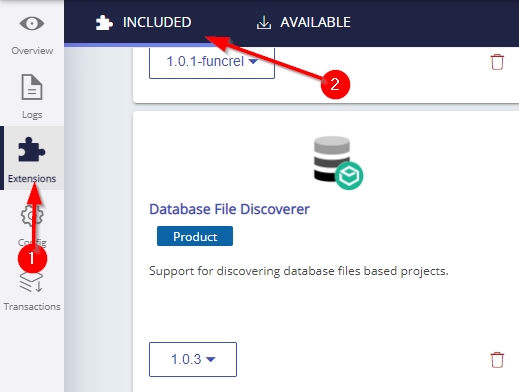
In older releases of CAST Console, you will need to manually install the extension: