Analysis results
What results can you expect?
Objects
Cobol
| Icon | Description |
|---|---|
 |
Cobol Class |
 |
Cobol Conditional Test |
 |
Cobol Constant Data |
 |
Cobol CopyBook |
 |
Cobol Data |
 |
Cobol Data Link |
 |
Cobol Declarative Block |
 |
Cobol Declarative Paragraph |
 |
Cobol Declarative Section, Cobol Section |
 |
Cobol Directory/Root Directory |
 |
Cobol Division |
 |
Cobol Entry Point |
 |
Cobol File Link (Sequential, Partitioned, VSAM) |
 |
Cobol Index |
 |
Cobol Interface |
 |
Cobol Literal |
 |
Cobol Paragraph |
 |
Cobol Nested Program |
 |
Cobol Program |
 |
Cobol Structure Data |
 |
Cobol Transaction |
 |
Cobol SQL Query |
 |
Publisher IBM MQ |
 |
Subscriber IBM MQ |
 |
Cobol Call To Java Method |
 |
Cobol Data Queue Publisher |
 |
Cobol Data Queue Receiver |
JCL
| Icon | Description |
|---|---|
 |
JCL Data Set (Sequential, Partitioned, VSAM) |
 |
JCL Directory/Root Directory |
 |
JCL External Procedure |
 |
JCL External Program |
 |
JCL Included File / Included Not Found |
 |
JCL Index |
 |
JCL In-stream Procedure |
 |
JCL to Java Program |
 |
JCL (Catalogued) Job |
 |
Unknown JCL Procedure |
 |
JCL (Catalogued) Job Prototype |
 |
JCL (Catalogued) Procedure |
 |
JCL Project |
 |
JCL Step |
 |
JCL SQL Query |
 |
JCL Control Card |
IMS
| Icon | Description |
|---|---|
 |
IMS Alternate Program Control Block |
 |
IMS Database Program Control Block |
 |
IMS DB Definition |
 |
IMS DB Field |
 |
IMS Directory/Root Directory |
 |
IMS File / Transaction File |
 |
IMS GSAM Program Control Block |
 |
IMS Message Format Service |
 |
IMS Message Input Descriptor |
 |
IMS Message Output Descriptor |
 |
IMS Program Control Block |
 |
IMS Program Specification Block |
 |
IMS Project |
 |
IMS Segment / DB Segment |
 |
IMS Transaction |
 |
IMS SQL Query |
CICS
| Icon | Description |
|---|---|
 |
CICS DataSet |
 |
CICS DB2 Transaction |
 |
CICS Definition File |
 |
CICS External File |
 |
CICS Folder |
 |
CICS Group |
 |
CICS Map |
 |
CICS MapSet |
 |
CICS Map Definition |
 |
CICS Project |
 |
CICS Temporary Storage |
 |
CICS Transaction |
 |
CICS Transient Data |
 |
CICS SOAP Operation |
 |
CICS SOAP Operation Call |
Links
Cobol
| Link Type | Linked Objects | Code Example | ||
| Calling | Called | |||
| CALL | PROG* | Program, section or copybook | Program or entrypoint | CALL "CC2DISPLAY" |
| TRANSAC* | EXEC CICS XCTL PROGRAM(TEST) END EXEC |
|||
| PERFORM | Program, section or sub-object | Section or paragraph | MODULE-ENTREE SECTION. * * LA LIGNE CI DESSOUS DOIT ETRE DELETEE APRES LES TESTS * MOVE '* EXECUTION STARTEE NORMALEMENT *' TO MESS. DISPLAY MESS. MOVE SPACE TO MESS. * PERFORM LECTURE-PARAM. * FIN-MODULE-ENTREE. EXIT. EJECT * COPY SYBPINIT. |
|
| GOTO | Program | First executed section or paragraph | LECTURE-PARAM SECTION. * READ MEF001. IF FILE-STATUS NOT = '00' DISPLAY 'CODE RETOUR' FILE-STATUS DISPLAY 'CARTE PARAMETRE INEXISTANTE : ' CODE-ABEND GO TO SORTIE-ERREUR END-IF. * |
|
| Section | First executed paragraph in section | |||
| Paragraph | Next executed paragraph in same section | |||
| - | Section/Paragraph | Section/Paragraph | When Sections or Paragraphs are sequentially executed (one after the other) a Call link will be generated. For example, if a program is made of Section A then Section B then Paragraph C then Section D, the links will be resolved as A -> B -> C -> D. | |
| INCLUDE | Program or Copybook | Copybook | * -ACDA * MNPW * * * * * * * * * * * * * * * *
* * * * * * * * * * FD DU FICHIER INF103 PAR LE CHEMIN INF103 * * * * * * * * * * * * * * * * * * * * * * * * * * * * * * * * * * BLOCK CONTAINS 0. * COPY INF103 REPLACING INF103 BY ING103. |
|
| USE | Calls to matched character strings | Display "a string" | ||
|
Program Specification Block | EXEC DLI SCH PSB (MYPSB) END-EXEC | ||
| ACCESS | OPEN |
|
|
*========================================================
* OUVERTURE DU FICHIER IAHCDECE
*========================================================
OPEN-IAHCDECE. OPEN INPUT IAHCDECE. *======================================================== * LECTURES DU FICHIER IAHCDECE *======================================================== LECT-IAHCDECE. READ IAHCDECE. *======================================================== * FERMETURE DU FICHIER IAHCDECE *======================================================== CLOSE-IAHCDECE. CLOSE IAHCDECE. *======================================================== *
LECTURE-SEGMENT-CISRAPMP
*======================================================== *======================================================== |
| CLOSE | ||||
| READ |
|
|
||
| WRITE | ||||
For Embedded SQL links, the following are valid for all servers.
| Link | Sub-link | Description | Example |
|---|---|---|---|
| USE | SELECT | This type is reserved for server side object referencing | EXEC SQL... SELECT |
| USE | UPDATE | As above. | EXEC SQL... UPDATE |
| USE | INSERT | As above. | EXEC SQL... INSERT |
| USE | DELETE | As above. | EXEC SQL... DELETE |
| CALL | - | - | EXEC SQL... CAL |
For link types CALL PROG and CALL TRANSAC, two limitations exist when the call is in “string” form:
- If the string is constant and declared in the “data-division” section, the entry point will be resolved in the normal way.
- If the string is dynamic, the program may be found by the Dynamic Link Manager.
In addition, the following Embedded SQL links are valid for DB2 only:
| Link | Sub-link | Description | Example |
|---|---|---|---|
| DEPEND ON | - | This type is reserved for server side object referencing on structured or distinct UDTs. | - |
| DDL | CREATE | This type is reserved for server side object referencing on Tables | - |
| DDL | DROP | - | - |
JCL
| Links | Sub-link | Calling object | Called object |
|---|---|---|---|
| ACCESS | WRITE, READ, EXECUTE | JCL Step | JCL Data Set |
| PROTOTYPE | - | Cobol File Link | JCL Data Set |
| Cobol Data Link | JCL Data Set | ||
| JCL Data Set | Cobol JCL Program | ||
| CALL | - | JCL Step | Cobol JCL Program |
| JCL Job | JCL Step | ||
| JCL Procedure | JCL Step | ||
| JCL Step | JCL Procedure | ||
| USE | - | JCL Step | IMS DBD |
| MONITOR | AFTER | JCL Step | JCL Step |
IMS
| Links | Sub-link | Calling object | Called object |
|---|---|---|---|
| ACCESS | WRITE | IMS PC Block | IMS Segment |
| USE | - | IMS PC Block | IMS DBD or IMS GSAM File |
CICS
| Links | Sub-link | Calling object | Called object |
|---|---|---|---|
| CALL | TRANSAC | CICS Transid | Client/Cobol Program |
For Transactional Code, the following are valid:
| Link | Sub-link | Calling object | Called objects | When does this link occur? |
|---|---|---|---|---|
| CALL | TRANSAC | Client/Cobol Program or its Sub object | Client/Cobol Program | EXEC CICS XCTLPROGRAM(TEST)END EXECor EXEC CICS LINKPROGRAM(TEST)END EXEC |
| CALL | TRANSAC | Client/Cobol Program or its Sub object | CICS Transaction | EXEC CICS STARTTRANSID(TRANSID)END EXECor EXEC CICS RETURNTRANSID (W-XFR-CTRS)COMMAREA (W-CIC-CMA-LDON)LENGTH (W-CIC-CMA-QLENDON)END-EXEC |
| MONITOR | - | Client/Cobol Program or its Sub object | CICS Map | EXEC CICSSEND MAP (W-CIC-CMAPCUR)MAPSET (W-CIC-CMPSCUR)FROM (MGAB10O)ERASEFREEKBFRSETCURSOREND-EXECor EXEC CICSRECEIVE MAP (W-CIC-CMAPCUR)MAPSET (W-CIC-CMPSCUR)FROM (MGAB10O)END-EXEC |
| ACCESS | OPEN, CLOSE, READ, WRITE | Client/Cobol Program or its Sub object | CICS Dataset | ENDBR, DELETE,LINK, READ, READNEXT,READPREV, REWRITE,STARTBR, XCTL,WRITE e.g.: EXEC CICSREAD DATASET ('C1MASTR')INTO (BLKBLK(BLKBLK-OCUR))RIDFLD (CICS-RRN) RRNRESP (WS-RESP) END-EXEC |
| ACCESS | READ, WRITE | Client/Cobol Program or its Sub object | CICS Transient Data | DELETEQ, READQ, WRITEQe.g.: EXEC CICS DELETEQ TD QUEUE (W-CIC-TSQ-LNOM) |
Miscellaneous Cobol information
Rules for resolving Paragraph names in a Section
The Mainframe Analyzer (Cobol) uses the following rules when resolving Paragraph names defined in Sections:
- If the referenced Paragraph is located in the current Section, Cobol Analyzer will link the calling Paragraph to the called Paragraph
- If the referenced Paragraph is not located in the current section, Cobol Analyzer will issue a syntax error
- If the referenced Paragraph has a unique declaration outside the Section, Cobol Analyzer will create a link to this Paragraph.
- The following syntax is also resolved: “Paragraph Name IN/OF Section Name”. A link will be created to the correct Paragraph (which will be outside the current Section).
Access type links
Access type links are created when your Cobol program calls an external file (Data Set).
-
The instructions that manage classic files (‘File Link’ type) are:
Instructions for opening a file: OPEN Reading data: READ Writing data: WRITE, REWRITE Closing the file: CLOSE
-
Sorting operations on data set files (Data Link type) are carried out via the instructions MERGE and/or SORT. These instructions should generate CALL + PERFORM type links on paragraphs or sections. OPEN and CLOSE instructions are also used.
-
Access (Read/Write) links to “Cobol Constants” and “Cobol Data”:
- Variables used in the flow control: IF, PERFORM, EVALUATE, SEARCH.
- Inclusion of the instructions: MOVE, INITIALIZE, SET, CALL, OPEN, CLOSE, READ, WRITE, REWRITE, MERGE, SORT.
- The following instructions are not yet included: MULTIPLY, SUBTRACT, ADD, DIVIDE, EXHIBIT.
-
CICS files read via CICS instructions in an EXEC CICS … END-EXEC
- Opening of file - Instructions: STARTBR – Acesse(Open) on the file
- Data reading - Instructions: DELETE, WRITE, REWRITE – Access(Write)
- Closing of file - Instruction: ENDBR – Access(Close)
-
Access to the segment in the IMS databases:
- Links to the segment (Access + Write/Read)
- Links to the Program Specification Block
File Selection
Logical Files are declared in the “File Section” part of the program with the FD or SD tag.
- FD: declaration of ‘file link’ type
- SD: declaration of ‘data link’ type
Example declaration of a logical file called MAIL-XREF (type FILE-LINK) in the Cobol program:
004600 FILE SECTION. 00015900
004700 00016000
009000 FD MAIL-XREF 00020700
009100 LABEL RECORDS ARE STANDARD 00020800
009200 BLOCK CONTAINS 0 RECORDS. 00020900
009300 01 MAIL-XREF-REC. 00021000
009400 03 MAIL-XREF-KEY. 00021100
009500 07 MAIL-XREF-ADDRESS. 00021200
009600 11 MAIL-XREF-ZIP-PRE PIC X(05). 00021300
009700 11 MAIL-XREF-ZIP-SUF PIC X(04). 00021400
009800 07 MAIL-XREF-STATE PIC X(03). 00021500
009900 07 MAIL-XREF-CITY PIC X(25). 00021600
010000 07 MAIL-XREF-POSTAL-CODE PIC X(02). 00021700
010100 03 MAIL-XREF-DATA PIC X(324). 00021800
Replacement used in COPY REPLACING directives
- Replacements can be applied to words or parts of words
- Patterns used to replace parts of words must be delimited by the following characters: :, (, ), \ or "
- Patterns that are not delimited by the above characters are considered as being used to replace entire words
- LEADING and TRAILING clauses mean that the replacement will be applied on parts of words and as such, patterns must respect rule two (first character and last character will be removed from the pattern).
Miscellaneous JCL Information
JCL is a command language used to execute programs on large systems - primarily Cobol oriented. CAST’s Mainframe Analyzer (JCL) is targeted at IBM’s JCL language for 3090 systems used in conjunction with Cobol projects.
Specific information about rule results
Avoid using ALTER (5062)
The rule Avoid using ALTER (5062) is designed to trigger a violation when an ALTER statement is used in a COBOL program. However, when a COBOL copybook is referenced in a COBOL program and the copybook itself contains an ALTER statement, CAST will create a violation on the COBOL program, even though the COBOL program itself does not contain the ALTER statement.
This behaviour may create violations where you were not expecting them.
Display in CAST Enlighten
In CAST Enlighten, a full Mainframe Analysis (i.e. including COBOL, JCL, CICS and IMS) may be represented as follows:
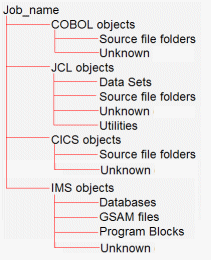
COBOL Objects branch - if the data has NOT been saved in the Analysis Service (Data Structures > Save Data Only option in the Mainframe Technology options is not activated). Note that the Cobol Copybooks and its sub-heading Data in the Source file folders heading will only be visible if the Save data found in copy books option in the Mainframe Technology options is activated:
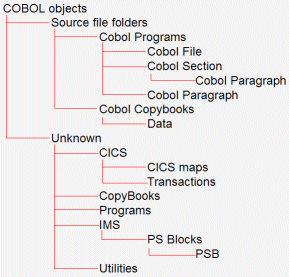
COBOL Objects branch - if the data has been saved in the Analysis Service (Data Structures > Save Data Only option in the Mainframe Technology options is activated). Note that the Cobol Copybooks and its sub-heading Data in the Source file folders heading will only be visible if the Save data found in copy books option in the Mainframe Technology options is activated:
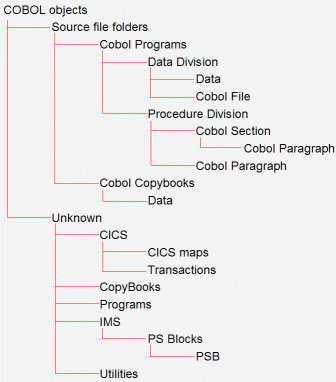
JCL Objects branch
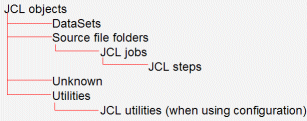
CICS Objects branch
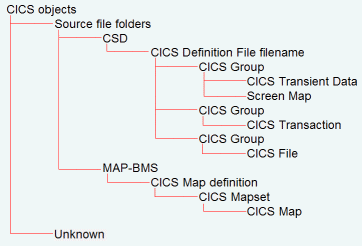
IMS Objects branch
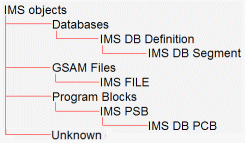
Changes introduced in Mainframe Analyzer 1.1
New object “Cobol SQL Query”
For each embedded SQL statement found in Cobol (except INCLUDE statements which are already supported by creating a Copy Book object), an object called Cobol SQL Query is created. For example, the following code will cause this object type to be created:
EXEC SQL
SELECT ABCDED
FROM TABLE
END-EXEC
ReferLink between paragraphs/sections
A ReferLink will now be added between sections/paragraphs containing the CICS command HANDLE ABEND LABEL and the sections/paragraphs specified in the LABEL clause. For example:
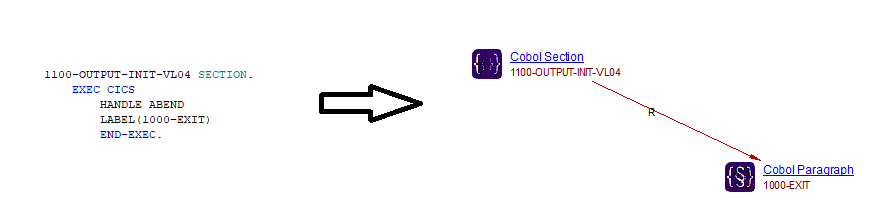
In the same way, a ReferLink is added for the CICS commands HANDLE AID and HANDLE CONDITION:
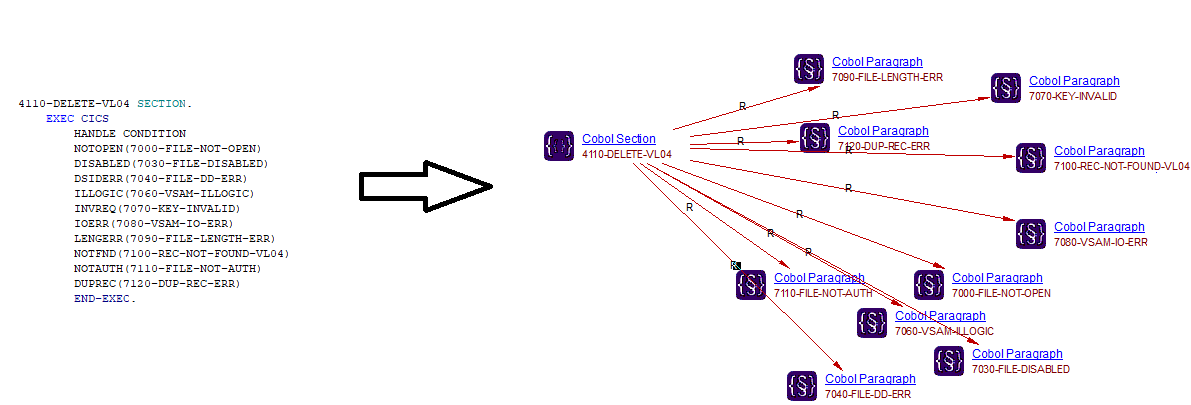
Supported conditions
Below is a list of the conditions supported by the Mainframe Analyzer ≥ 1.1:
| CICS command | Condition |
|---|---|
| HANDLE ABEND | LABEL |
| HANDLE AID | ANYKEY CLEAR CLRPARTN ENTER LIGHTPEN OPERID PA1, PA2, PA3 PF1 - PF24 TRIGGER |
| HANDLE CONDITION | ALLOCERR CBIDERR CHANNELERR DISABLED DSIDERR DSSTAT DUPKEY DUPREC END ENDDATA ENDFILE ENDINPT ENQBUSY ENVDEFERR EOC EODS EOF ERROR EXPIRED FUNCERR IGREQCD IGREQID ILLOGIC INBFMH INVERRTERM INVEXITREQ INVLDC INVMPSZ INVPARTN INVPARTNSET INVREQ IOERR ISCINVREQ ITEMERR JIDERR LENGERR LOADING LOCKED MAPFAIL NETNAMEIDERR NODEIDERR NOJBUFSP NONVAL NOPASSBKRD NOPASSBKWR NOSPACE NOSPOOL NOSTART NOSTG NOTALLOC NOTAUTH NOTFND NOTOPEN OPENERR OVERFLOW PARTNERIDERR PARTNFAIL PGMIDERR QBUSY QIDERR QZERO RDATT RECORDBUSY RESUNAVAIL RETPAGE ROLLEDBACK RTEFAIL RTESOME SELNERR SESSBUSY SESSIONERR SIGNAL SPOLBUSY SPOLERR STRELERR SUPPRESSED SYSBUSY SYSIDERR TERMERR TASKIDERR TERMIDERR TRANSIDERR TSIOERR UNEXPIN USERIDERR WRBRK |
Changes introduced in Mainframe Analyzer 1.2
Support for CICS Webservices
Introduction
Web services make the interactions between programs over a network. There are two types of CICS Webservice:
- Provider: CICS acting as server to provide information
- Requester: CICS acting as client to request information
For example:
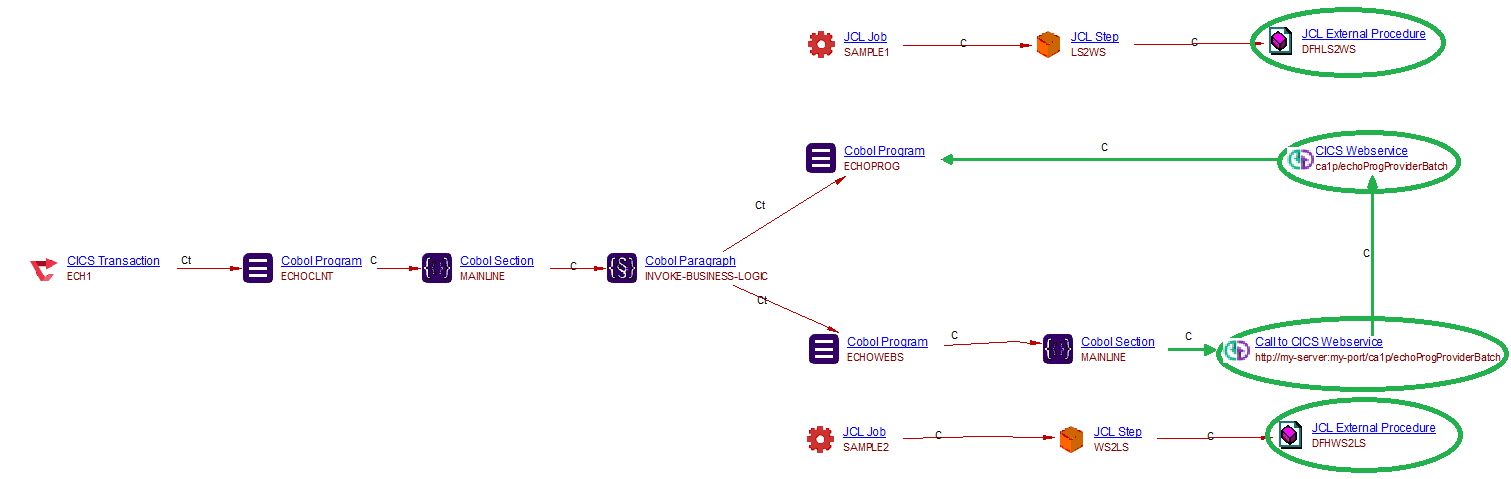
The items highlighted with a green oval represent the new objects and the new links to existing Mainframe type objects. Where:
- Cob program ECHOCLNT: client program to invoke the cob program which handles the CICS Webservice
- Cob program ECHOPROG: the cob program which handles the CICS Webservice as a Provider
- Cob program ECHOWEBS: the cob program which handles the CICS Webservice as a Requester
- CICS Webservice and Call to CICS Webservice: new objects which represents CICS webservice support
- JCL Step LS2WS: JCL step which run a Webservice utility batch to create a web service provider in CICS
- JCL Step WS2LS: JCL step which run a Webservice utility batch to create a web service requester in CICS
CICS SOAP Operation/CICS SOAP Operation Call
We use the SOAP protocol for these objects.
Linking by port_type.operation_name
Each wsdl is a webservice resource file corresponding to a CICS SOAP Operation or CICS SOAP Operation Call which must consist the URI, PortType and Operation:
<portType name="ECHOPROGPort">
<operation name="ECHOPROGOperation">
<input message="tns:ECHOPROGOperationRequest" name="ECHOPROGOperationRequest"/>
<output message="tns:ECHOPROGOperationResponse" name="ECHOPROGOperationResponse"/>
</operation>
</portType>
<service name="ECHOPROGService">
<port binding="tns:ECHOPROGHTTPSoapBinding" name="ECHOPROGPort">
<!--This soap:address indicates the location of the Web service over HTTP.
Please replace "my-server" with the TCPIP host name of your CICS region.
Please replace "my-port" with the port number of your CICS TCPIPSERVICE.-->
<soap:address location="http://my-server:my-port/ca1p/echoProgProviderBatch"/>
<!--This soap:address indicates the location of the Web service over HTTPS.-->
<!--<soap:address location="https://my-server:my-port/ca1p/echoProgProviderBatch"/>-->
<!--This soap:address indicates the location of the Web service over WebSphere MQSeries.
Please replace "my-queue" with the appropriate queue name.-->
<!--<soap:address location="jms:/queue?destination=my-queue&connectionFactory=()&targetService=/ca1p/echoProgProviderBatch&initialContextFactory=com.ibm.mq.jms.Nojndi" />-->
</port>
</service>
Configuration
In order for CAST to be able to fully support CICS Webservices, the extension *.wsdl must be manually added to the CICS File Extensions option in the configuration of Mainframe extension in CAST Console:
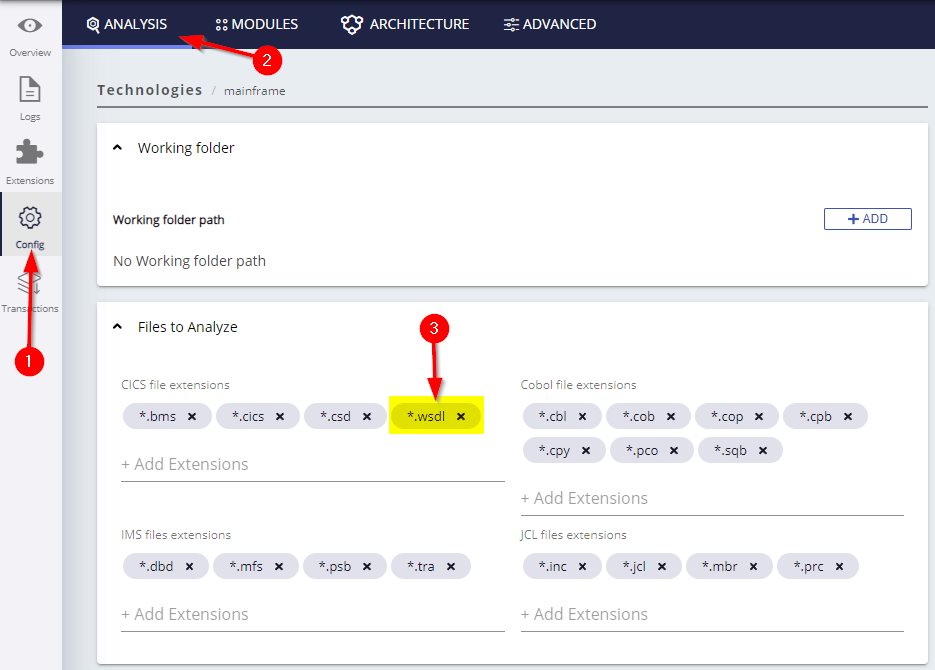
Note: this file extension .wsdl will be added to the CICS File Extensions option by default in a future release of AIP Core.
Example Provider Webservice
SAMPLE1.jcl job has the LS2WS step which run the DFHLS2WS webservice utility and exposed ECHOPROG cob program as a Webservice Provider:
//LS2WS EXEC DFHLS2WS,
// JAVADIR='java142s/J1.4',
// USSDIR='cics650',
// PATHPREF='',
// TMPDIR='/tmp',
// TMPFILE='ls2ws'
//INPUT.SYSUT1 DD *
LOGFILE=<Install_Directory>/ca1p/wsbind/provider/*
echoProgProviderBatch.log
PDSLIB=//<INSTALL_HLQ>.CA1P.COBCOPY
REQMEM=ECHOCOMM
RESPMEM=ECHOCOMM
LANG=COBOL
PGMNAME=ECHOPROG
URI=ca1p/echoProgProviderBatch
PGMINT=COMMAREA
WSBIND=<Install_Directory>/ca1p/wsbind/provider/*
echoProgProviderBatch.wsbind
WSDL=<Install_Directory>/ca1p/wsdl/echoProgProviderBatch.wsdl
MAPPING-LEVEL=1.2
The parameter PGMNAME specifies the name of the cob program that will be exposed as a web service => ECHOPROG.cob
The parameter WSDL specifies the location of the web service description file => echoProgProviderBatch.wsdl
Example Requester Webservice
SAMPLE2.jcl job has the WS2LS step which run the DFHWS2LS webservice utility and exposed ECHOWEBS cob program as a Webservice Requester:
//WS2LS EXEC DFHWS2LS,
// JAVADIR='java142s/J1.4',
// USSDIR='cics650',
// PATHPREF='',
// TMPDIR='/tmp',
// TMPFILE='WS2LS'
//INPUT.SYSUT1 DD *
LOGFILE=<Install_Directory>/ca1p/wsbind/requester/*
echoProgRequesterBatch.log
PDSLIB=//<INSTALL_HLQ>.CA1P.COBCOPY
REQMEM=ECHOPI
RESPMEM=ECHOPO
LANG=COBOL
WSBIND=<Install_Directory>/ca1p/wsbind/requester/*
echoProgRequesterBatch.wsbind
WSDL=<Install_Directory>/ca1p/wsdl/echoProgRequesterBatch.wsdl
MAPPING-LEVEL=1.2
ECHOWEBS.cob must consist a CICS invoke webservice command linking to the same webservice resource echoProgRequesterBatch (echoProgRequesterBatch.wsdl):
MOVE 'echoProgRequesterBatch'
TO WS-WEBSERVICE-NAME
EXEC CICS INVOKE WEBSERVICE(WS-WEBSERVICE-NAME)
CHANNEL(WS-CHANNEL-NAME)
OPERATION(WS-OPERATION-NAME)
RESP(COMMAND-RESP) RESP2(COMMAND-RESP2)
END-EXEC
Links to RPG objects
Cobol File Link objects will link to DDS Display File /DDS Printer File/ DDS Physical File / DDS Logical File of RPG which has the same object name:
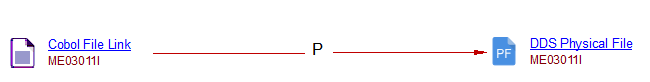
Links to Cobol Program objects
Support EXEC CICS LOAD PROGRAM
A useLink link will added from Cobol Section objects to Cobol Program objects when the EXEC CICS LOAD PROGRAM statement is used:
EXEC CICS LOAD PROGRAM ('ME00000B')
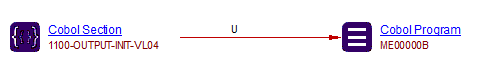
Support EXEC CICS HANDLE ABEND PROGRAM
A referLink will be added from Cobol Section objects to Cobol Program objects when the EXEC CICS HAND ABEND PROGRAM statement is used:
EXEC CICS HANDLE ABEND PROGRAM ('ME00000A')
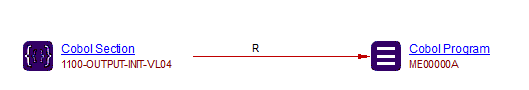
Support INDEX BY
A new object type Cobol Index is created with a RelyON Link to cobol data using INDEX BY statement, other links are created to the new Cobol Index Object when it is referenced:
15 T-BUCH-VAR OCCURS 1000 ASCENDING KEY
T-BUCH-ST-2-20
INDEXED BY I-BUCH.
...
D0200.
SET I-BUCH TO 1.
D0202.
MOVE T-BUCH-VAR (I-BUCH) TO V-BUCH.
Support PROCESSING PROCEDURE
Link between paragraphs is created when they are referenced in PROCESSING PROCEDURE statement:
1300-XML-PARSE.
XML PARSE WS-INT-XML-RESPONSE
( 1 : WS-INT-XML-RESPONSE-LEN )
PROCESSING PROCEDURE
1350-XMLEVENT-HANDLER THRU 1350-EXIT
END-XML
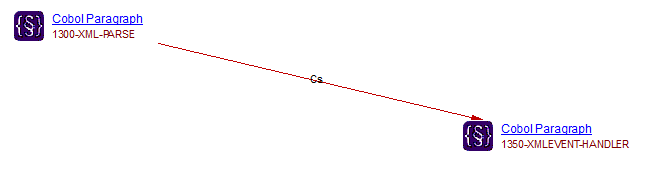
Changes introduced in Mainframe Analyzer 1.3
New object “IMS SQL Query”
For each embedded IMS SQL statement found in Cobol, an object called IMS SQL Query is created. For example, the following code will cause this object type to be created:
ENTERING-THE-PROGRAM.
EXEC SQLIMS
FETCH cursor-name INTO :HOSPITAL-RESULT-ROW
END-EXEC
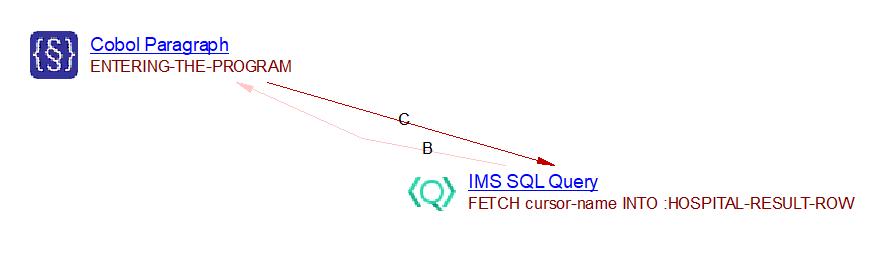
Changes introduced in Mainframe Analyzer 1.4
Add links from “IMS SQL Query” to “IMS Segment”
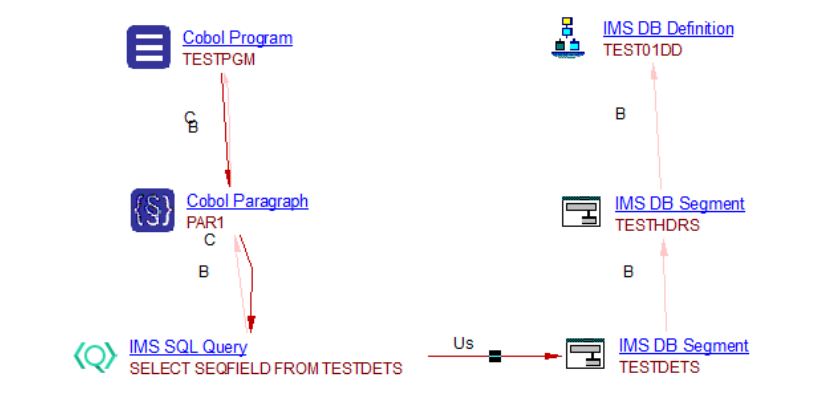
Changes introduced in Mainframe Analyzer 1.5.0-beta1
Support CICS Mirror Transactions
A callTransacLink is created when a Cobol program is associated with a Transaction in CSD file. For example, the following code indicates that Cobol program Y774UPRI is associated with TRANSID(Y774).
DEFINE PROGRAM(Y774UPRI) GROUP(N476P1)
DESCRIPTION(CSCF - UPS PREMIER INITIATION MODULE)
LANGUAGE(COBOL) RELOAD(NO) RESIDENT(NO) USAGE(NORMAL)
USELPACOPY(NO) STATUS(ENABLED) CEDF(YES) DATALOCATION(ANY)
EXECKEY(USER) CONCURRENCY(THREADSAFE) API(CICSAPI) DYNAMIC(NO)
REMOTESYSTEM(CS28) REMOTENAME(Y774UPRI) TRANSID(Y774)
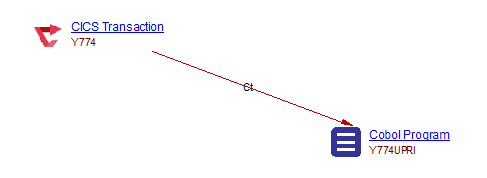
Changes introduced in Mainframe Analyzer 1.5.0-beta5
Support Cobol Call To Java Method in IBM i (AS/400)
New support of COBOL program calls Java methods in IBM i (AS/400) platform using invocation API functions Java Native Interface (JNI).
An example Cobol program calls to Java Methods: Example of COBOL Calling Java
First of all, Java VM is created and initialized, the API references transfer to JDKINIT and JNI members.
JNI interface function FIND-CLASS:
CALL FIND-CLASS USING BY VALUE ENV-PTR
CLASS-NAME-PTR
RETURNING INTO MY-CLASS-REF.
This function returns a class reference MY-CLASS-REF for CLASS-NAME-PTR (HelloWorldCbl java class in this example). The value of CLASSPATH (JDKINIT member) which is the actual directory containing the class file must be resolved.
MY-CLASS-REF can be used to invoke the methods of this class.
JNI interface functions supported to invoke Java methods:
-
GET-METHOD-ID
-
GET-STATIC-METHOD-ID
-
NEW-OBJECT
CALL GET-METHOD-ID USING BY VALUE ENV-PTR
MY-CLASS-REF
METHOD-NAME-PTR
SIGNATURE-NAME-PTR
RETURNING INTO METHOD-ID.
The Java method METHOD-NAME-PTR in the Java class MY-CLASS-REF is called. An object Cobol Call To Java Method is created and it will link to the corresponding Java Method.
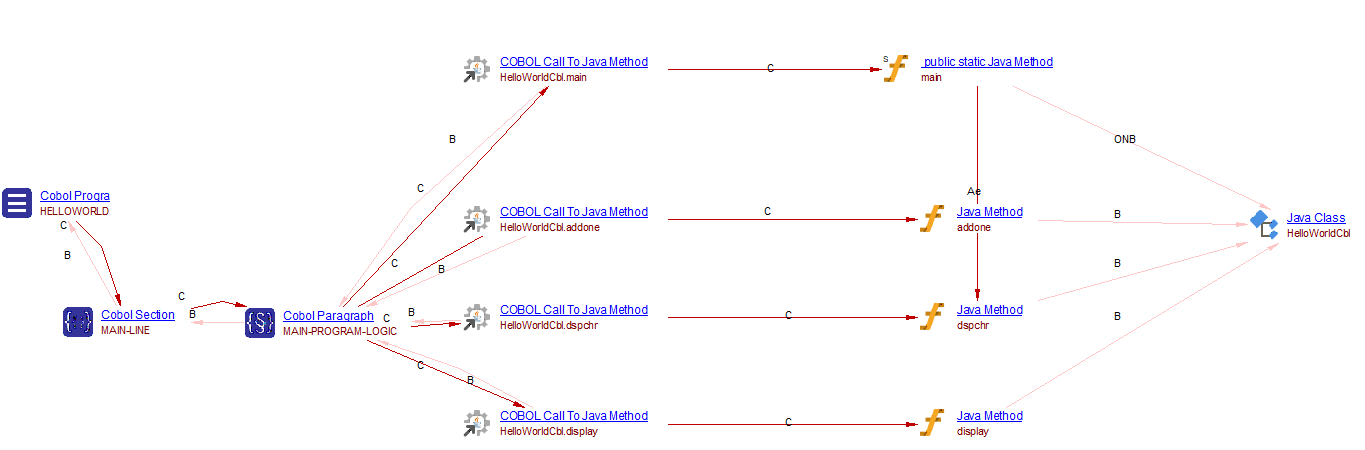
Configuration for IBM i (AS/400)
Because some predefined names provided by IBM have more than 8 characters such as CLASSPATH data, JDK11INIT copybook . The option IBM z/OS (using only 8 characters) must be deactivated.
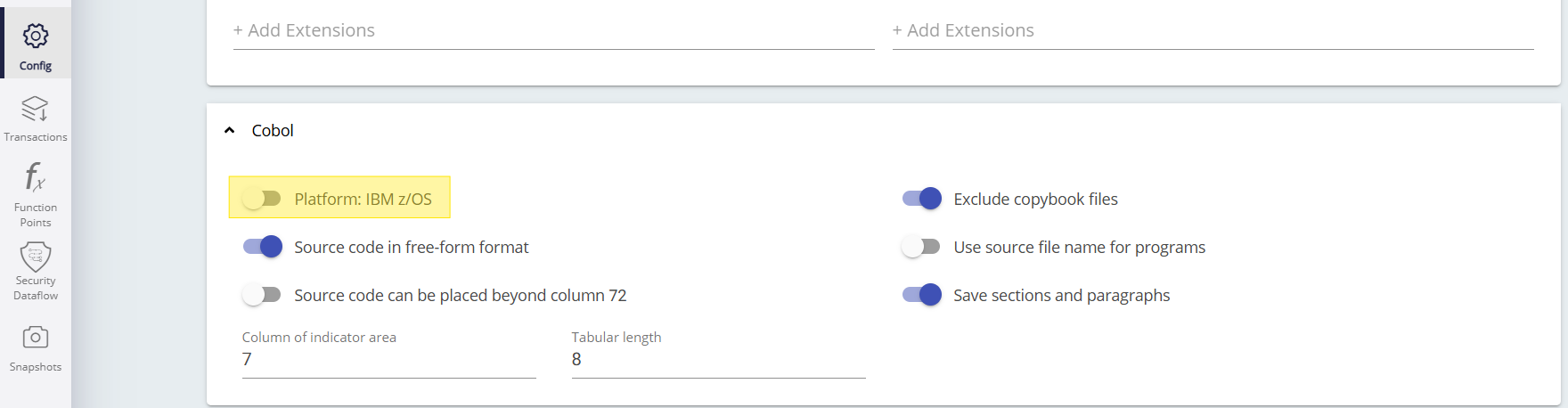
Changes introduced in Mainframe Analyzer 1.5.2-funcrel
Support Cobol Call To Java Method in IBM z/OS
Similar support with IBM i (AS/400), we add the support Cobol Call To Java Method in IBM z/OS platform.
A COBOL program example can be found at: https://www.ibm.com/docs/en/cobol-zos/6.4?topic=methods-example-invoking-java-from-batch-cobol-program
The Java class path is defined in REPOSITORY paragraph:
Repository.
Class ZUtil is "com.ibm.jzos.ZUtil"
Class HelloWorld is "com.ibm.jzos.sample.HelloWorld"
The INVOKE statement is used to invoke Java method:
Invoke HelloWorld "main"
using by value args
Note that the option IBM z/OS must be activated (this option is activated by default).
Changes introduced in Mainframe Analyzer 1.6.0-beta1
Support Data Queue in IBM i (AS/400)
We support Send Data Queue (QSNDDTAQ) API and Receive Data Queue (QRCVDTAQ) API.
A Cobol Data Queue Publisher object or a Cobol Data Queue Receiver object is created corresponding to the API call.
Send Data queue QSNDDTAQ:
CALL 'QSNDDTAQ' USING W01-QNAME
W01-LIB
W01-FLDLEN
W01-LINK-MODULE
W01-KEYLEN
W01-DTAQ-KEY.
Receive Data queue QRCVDTAQ:
CALL 'QRCVDTAQ' USING W01-QNAME
W01-LIB
W01-FLDLEN
W01-LINK-MODULE
W01-KEYLEN
W01-DTAQ-KEY.
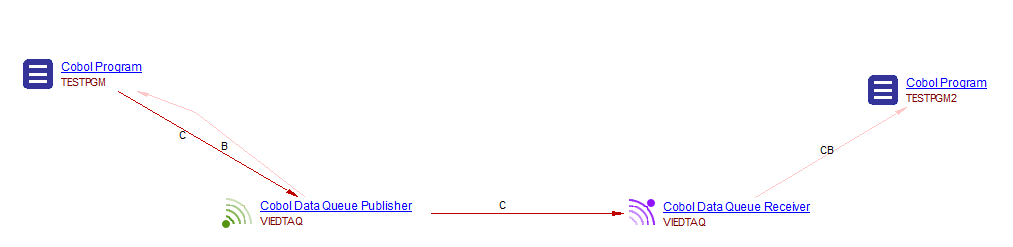 The link between Cobol Data Queue Publisher object and Cobol Data Queue Receiver is created by Universal Linker.
The link between Cobol Data Queue Publisher object and Cobol Data Queue Receiver is created by Universal Linker.
Changes introduced in Mainframe Analyzer 1.6.0-beta3
Support JCL Control Cards
JCL Control card file (*.ctl) is analyzed and links are created to display the relationship between JCL job and Cobol Program in control card file.
For example, a JCL STEP with //SYSTSIN DD DSN=PKDCZX.MTXTPRM3(CMIH2AA5),DISP=SHR : control card is member of a sequential dataset
And CMIH2AA5.CTL file source code is referencing call to program MA92B20
BEGIN_CTL(CMIH2AA5)
DSN SYSTEM (DP01)
RUN PROGRAM (MA92B20)
PLAN (MA92B201)
END
END_CTL
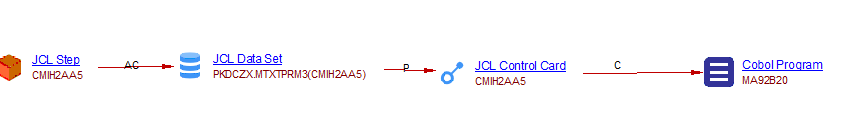
If a ctl file conists SQL query, a JCL SQL Query object is created and linked to JCL control card object.
With a CZPF440C.CTL file:
SELECT * FROM ABCD
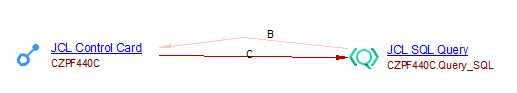
Note that the *.ctl extension must be added in JCL files extensions option to analyse the JCL Control Card files
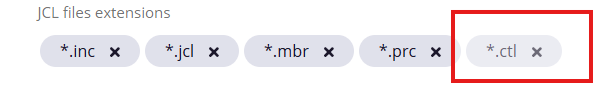
This configuration will be set by default in AIP 8.3.60.
Changes introduced in Mainframe Analyzer 1.6.1-funcrel
Support VSAM files in JCL Control Cards
VSAM files commands are supported in JCL Control Cards in the same way when they are inline in the JCL/PRC files Support for VSAM files .
VSAM Datasets are identified and created when analysing JCL Control Card files.