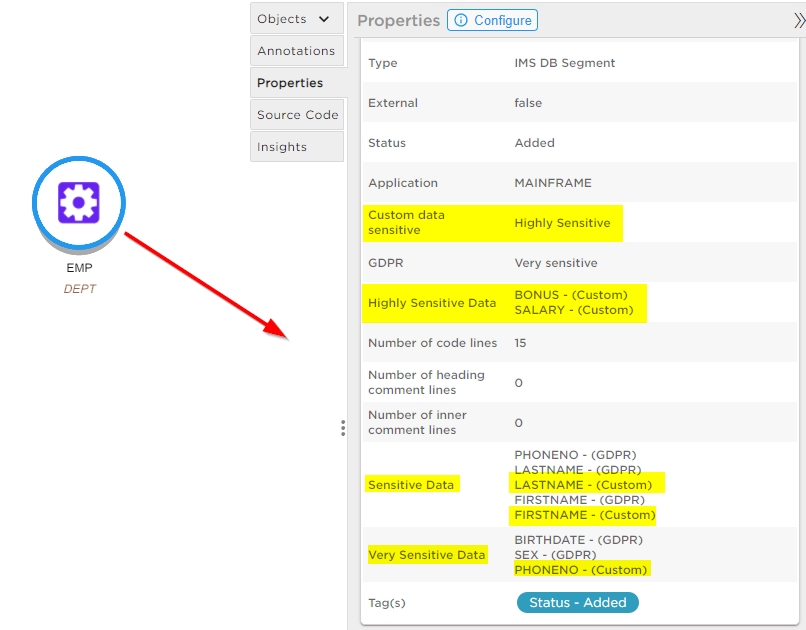Mainframe Sensitive Data - 1.0
Extension ID
com.castsoftware.mainframe.sensitivedata
What’s new?
See Release Notes for more information.
Description
Some Mainframe objects define data and some of this data can be sensitive, for example, information such as:
- Salary
- Bonus
- First Name
- Last Name
- Contact details
- etc.
This extension, when installed with the Mainframe Analyzer (≥ 1.0.8), will search your Mainframe objects for specific key words (that you define) and when a key word is found, a property will be added to the object that marks it as sensitive.
Note that CAST Console ≥ 1.26 also provides the ability to check data sensitive keywords for GDPR/PCI-DSS requirements.
Function Point, Quality and Sizing support
- Function Points (transactions): a green tick indicates that OMG Function Point counting and Transaction Risk Index are supported
- Quality and Sizing: a green tick indicates that CAST can measure size and that a minimum set of Quality Rules exist
| Function Points (transactions) | Quality and Sizing |
|---|---|
| ❌ | ❌ |
Compatibility
| Release | Operating System | Supported |
|---|---|---|
| v3/8.4.x | Microsoft Windows / Linux | ✅ |
| v2/8.3.x | Microsoft Windows | ✅ |
Download and installation instructions
This extension will be automatically downloaded and installed when Mainframe source code is delivered for analysis.
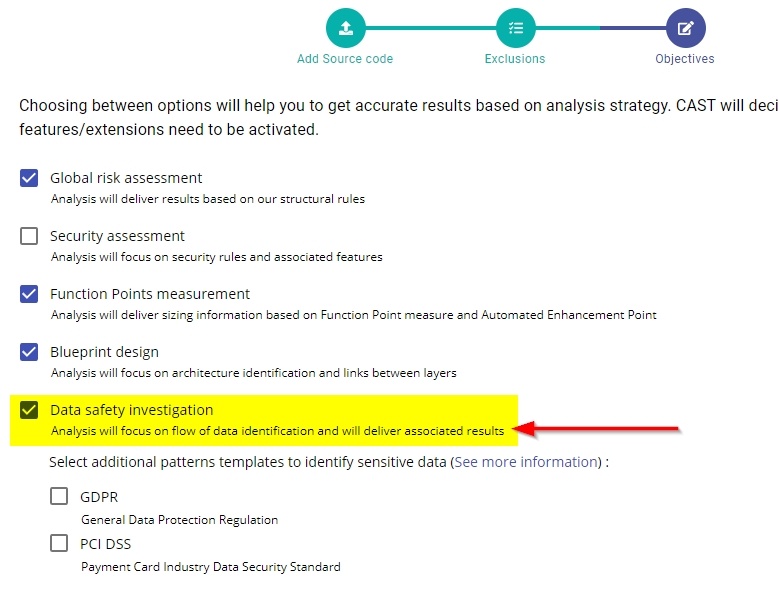
Configuration instructions
Define the .datasensitive file
After having downloaded and installed the extension and before running
a new analysis, you must first define the key words that will be
used to identify the data which you want to flag as sensitive. To do
this, you will need to create an empty text file with the extension
.datasensitive. You should then fill this file with your key word
definitions, using the format shown below:
- one key word per line
- three levels of sensitivity - these are case sensitive and must respect the format listed below otherwise they will be ignored:
keyword=Highly sensitive
keyword=Very sensitive
keyword=Sensitive
For example:
WORKINGDAYS=Sensitive
SALARY=Highly sensitive
BONUS=Highly Sensitive
FIRSTNAME=Sensitive
LASTNAME=Sensitive
PHONENO=Very sensitive
This extension targets data stored in the following object types:
- Cobol File Link
- JCL Dataset
- IMS Segment
The Cobol File Link object contains the data definition and the JCL Dataset is the physical storage method. If a prototype link type is identified between the Cobol File Link (caller) and the JCL Dataset (callee), then both the JCL Dataset and the Cobol File Link will be flagged as “sensitive” when a keyword is located. If this link type is not found, then only the Cobol File Link will be flagged when a keyword is located.
Deliver the .datasensitive file
The .datasensitive file must be delivered with your Mainframe source
code. It must be stored in a folder called Database which is located
in the root folder of your delivery. If it is located anywhere else it
will be ignored. For example:
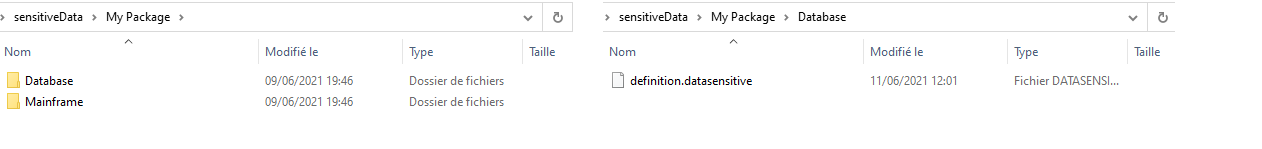
What results can you expect?
When a .datasensitive file is delivered and a defined key
word matches an object name, the “sensitive” flag will be added as
an object property, and the sensitive data will be listed. This can be
seen using CAST Imaging:
Cobol File Link
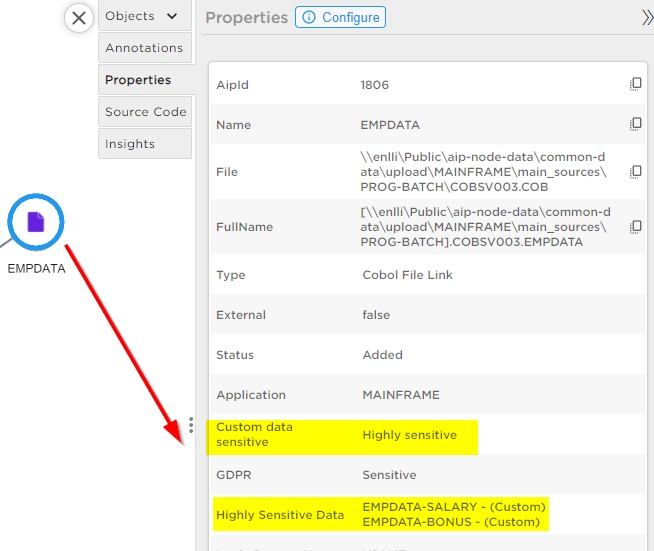
JCL Dataset
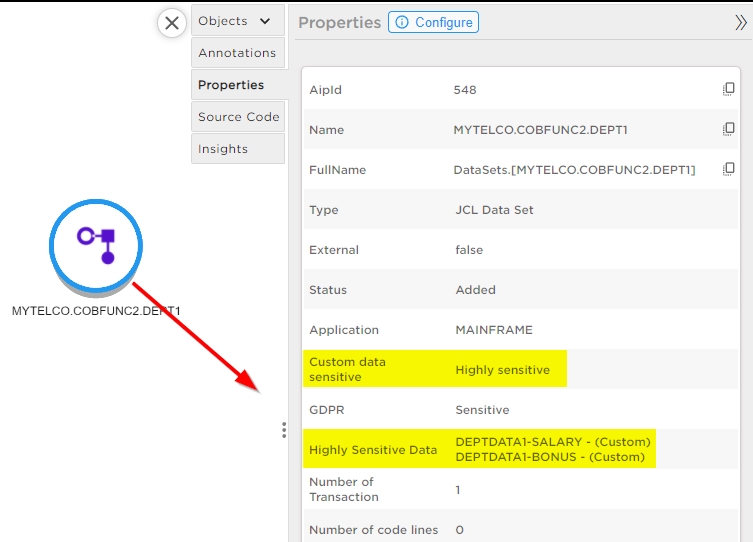
IMS Segment