Using the CSS Optimize option
Overview
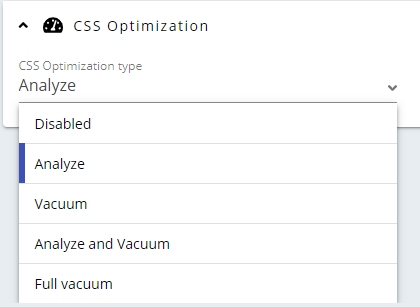
Over time and through continued use, the efficiency of your application’s schemas (*_MNGT, *_LOCAL, *_CENTRAL, general_measure) may well start to degrade (“gaps” in table data, inefficient indexes etc.) - this degradation can significantly impact performance with the most visible impact seen in the performance of the CAST Dashboards. To counter this, CAST Imaging provides a feature (known as CssOptimize) that is run automatically to optimize the schemas stored in your CAST Storage Service/PostgreSQL instance - i.e. to clean up defects that have appeared over time.
What optimization options are available?
The CssOptimize tool will perform various different optimization actions, all of which are standard PostgreSQL actions:
| Option | Description |
|---|---|
| Disabled | This option disables all automatic optimization actions. Only for use when troubleshooting - otherwise not recommended since this can have a significant impact on performance of CAST Dashboards. |
| Analyze (default action) | See https://www.postgresql.org/docs/current/sql-analyze.html . |
| Vacuum | See https://www.postgresql.org/docs/current/sql-vacuum.html . |
| Analyze and Vacuum | As above. |
| Full Vacuum | As above. |
When is the optimization run?
This optimization is run automatically with the default Analyze action in the following situations:
- immediately on completion of a snapshot
- immediately on completion of a data upload to the Measurement schema
If you would like to change the default action (for example change to Analyze and Vacuum, or to disable the action entirely), choose the option you require in the drop down list.
The optimize actions can also be run manually: