Purpose
This page will guide you to solve the error "something went
wrong while trying to save" encountered while trying to add tags and
categories in health dashboard.
For more information refer Health
Dashboard tag and category management
Applicable
Platform
|
Dashboard Version
|
Yes/No
|
|---|---|
| 1.x |
|
| 2.x | |
Step
by step scenario
- Navigate to health dashboard category and tag management page by using the below links based on mode of deployment.
- WAR 1.x and 2.x :http://<server>:<port>/CAST-Health/static/tags.html
- ZIP/JAR ≥ 2.x : http://<server>:<port>/static/tags.html
- Try to add new categories and tags or tags to existing categories.
- Update the tag or category name and click on save.
- Observe below error while trying to save.
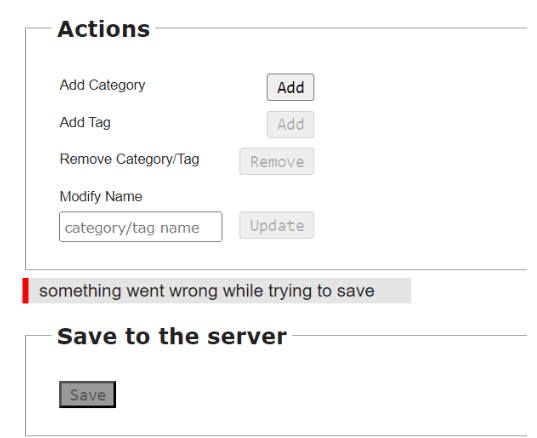
Action
Plan
This error occurs when there is mismatch in values of sequences dir_tags_id_seq, dir_categories_id_seq associated
with tables "dir_tags" and
"dir_categories".
Perform below steps to reset the sequence to appropriate values.
Perform below steps to reset the sequence to appropriate values.
- Connect to pgadmin.
- Run the below queries on measure schema to determine the
maximum id from "dir_tags" table and last_value from sequence
"dir_tag_seq"
select max(id) from dir_tags
select last_value from dir_tags_id_seq
- If there is mismatch in maximum id and last_value, run the below
query to modify the last value of sequence number.
ALTER SEQUENCE dir_tags_id_seq RESTART WITH <maximum id value from dir_tags>
- Determine the maximum id from "dir_categories" table and
last_value from sequence "dir_categories_id_seq"
select max(id)from dir_categories
select last_value from dir_categories_id_seq
- If there is mismatch in maximum id and last_value, run the below
query to modify the last value of sequence number.
ALTER SEQUENCE dir_categories_id_seq RESTART WITH <maximum id value from dir_categories>
- If the problem you are facing does not match any case listed in this page, report your problem to CAST Technical Support and provide the below Relevant input:
Relevant Input
- Screenshot of AAD with URL showing the issue
- CAST Support Tool (CST)
- alias Sherlock export with the following options CAST Bases Checker,
Export Logs, Export Configuration files, Export Computer Environment,
Export CAST Bases with Management Base, Knowledge Base, Central base,
Measurement Base and CAST HD/ED Folder.
Notes/comments
Ticket # 44252
Related
Pages