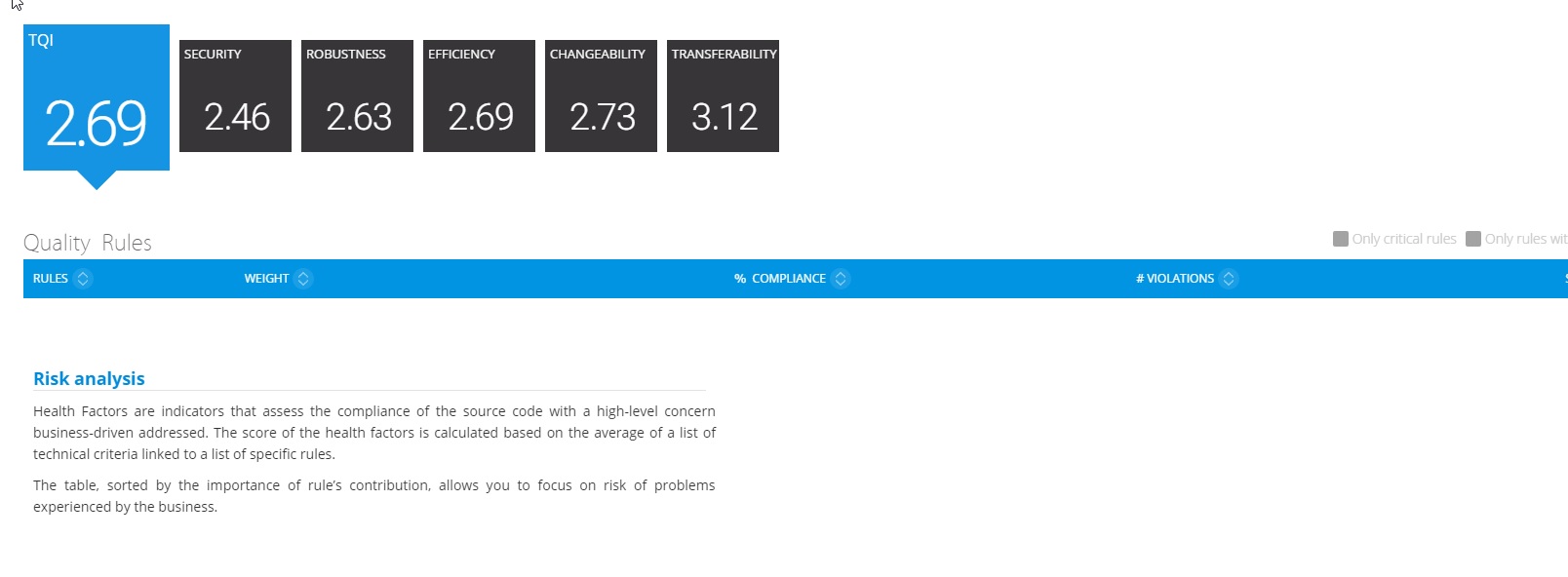This page is a troubleshooting guide for the problem where no quality rules are visible on Application Analytics dashboard as seen in the below screenshot.
Release | Yes/No |
|---|---|
| 8.3.x | |
| 8.2.x | |
| 8.1.x | |
| 8.0.x | |
| 7.3.x |
RDBMS | Yes/No |
|---|---|
| Oracle Server | |
| Microsoft SQL Server | |
| CSS3 | |
| CSS2 |
Step by Step scenario
- Consolidate several applications on to measurement database.
- Launch HD.
- Select an application.
- Click on any of the health factors.
- The page does not display any quality rules under the health factor.
Action Plan
To troubleshoot this issue, you need the following Relevant input
Perform the below actions:
- If all quality rules are missing then
Check if the link between the application and the module is missing then remediate if is the case:
- If you have full content module and no User defined modules then refer to SQL Queries - CAST Measure Base - Checking and removing corruptions - Missing link between the applications and the full content module
- Else if you have user defined modules the refer to SQL Queries - CAST Measure Base - Checking and removing corruptions - Missing link between the applications and the user defined modules
- Check if there is Quality rules with a total check equal to zero then remediate, for that refer to - SQL Queries - CAST Measure Base - Checking and removing corruptions - Snapshot containing quality rules with zero total check
- If some or one Quality Rule is missing then follow the below steps -
- If Quality rules related to extensions or UA are missing then use the parameter -synchronize indicators. This parameter ensures that custom Quality Rule data is transferred from the Dashboard Service to the Measurement Service. For details on how to use refer to the documentation - HD - GUI common fields
- If it is not a UA quality rule and you have used -synchronize indicators but your issue is still not solved then navigate to the page to check if the Quality rule is present on Central Database - CAST Engineering Dashboard - Quality rule - Missing Quality Rule
- If the rule is not present on Central Database then it is expected to not get the rule on Measurement database
- If the rule is present on Central Database then contact CAST Technical Support with Relevant input
- If the above steps do not solve your issue contact CAST Technical Support. with the following Relevant input
Reference ticket #7527
This page is a troubleshooting guide for the problem where no quality rules are visible on Application Analytics dashboard as seen in the below screenshot.
Release | Yes/No |
|---|---|
| 8.3.x | |
| 8.2.x | |
| 8.1.x | |
| 8.0.x | |
| 7.3.x |
RDBMS | Yes/No |
|---|---|
| Oracle Server | |
| Microsoft SQL Server | |
| CSS3 | |
| CSS2 |
Step by Step scenario
- Consolidate several applications on to measurement database.
- Launch HD.
- Select an application.
- Click on any of the health factors.
- The page does not display any quality rules under the health factor.
Action Plan
To troubleshoot this issue, you need the following Relevant input
Perform the below actions:
- If all quality rules are missing then
Check if the link between the application and the module is missing then remediate if is the case:
- If you have full content module and no User defined modules then refer to SQL Queries - CAST Measure Base - Checking and removing corruptions - Missing link between the applications and the full content module
- Else if you have user defined modules the refer to SQL Queries - CAST Measure Base - Checking and removing corruptions - Missing link between the applications and the user defined modules
- Check if there is Quality rules with a total check equal to zero then remediate, for that refer to - SQL Queries - CAST Measure Base - Checking and removing corruptions - Snapshot containing quality rules with zero total check
- If some or one Quality Rule is missing then follow the below steps -
- If Quality rules related to extensions or UA are missing then use the parameter -synchronize indicators. This parameter ensures that custom Quality Rule data is transferred from the Dashboard Service to the Measurement Service. For details on how to use refer to the documentation - HD - GUI common fields
- If it is not a UA quality rule and you have used -synchronize indicators but your issue is still not solved then navigate to the page to check if the Quality rule is present on Central Database - CAST Engineering Dashboard - Quality rule - Missing Quality Rule
- If the rule is not present on Central Database then it is expected to not get the rule on Measurement database
- If the rule is present on Central Database then contact CAST Technical Support with Relevant input
- If the above steps do not solve your issue contact CAST Technical Support. with the following Relevant input
Reference ticket #7527