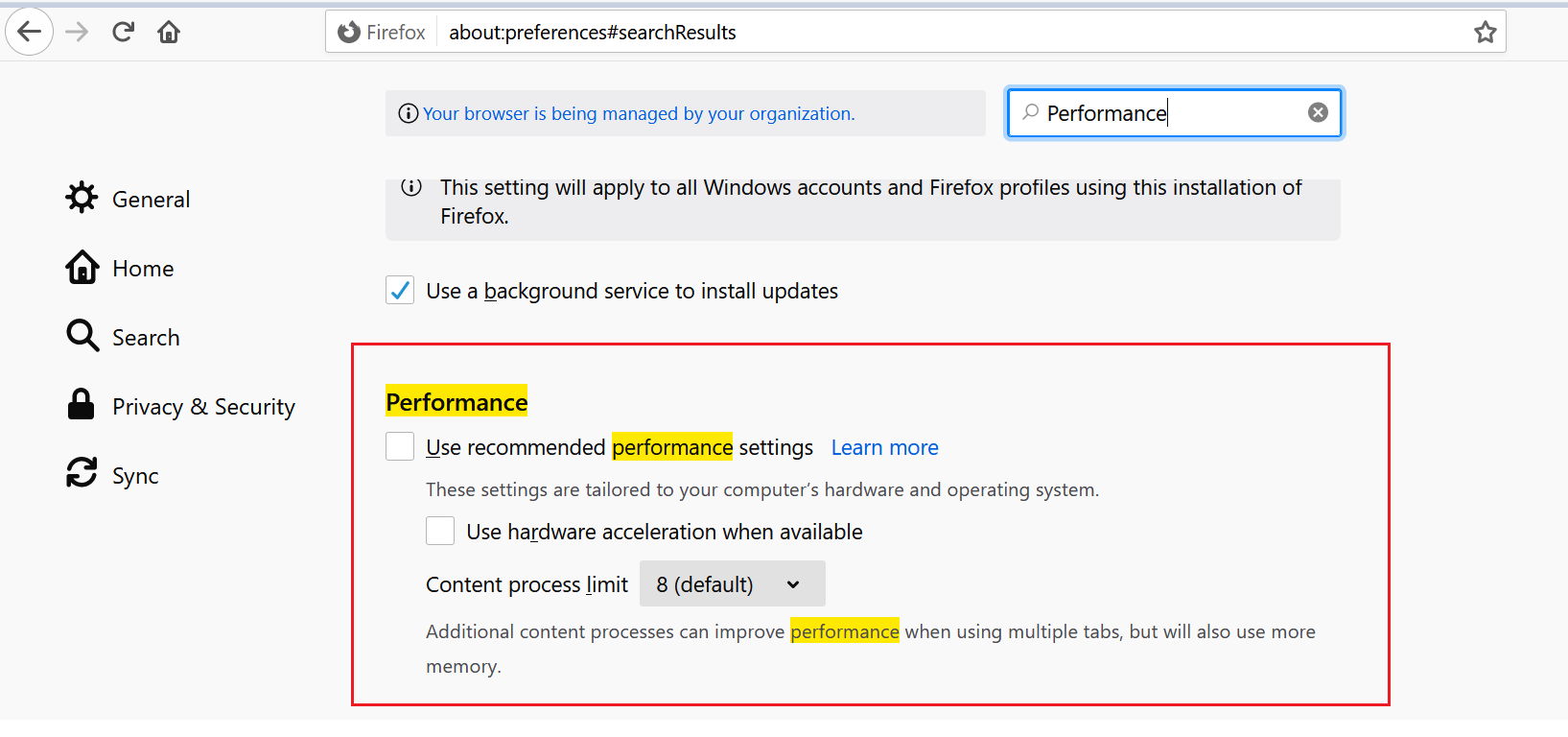Purpose
This page describes possible issues that may be encountered when using CAST Imaging System
For more information, refer to : CAST Imaging System
CAST AIP Versions
AIP Version | Yes/No |
|---|---|
| 8.3.x |
Applicable Platform or <Sub Platform Version>
Imaging version | Yes/No |
|---|---|
| 2.x |
Observed on RDBMS
RDBMS | Yes/No |
|---|---|
| CSS |
Details
- If you are using the Firefox browser and you have some grey zones in the screen, then you may need to do these steps:
- Go to Options ->
2. Search for Performance:
3. Uncheck the options "Use recommended performance settings" and "Use hardware acceleration when available".
4. Restart the browser and check if you are still able to see grey zones when accessing imaging.
- Go to Options ->
- If you have setup imaging for https and are having problems getting it to work, please make sure that you have the proper certificates. You may also need to import the certificates into the Java keystore being used by imaging with the Java keytool command.
- If you are using SAML with Imaging and having some intermittent authentication issues, then make sure that you have set the maxAuthenticationAge attribute in webSSOProfileConsumer Bean to match the session timeout value in the SAML/IDP system.
- see the following page for more information: https://community.microstrategy.com/s/article/KB440621-Authentication-statement-is-too-old-error-preventing-user-from-login-into-MicroStrategy-using-SAML?language=en_US
- If you are having the error 'internal server error' when applying a key or if neo4j is not starting, then the neo4j database may be in recovery mode. This can happen after a system crash or abort. To resolve, please do the following:
- run the following command on the neo4j database:
CALL dbms.quarantineDatabase('neo4j',false)- For assistance with accessing the neo4j database, please see this page: CAST Imaging System - Information - How to access Neo4j
- restart the neo4j service
- run the following command on the neo4j database:
- For neo4j data corruption issues, please follow the steps below. Systems of this are the database not starting, applications not loading, or errors like 'Index clean jobs can't be added after collector start'.
- Stop the neo4j databases and take an offline dump
- Restore the offline dump using --force option, so that old data will be removed in the databases.
- Restart the neo4j database service
- Select the page you are interested in.
- CAST Imaging System - Application layers view mode
- CAST Imaging System - Architecture model mode
- CAST Imaging System - Configuration process
- CAST Imaging System - Data Call Graph mode
- CAST Imaging System - Export options
- CAST Imaging System - GUI
- CAST Imaging System - Installation and update process
- CAST Imaging System - Modules
- CAST Imaging System - Saved views
- CAST Imaging System - Search for items
- CAST Imaging System - Source code
- CAST Imaging System - Transactions view mode
- CAST Imaging System - First login and become super admin
- CAST Imaging System - Database - Neo4j
- CAST Imaging System - Import
- If the problem you are facing does not match any case listed in this page, report your problem to CAST Technical Support and provide the relevant input
Relevant Input
- Screenshot showing the issue
- CSV file resulting from the export process - Export and import the Application data
- Log file resulting from the export process - Export and import the Application data
- Cast Imaging System log files - Logging
- CAST Analysis Service schema
Notes/comments
Related Pages