This tile displays two pieces of information:
- the total number of modules in the application
- the total number of lines of code (LOC) in the analyzed results.
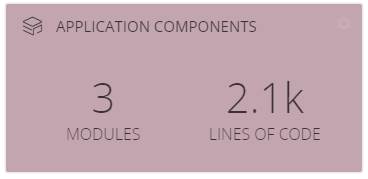
Clicking the tile will take you directly to the Application Investigation view.
Configuration
- type: tile type has to be ComponentInvestigationOverview
- parameters
- metric the LOC metric ID
- color : tile color
- other parameters for sizing and positioning of the tile - see Tile Sizing and Positioning
Example
{
"type":"ComponentInvestigationOverview",
"parameters":{
"metric": 66071
},
"color":"mauve",
"col":3,
"row":1,
"sizex":2,
"sizey":1,
"max-sizey":2,
"max-sizex":2,
"id":"c930"
},
The metric ID used for the LOC value in this tile is as follows:
- 66071 - for releases ≥ 2.12.4. This metric is generated by CAST Imaging during the initial application onboarding and is used througout all CAST Imaging Components to provide continuity.
- 10151 - for releases ≤ 2.12.3. This metric is generated by CAST Imaging Core during the analysis and is used exclusively by the CAST Engineering Dashboard.
You can use either metric ID (modify the ed.json file manually and restart the dashboard service) however CAST highly recommends using 66071 if you are using the CAST Dashboards with CAST Imaging ≥ 3.0.