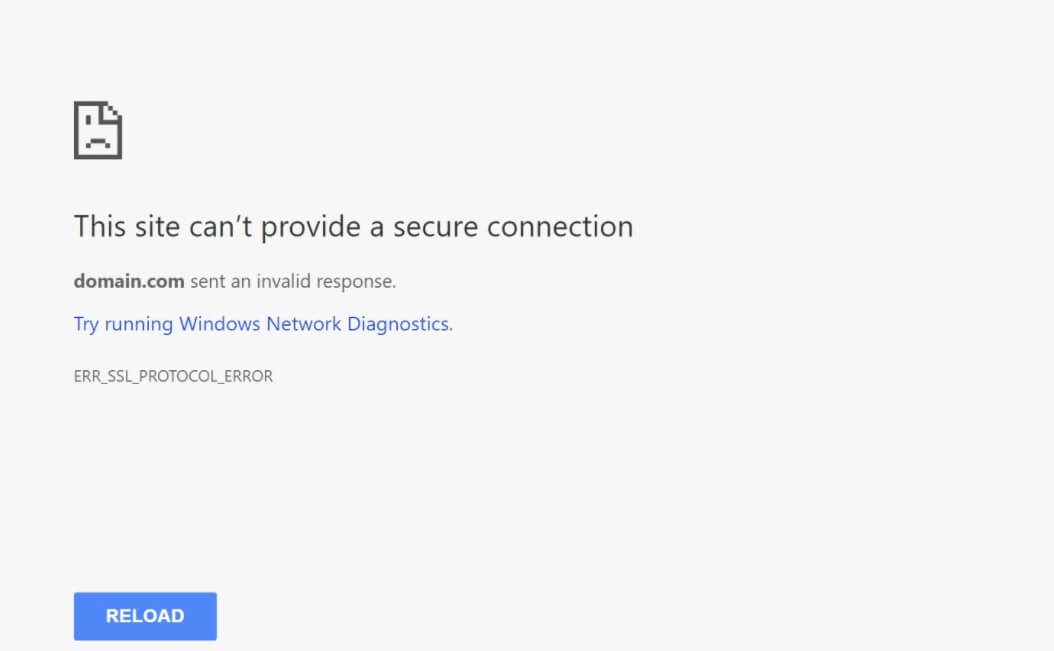Purpose (problem description)
If you are trying to connect to a CAST Product outside of the CAST server and get the error when trying to connect:
Cannot provide secure connection
It may look something like this:
Observed in CAST AIP
Release | Yes/No |
|---|---|
| 8.3.x | |
Observed on RDBMS
RDBMS | Yes/No |
|---|---|
| CSS | |
Step by Step scenario
- Encountered error in browser.
Action Plan
The issue normally occurs because the organization requires SSL traffic to be done when communicating between servers, so the CAST product needs to be setup for SSL.
Follow the documentation for setting up the CAST product for SSL to resolve this issue.
This page may also provide assistance: Secure Socket Layer (SSL) CAST implementations
If the above steps do not solve your issue contact CAST Technical Support. with the following Relevant input
Relevant input
- CAST Log file
- A detailed list of the steps done
- Screenshots from part of AIP showing the issue
Notes/comments
Ticket # 38360
Related Pages