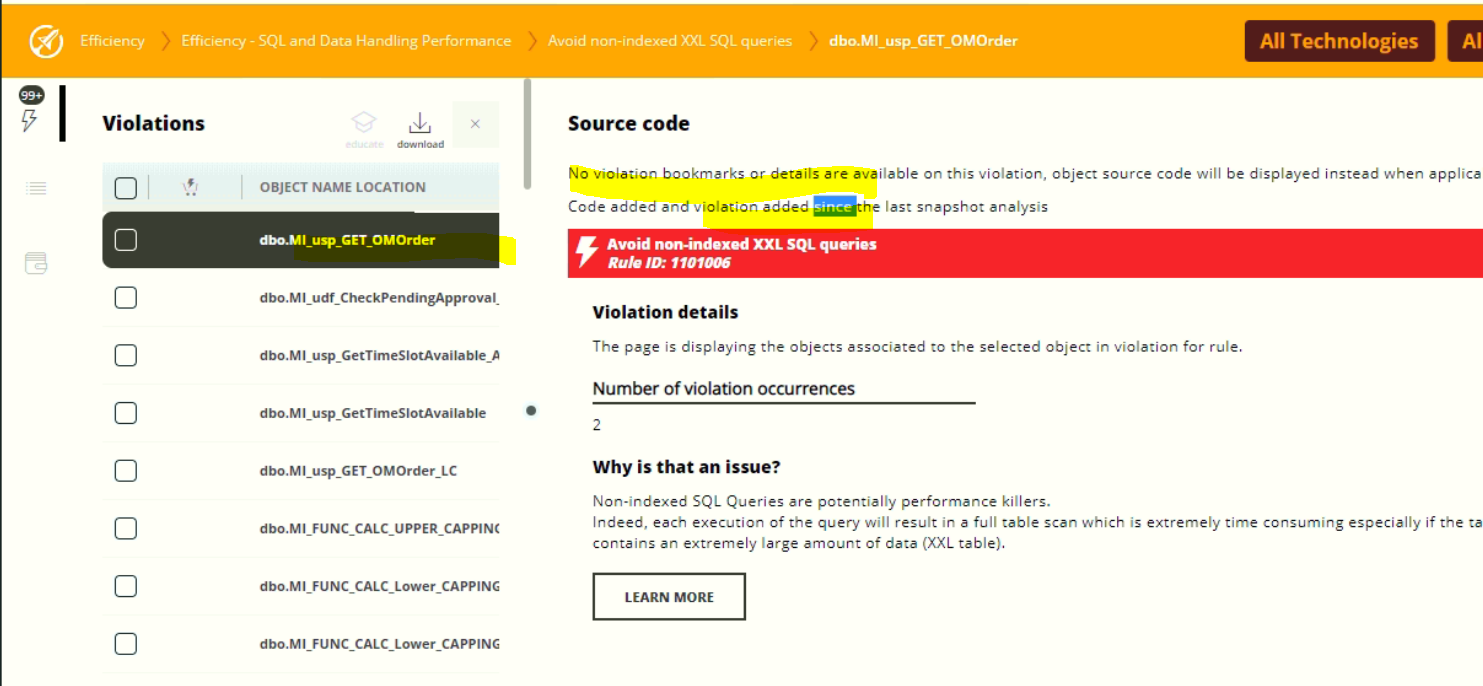Purpose (problem description)
This page will help you to investigate the issue where source code is not visible for some rules
Observed in CAST Version
Release | Yes/No |
|---|---|
| 8.3 |
Observed in RDBMS
RDBMS | Yes/No |
|---|---|
| CSS |
Step by Step scenario
- Run analysis + snapshot
- Launch Dashboard
- Observe No source code displayed for SQL rules
Action Plan
Perform the below actions :
- If your CAST AIP version is less than 8.3.22 then, please check the source file size for which source code is not displayed in dashboard. If it contains more than 20000000 characters then it is expected that source code is not displayed. You can check the number of characters in Notepad++. Also, in CAST-MS log you can see the message 'size exceeded to upload the source' for particular file.
- There is a limit set to source code upload step and it is set to 20000000 characters. If your file contains more than this then please split the files to multiple files and analyze them. This should resolve the issue
- Starting from AIP version 8.3.22, limit is set to 40000000 characters. So if your source file contains more than 40000000 characters then as explained above you need to split your source file into multiple files and analyze them.
- If even after splitting the files source code is not displayed then you need to check the Rest-Api log to see if it is not due to memory issue. If you see 'insufficient memory or Java Heap issue' message in Rest-Api log then please increase the Tomcat memory using Application Servers Information - Apache Tomcat - Increasing Tomcat memory and try again.
- If the above steps do not solve your issue contact CAST Technical Support. with the Relevant input
Relevant input
- CAST Support Tool (CST) - alias Sherlock export with the following options Export CAST Bases with Management Base, Knowledge Base, Central base
- Screenshot showing source code issue.
Notes/comments
Ticket # 22373
Related Pages