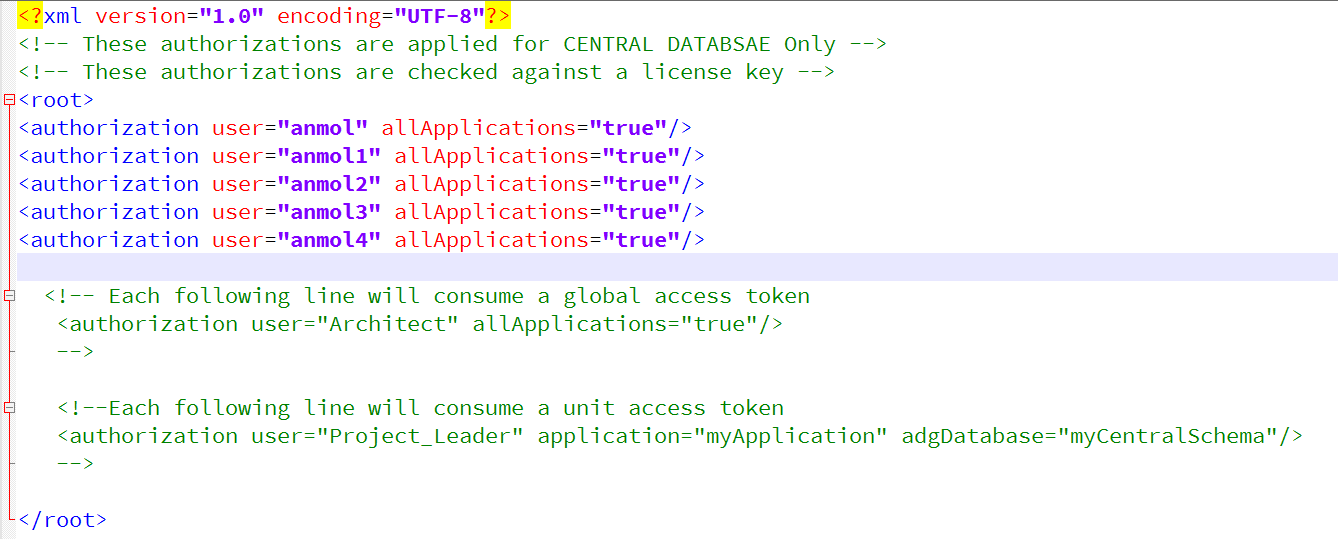This page helps us to troubleshoot the problem where the error - THIS SOFTWARE IS SUBJECT TO A LIMITED ACCESS. There are too many authorized users to connect to your Engineering Dashboard
is displayed on ED after successful login.
Release | Yes/No |
|---|---|
| 8.3.x |
RDBMS | Yes/No |
|---|---|
| CSS |
- Launch ED
- Successfully login and observe the error displayed as soon as you login.
- To troubleshoot this issue, you need the following Relevant input
Check if the number of users defined in license.xml file matches the number in the license key.
Open the license.xml present in the location <Deployed_AED_WAR_folder>/<WEB-INF>/license.xml in a text editor and check the number of users defined. For example in the below case it is 5 users -
Next check the number of users allowed to be defined using the license.key file using the page - CAST-AED-RESTAPI - Dashboard Service license key configuration
If the number of users defined in the license.xml is greater than the one in the license.key then it is expected to get the error message else if the number of users are equal or less than the one in the license.key file then it is not expected to receive this error message, please contact CAST Technical Support with Relevant input