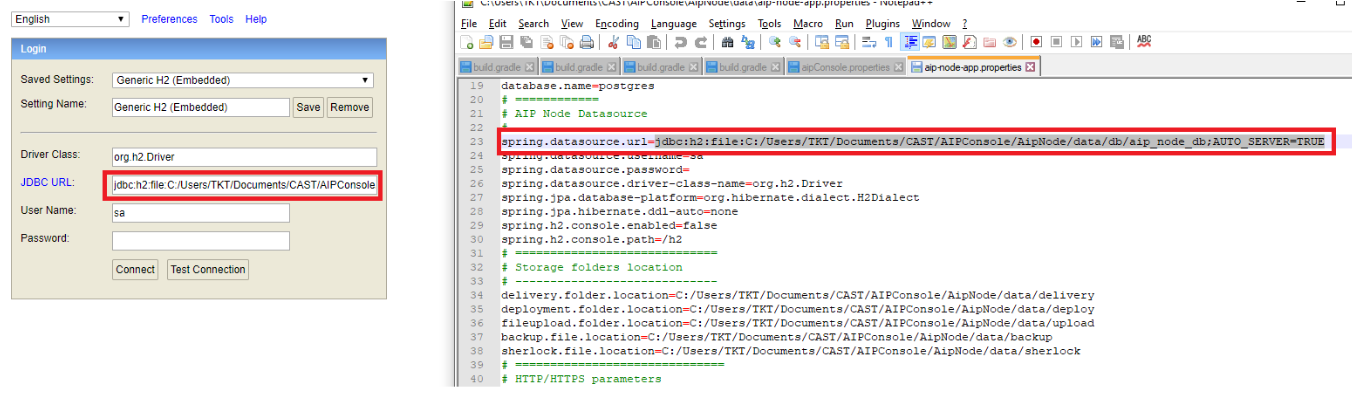Purpose
This page provides information about how to access AIP Console and AIP Node h2 Databases.
For more information on AIP Console, refer to:
- Official documentation for AIP Console:: AIP Console
- For Standalone Extension server, please see this page: Install and configure the offline Extend package
CAST Component Version
Release | Yes/No |
|---|---|
| AIP Console V1 |
Applicable RDBMS
RDBMS | Yes/No |
|---|---|
| Oracle Server | N/A |
| Microsoft SQL Server | N/A |
| CSS3 | N/A |
| CSS2 | N/A |
Details
To access your Node and Console h2 database
- Launch the file - run-h2-console.bat from the path - <AIP Console Installation>/AipNode/admin
- It will ask you the login details for H2 DB.
- Copy the jdbc URL from the aip-node-app.properties file and copy the spring.datasource.url and copy it to the JDBC URL field in the login page.
- Click on connect now.
Similar steps are to be followed for AIP Console H2 database.
The location of the batch file is here - <AIP Console Installation>/AipConsole/admin
The JDBC URL has to be fetched from the aipConsole.properties file.
- You need to restart the services once any change are done to the H2 database.
Notes/comments
Related Pages