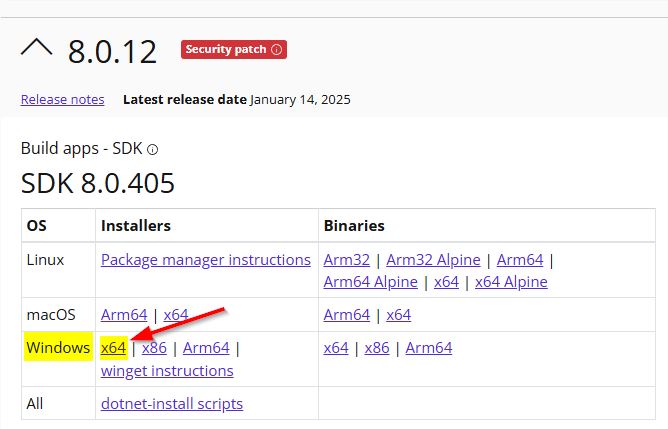Where can I obtain the CAST Report Generator?
≥ 1.10.0
You can obtain the Report Generator from Extend . Search for "report generator" and choose the Report Generator option:
An exe setup installer file named com.castsoftware.aip.reportgenerator.<version>.exe will be downloaded and can be run by double clicking. Please proceed as described in Installation steps .
≤ 1.9.0
You can obtain the CAST Report Generator from the CAST Product Center - this requires a CAST login. A ZIP file will be downloaded - unpack this ZIP file to find the exe setup installer called ReportGeneratorSetup.exe and proceed as described in Installation steps .
Installation prerequisites
To install and use the CAST Report Generator, the following is required:
Supported Operating Systems
The CAST Report Generator can be installed on the following Operating Systems:
| Operating System | Supported | Supported by reference | Notes |
|---|---|---|---|
| Microsoft Windows 7 SP1 64-bit |
|
|
|
| Microsoft Windows 8 64-bit |
|
|
|
| Microsoft Windows 8.1 64-bit |
|
|
|
| Microsoft Windows 10 64-bit |
|
|
|
| Microsoft Windows 11 64-bit |
|
|
|
| Microsoft Windows Server 2008 R2 SP1 64-bit (Standard edition) |
|
|
|
| Microsoft Windows Server 2012 64-bit (Standard edition) |
|
|
|
| Microsoft Windows Server 2012 R2 64-bit (Standard edition) |
|
|
|
| Microsoft Windows Server 2016 |
|
|
Only supported by CAST when installed in Desktop Experience mode (i.e. with a GUI). |
| Microsoft Windows Server 2019 |
|
|
|
| Microsoft Windows Server 2022 |
|
|
|
| Microsoft Windows Server 2025 |
|
|
Supported CAST RestAPI/CAST Dashboard Services combinations
The CAST Report Generator can be configured to work the following combination of CAST RestAPI/CAST Dashboard Services:
| CAST RestAPI version | Dashboard Service version | Report Generator ≥ 1.4.x | Report Generator 1.3.0 |
|---|---|---|---|
| ≥ 1.6.x (standalone) | ≥ 7.0.9 |
|
|
| 8.3.x | ≥ 7.0.9 |
|
|
| 8.2.x | ≥ 7.0.9 |
|
|
| 8.1.x | ≥ 7.0.9 |
|
|
| 8.0.x | ≥ 7.0.9 |
|
|
| 7.3.x | ≥ 7.0.9 |
|
|
- Some template reports require a specific release of the CAST RestAPI AND a specific release of the Quality Standard Mapping / MIPS Reduction Index , CISQ Index , OMG-ASCQM Index and OWASP Index extensions. See the relevant Component Documentation for each Report Generator release for more information.
- No other combination of CAST AIP war and CAST Dashboard Service is supported for use with the CAST Report Generator.
.NET requirements
CAST Report Generator requires various flavours of .NET to be present on the target machine as listed below:
| Report Generator release | Minimum .NET or .NET Core SDK release required | Minimum .NET Framework release required | Download | Notes |
|---|---|---|---|---|
|
|
|
|
|
|
| 1.26.x - 1.27 |
|
Not required. | ||
| 1.24.x - 1.25.x | .NET 6.0.x (SDK) | Not required. | The setup installer will offer to download and install this for you if it is not present on the machine. | |
| 1.14.x - 1.23.0 | .NET Core 3.1.x (SDK) | Not required. |
≥ 1.15.x: The setup installer will offer to download and install this for you if it is not present on the machine. 1.14.x: This should be installed manually BEFORE or AFTER running the Report Generator setup installer (the setup installer will not install this for you). |
|
| 1.13.x | .NET Core 3.0.x (SDK) | Not required. |
This should be installed manually BEFORE or AFTER running the Report Generator setup installer (the setup installer will not install this for you). Future releases of CAST Report Generator will require .NET Core 3.1.x due to the end-of-life of .NET Core 3.0.x scheduled for 3rd March 2020 , therefore CAST recommends installing .NET Core 3.1.x to avoid the need to re-install .NET Core in the future. |
|
| 1.5.x - 1.12.x | Not required. | 4.6 | - | If the required .NET framework is not found by the installation setup, you will be prompted to choose whether you want the installer to download/install it as part of the installation process. |
| 1.3.x - 1.4.x | Not required. | 4.0 | - |
Microsoft Office requirements
CAST Report Generator does NOT require an installation of Microsoft Office on the same server as CAST Reports Generator in order to generate reports in Microsoft Office format (.docx, .xlsx, .pptx). However, Microsoft Office is required (the most recent release of standalone Microsoft Office or an installation of Office 365 is highly recommended) if you want to:
- open reports generated by CAST Report Generator
- edit existing or create new custom templates
- generate reports in PDF format either in the UI or via the CLI (using the "-file" option) - the Microsoft Office runtime is used for this process
Installation coexistence
Legacy releases
The CAST Report Generator has been "decoupled" from the CAST AIP setup so that it is now entirely "standalone". If you already have previous legacy releases ( ≤ 1.2.0) of the CAST Report Generator installed on the target workstation originating from the CAST AIP setup, then you can install a standalone release of the CAST Report Generator ( ≥ 1.3.0) at the same time and the two can co-exist without issue:
- The installation locations are release number dependent
- The Template storage location is also release number dependent
Below is a screenshot of the Programs and Features section of the Windows Control Panel displaying two installed versions of the CAST Report Generator, one from the CAST AIP setup (1.2.0) and one as standalone (1.3.0):
Standalone releases
Standalone releases of the CAST Report Generator ( ≥ 1.3.0) are all separate releases and can co-exist on the same machine without issue, i.e. you can have any combination of releases installed at the same time, for example: 1.3.0 and 1.4.0, or 1.3.0, 1.4.0 and 1.4.1:
- The installation locations are release number dependent
- The Template storage location is also release number dependent
Installation process
Pre-installation check list
Before beginning the installation process, please ensure that you have carried out all of the following tasks and that the following requirements have been met:
|
|
Ensure that your user login on the target workstation has local "Administrator" privileges. |
|
|
Make sure that the target workstation can access any necessary network resources (such as the machine hosting the CAST AIP war) |
Installation steps
Double click the com.castsoftware.aip.reportgenerator.<version>.exe or ReportGeneratorSetup.exe setup installer. The installation process will then being. Accept the license agreement, then click Next to continue:
The following information is then displayed about the requirement to install Microsoft .NET Core SDK, then click Next to continue:
Choose a location for the CAST Report Generator and click Next to continue - the setup will propose:
- 64-bit Operating System : %PROGRAMFILES(X86)%\CAST\ReportGenerator <version>
- 32-bit Operating System: %PROGRAMFILES%\CAST\ReportGenerator <version>
Choose a location to store the Template Documents and click Next to continue - the setup will propose: %PROGRAMDATA%\CAST\ReportGenerator\<version>. See Templates below for more information.
Choose the name for the Windows Start Menu folder and click Next to continue - the setup will propose: CAST Report Generator <version>
Choose any additional tasks you want the setup to perform and click Next to continue:
A summary of the proposed installation will then be displayed. Click Install to proceed with the installation:
On completion, CAST Report Generator will be ready for use. The setup will then offer:
- to automatically install the Microsoft .NET Core SDK (≥ 1.15.x only)
- to launch CAST Report Generator
If you choose to install the Microsoft .NET Core SDK (≥ 1.15.x only), a command window will open and the SDK will be downloaded. You need to tap ENTER on your keyboard to allow the installation to proceed:
The SDK installer will then launch, click Install to proceed:
The SDK installation will then proceed:
The installation process is now complete.