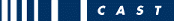Created by James Hurrell on Apr 16, 2021
User privileges and requirements for server-side installation |  |
Server-Side installation refers to installing CAST components onto the host RDBMS/CAST Storage Services that you will use with CAST. Please select your server type for more information:
 CAST Storage Service
CAST Storage Service
| In a CAST Storage Service environment, it is not necessary to manage user privileges. The pre-prepared "operator" login must be used when installing CAST components. |
 Oracle
Oracle
- You must make sure that you use a supported Client/Server API that it is correctly installed on your client PC. Otherwise, you cannot connect to your server with CAST products.
- CAST Server Manager uses two specific connections. The first is the connection you define when you first launch CAST Server Manager (see Launch Server Manager) - this grants access to the server and you typically need to use the system user or a user with DBA equivalent privileges (see Connection for more information).
The second is a connection that uses the user name associated to the schema you are attempting to install components on or the user name created by Server Manager before the creation of a new schema. In this case the privileges granted to the user name will be used. Some specific operations require specific privileges as listed below: | Installation Operation | Required Privileges | | New schema installation (creation of a new schema on the server for CAST) and Schema uninstall (removal of a schema created on the server for CAST) | - CREATE_USER
- ALTER_USER
- GRANT_ANY_PRIVILEGE
- GRANT_ANY_ROLE
- SELECT_ANY_DICTIONARY
| - All other operations (installation/removal of components etc...) are carried out using the user name associated to the schema you are attempting to install the components on. In this case the privileges granted to the user name will be used.
If you have created a schema specifically for CAST components then a user will also have been created. This user and its privileges will be used by Server Manager to install the components.  Notes Notes
- Please note that these database user privileges MUST be granted directly to the user and NOT via the use of a role. For example, if you grant these privileges to a role, and then grant that role to the user, CAST Applications may not work properly.
|
 Microsoft SQL Server
Microsoft SQL Server
- You must make sure that you use a supported Client/Server API that it is correctly installed on your client PC. Otherwise, you cannot connect to your server with CAST products.
- To install the CAST Server Side components, please make sure that your database login has the following privileges:
- login with the "sysadmin" role (System Administrator)
|
See Also
Component Update | Oracle - Privileges granted to new schema user